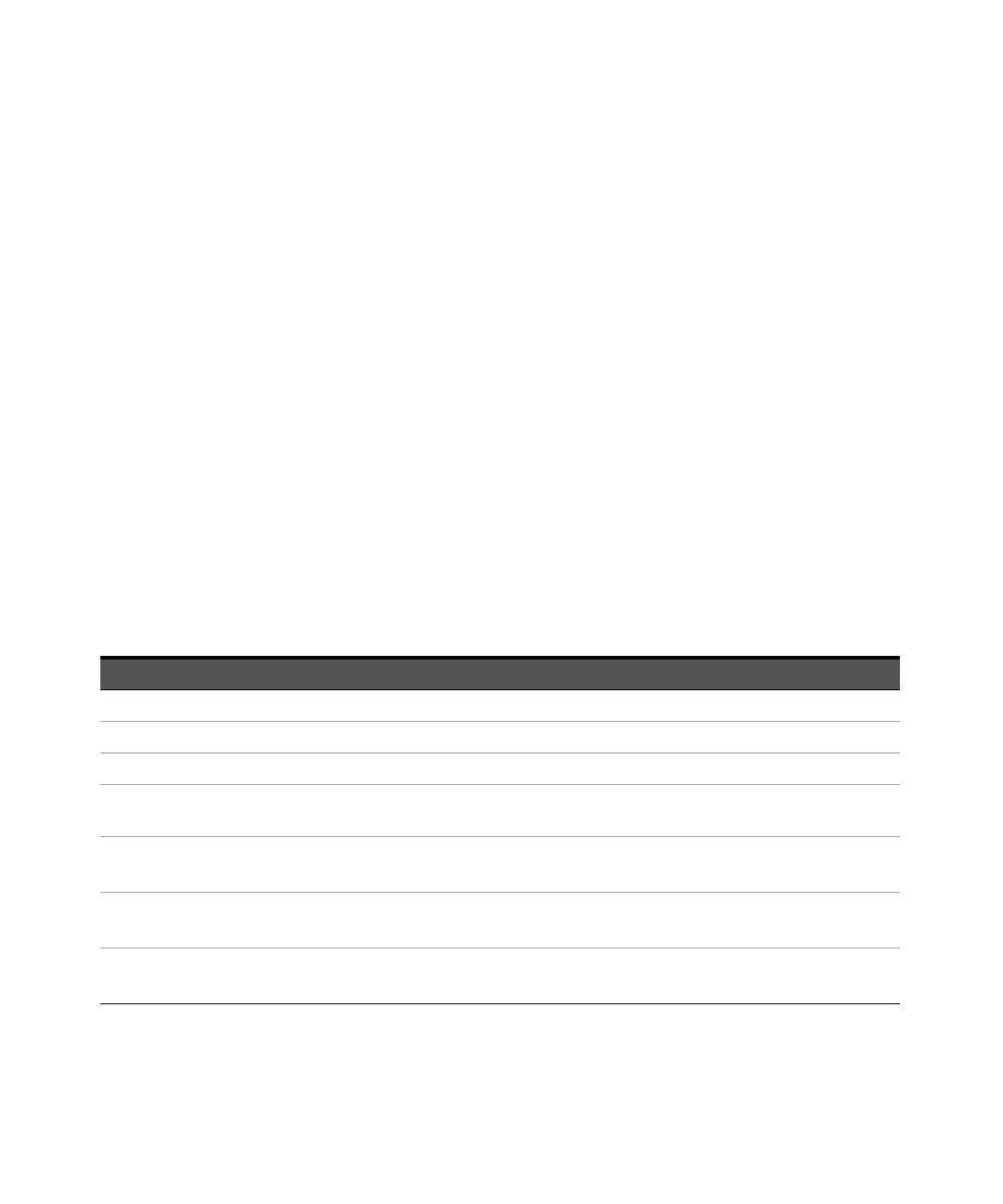MEASurement Commands 2
Keysight N8262A Programming Guide 127
Resolution
The <resolution> parameter sets the resolution of the specified window. This
parameter does not affect the resolution of the remote data but it does affect the
auto averaging setting. Where a channel is set up in both the upper and lower
window and the <resolution> parameter settings for these windows are
different, the highest resolution setting is taken to calculate the averaging. If you
are making a ratio or difference measurement the <resolution> parameters are
applied to both channels.
Source List
The <source list> parameter is used to define:
– What channels the measurements will be made on, for a dual channel
measurement.
– Whether the calculation is A-B or B-A, for a dual channel difference
measurement.
– Whether the calculation is A/B or B/A, for a ratio measurement.
Enter a <source list> is required before you proceed.
The following commands are described in this chapter:
Keyword Parameter Form Notes Page
CONFigure[1]|2|3|4? [query only] page 130
CONFigure[1]|2|3|4
[:SCALar]
[:POWer:AC] [<expected_value>
[,<resolution>[,<source list>]]]
[no query] page 133
:RELative [<expected_value>
[,<resolution>[,<source list>]]]
[no query]
[non-SCPI]
page 135
:DIFFerence [<expected_value>
[,<resolution>[,<source list>]]]
[no query]
[non-SCPI]
page 137
:RELative [<expected_value>
[,<resolution>[,<source list>]]]
[no query]
[non-SCPI]
page 139