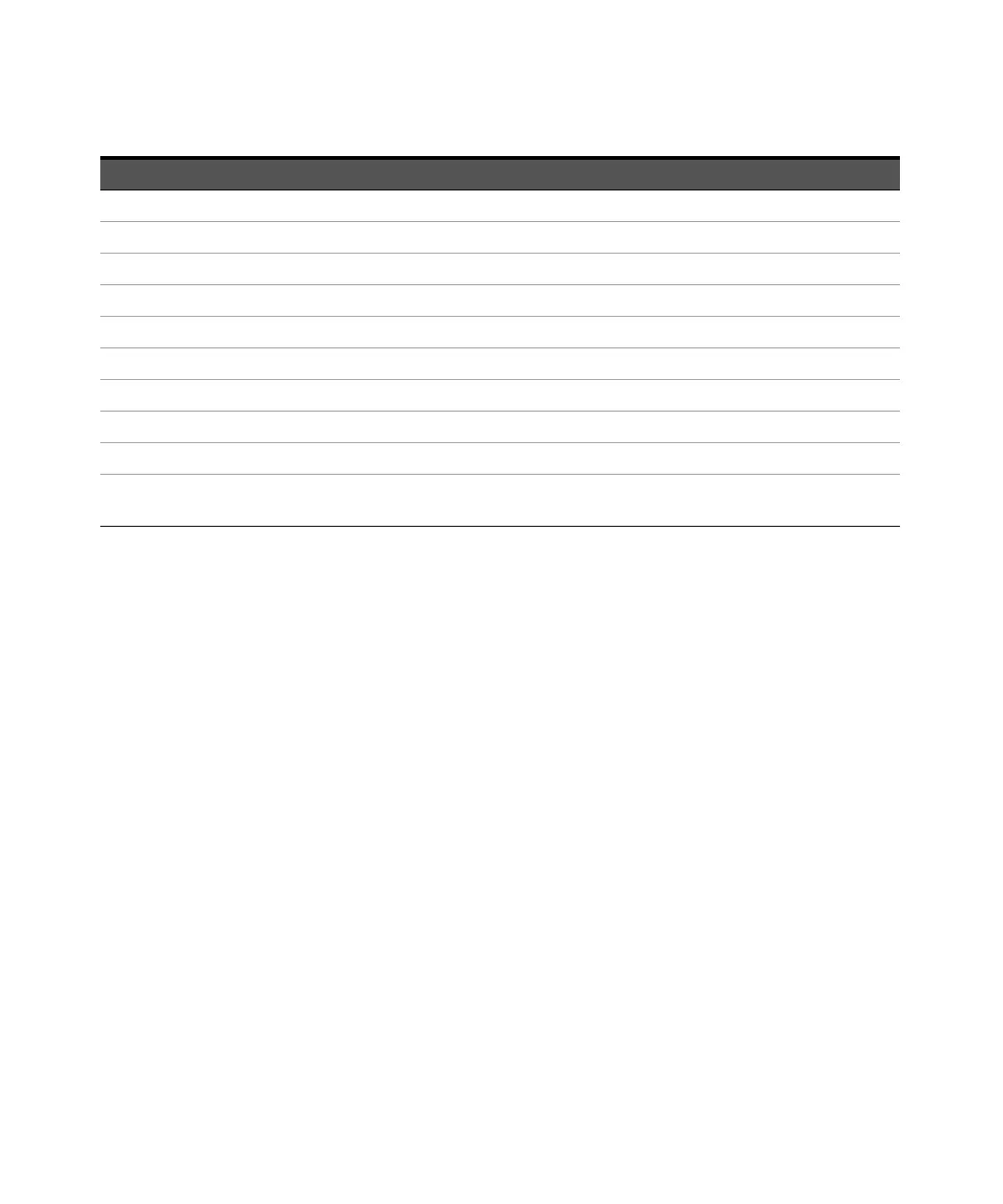TRIGger Subsystem 14
Keysight N8262A Programming Guide 567
Many of the above commands contain a numeric which represents a channel
number. For example TRIGger1 and TRIGger2 represent Channel A and Channel B
respectively.
:HYSTeresis <numeric_value> page 590
:LEVel <numeric_value> page 592
:AUTO <boolean> page 594
:SLOPe <character_data> page 596
[:SEQuence[1]|2]
:COUNt <numeric_value> page 597
:DELay
:AUTO <boolean> page 599
:IMMediate [no query] page 601
:SOURce BUS|EXTernal|HOLD|
IMMediate|INTernal[[1]|2]
page 602
Keyword Parameter Form Notes Page