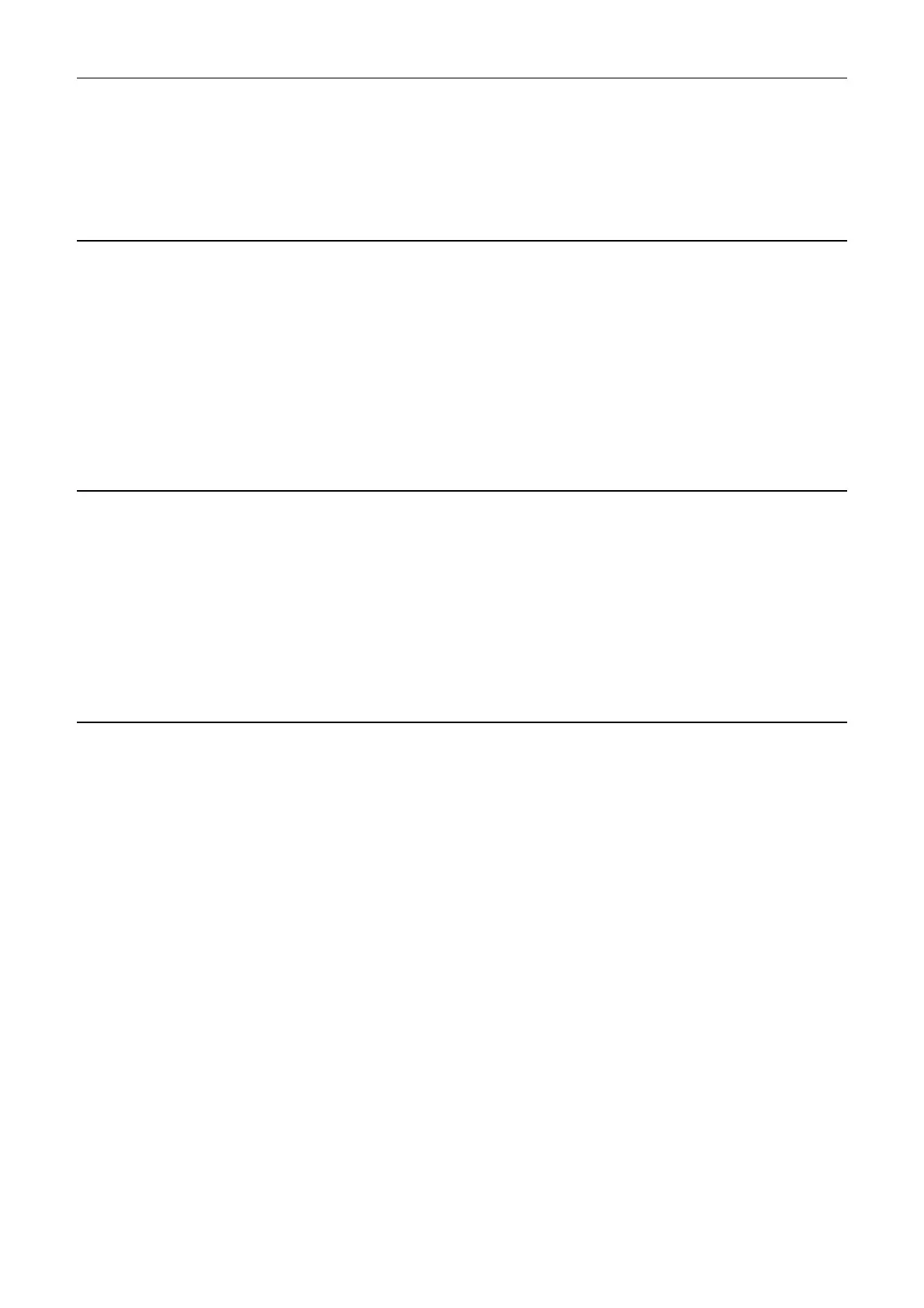2 Parameters
2.2 List of parameters
SINAMICS G120 Control Units CU240B-2/CU240E-2
124 List Manual (LH11), 01/2016, A5E33839529
Dependency: Refer to: r0050, p0811, r0836
Notice: The parameter may be protected as a result of p0922 or p2079 and cannot be changed.
Note: The Command Data Set selected using the binector inputs is displayed in r0836.
The currently effective command data set is displayed in r0050.
A Command Data Set can be copied using p0809.
Description: Sets the signal source to select the Command Data Set bit 0 (CDS bit 0).
Dependency: Refer to: r0050, p0811, r0836
Notice: The parameter may be protected as a result of p0922 or p2079 and cannot be changed.
Note: The Command Data Set selected using the binector inputs is displayed in r0836.
The currently effective command data set is displayed in r0050.
A Command Data Set can be copied using p0809.
Description: Sets the signal source to select the Command Data Set bit 1 (CDS bit 1).
Dependency: Refer to: r0050, p0810, r0836
Note: The Command Data Set selected using the binector inputs is displayed in r0836.
The currently effective command data set is displayed in r0050.
A Command Data Set can be copied using p0809.
Description: Copies one Drive Data Set (DDS) into another.
Index: [0] = Source Drive Data Set
[1] = Target Drive Data Set
[2] = Start copying procedure
Dependency: Refer to: r3996
Notice: When the drive data sets are copied, short-term communication interruptions may occur.
Note: Procedure:
1. In Index 0, enter which drive data set is to be copied.
2. In index 1, enter the drive data set data that is to be copied into.
3. Start copying: set index 2 from 0 to 1.
p0819[2] is automatically set to 0 when copying is completed.
p0810 BI: Command data set selection CDS bit 0 / CDS select., bit 0
CU240B-2
CU240E-2
CU240E-2_F
Access level: 2 Calculated: - Data type: U32 / Binary
Can be changed: T Scaling: - Dyn. index: -
Unit group: - Unit selection: - Func. diagram: 8560
Min Max Factory setting
- - 0
p0811 BI: Command data set selection CDS bit 1 / CDS select., bit 1
Access level: 2 Calculated: - Data type: U32 / Binary
Can be changed: T Scaling: - Dyn. index: -
Unit group: - Unit selection: - Func. diagram: 8560
Min Max Factory setting
- - 0
p0819[0...2] Copy Drive Data Set DDS / Copy DDS
Access level: 2 Calculated: - Data type: Unsigned8
Can be changed: C(15) Scaling: - Dyn. index: -
Unit group: - Unit selection: - Func. diagram: 8565
Min Max Factory setting
0 3 0
