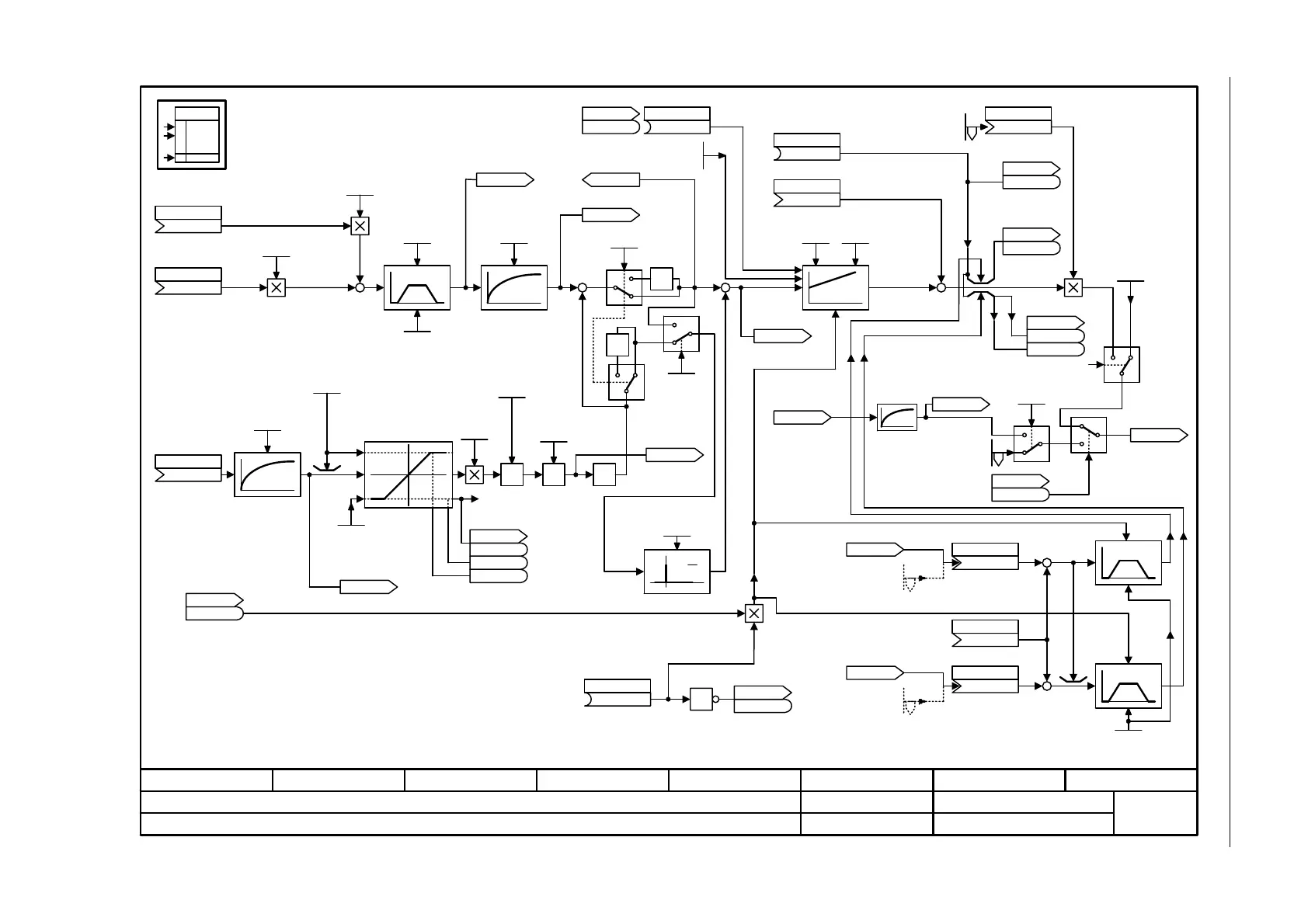Fig. 3-161 7958 – Closed-loop control
- 7958 -
Function diagram
87654321
fp_7958_97_02.vsd
Technology controller
G120 CU240B/E-2
09.12.2015 V4.7.6
Closed-loop control
<1>
<1>
<1>
d
dt
<1>
1
p2263 = 0
x
y
F07426
-1
Depending on the setting of p2350 a different equation will be used to calculate the end values of p2274,
p2280 and p2285.
By p2350=0 the P, I and D components can be disabled by entering a zero.
Tec_ctrl setp 1
(0)
p2253 [C]
Tec_ctrl setp 2
(0)
p2254 [C]
Tec_ctrl t_ramp-dn
0.00 ... 650.00 [s]
p2258 (1.00)
r2260
Tec_ctr set aftRFG [%]
r2262
Tec_ctr set aftFlt [%]
r2273
Tec_ctrl sys_dev [%]
Tec_ctrl outp scal
(2295[0])
p2296 [C]
Tec_ctrMaxLimS_src
(1084[0])
p2297 [C]
Tec_ctrl min_l s_s
(1087[0])
p2298 [C]
Tec_ctr t_RU/RD
0.00 ... 100.00 [s]
p2293 (1.00)
(0)
Tec_ctrl enable
p2200 [C]
Tec_ctrl D comp T
0.000 ... 60.000 [s]
p2274 (0.000)
Tec_ctrl type
0 ... 1
p2263 (0)
Tec_ctrl l_lim act
-200.00 ... 200.00 [%]
p2268 (-100.00)
r2266
Tec_ctr act aftFlt [%]
Tec_ctrl outp scal
-100.00 ... 100.00 [%]
p2295 (100.00)
<4>
[2510.6]
<3>
The start value p2302 is only used in mode p2251 = 0 (Technology controller as
speed main setpoint). After enable of technology controller the start value is
present as long as the RFG output reaches this value.
I component stop, only when r2273 and r2294 in same direction.
By p2251 = 1: p2299 = 0 (default), recommendation: p2299 connected to r1150.
Tec_ctrl u_lim act
-200.00 ... 200.00 [%]
p2267 (100.00)
Tech_ctrl lim offs
(0)
p2299 [C]
(56.13)
Tec_ctr integ hold
p2286 [C]
r2349.8
r2349.9
r2349.12 = 1, if p2345 > 0 and actual value limited and start value p2302 not active.
Tec_ctrl act val
(0)
p2264 [C]
r2349.1
0
1
Tec_ctr fix val 15
-200.00 ... 200.00 [%]
p2215 [D] (150.00)
10 s
1
2
<2>
<5>
<5>
r1150
RFG n_set at
outp [rpm]
r2272
Tech_ctrl act
scal [%]
r2294
Tec_ctrl
outp_sig [%]
Tec_ctrl max_lim
-200.00 ... 200.00 [%]
p2291 (100.00)
r1084
n_limit pos eff [rpm]
Tec_ctrl min_lim
-200.00 ... 200.00 [%]
p2292 (0.00)
r1087
n_limit neg eff [rpm]
Signal = 0 --> factor = 0, when setpoint from external operating tool or operator panel.
<6>
r2344
Tec_ctrl
n_setp_sm
[%]
p2251 = 0: I component is stopped, when r2294 is below the minimum speed or within a suppression bandwidth.
<7>
1
0
1
0
-1
p2263 = 1
r2273
Tec_ctrl sys_dev [%]
-1
01
r0056
r0056
.13
Tec_ctrl status
r2349
r2349
.12
Tec_ctrl status
r2349
r2349
.10
Tec_ctrl status
r2349
r2349
.11
Tech_ctrl flt resp
0 ... 2
p2345 (0)
Tec_ctr start val
0.00 ... 200.00 [%]
p2302 (0.00)
Tec_ctr ActVal fct
0 ... 3
p2270 (0)
Tech_ctrl gain act
0.00 ... 500.00 [%]
p2269 (100.00)
Tech_ctrl act inv
0 ... 1
p2271 (0)
Tec_ctrl act T
0.000 ... 60.000 [s]
p2265 (0.000)
Tec_ctrl t_ramp-up
0.00 ... 650.00 [s]
p2257 (1.00)
Tec_ctrl set T
0.000 ... 60.000 [s]
p2261 (0.000)
+
+
+
+
+
+
+
+
–
+
–
+
<2>
<3>
<4>
<5>
<6>
<7>
[2513.2]
Tec_ctrl status
r2349
r2349
.12
ZSW 1
r0052
r0052
.2
Tec_ctrl status
r2349
r2349
.0
1 = Operation enabled
Tec_ctr prectr_sig
(0)
p2289 [C]
(1)
Tec_ctrl lim enab
p2290 [C]
p2252
.
.
.
Tec_ctrl thr_skip
p2339
Tec_ctrl status
r2349
r2349
.13
Tec_ctrl set2 scal
p2256
Tec_ctrl set1 scal
p2255
Tec_ctr SysDev inv
p2306
Tec_ctrl Kp
p2280
Tec_ctrl Tn
p2285
