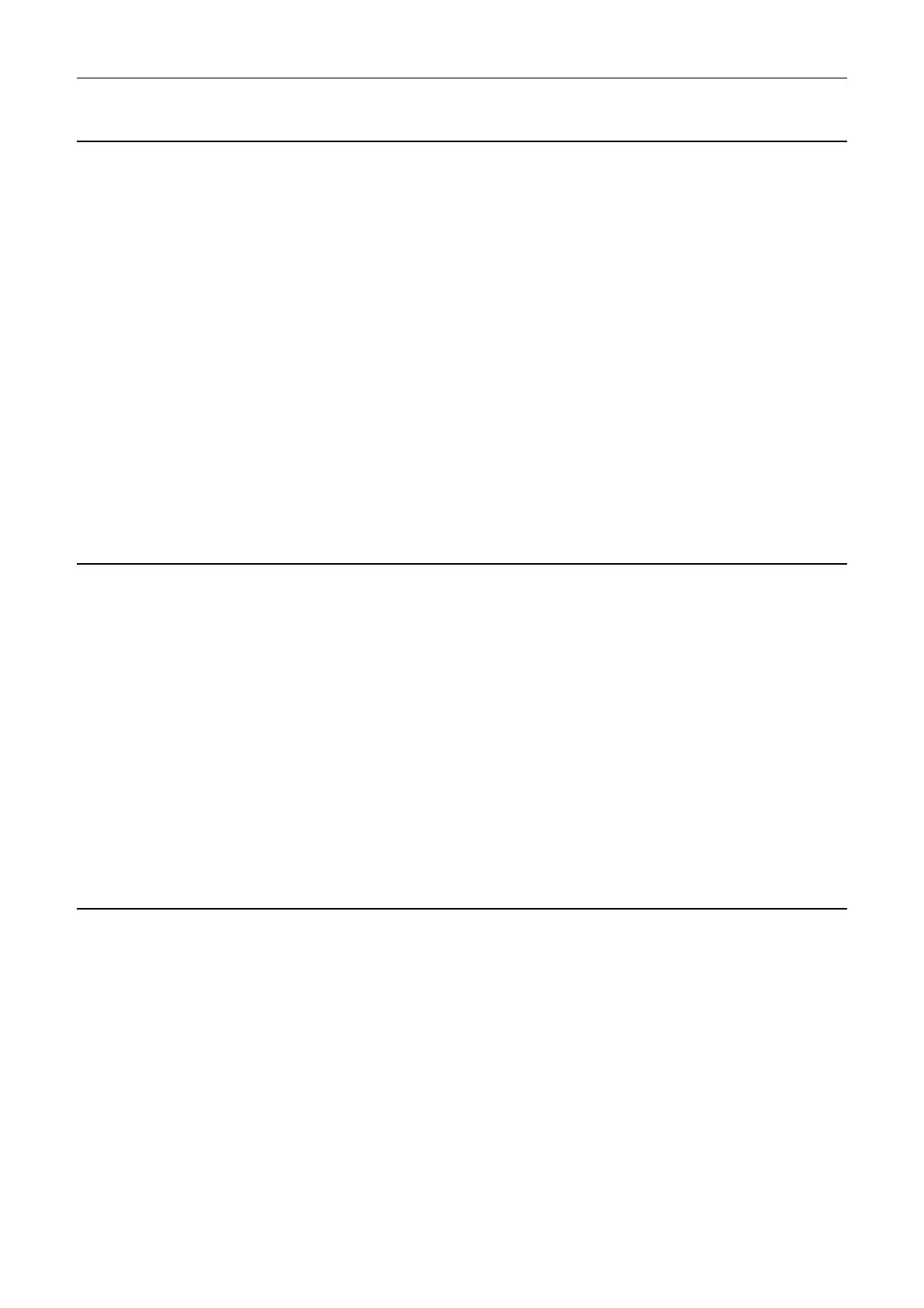4 Faults and alarms
4.2 List of faults and alarms
SINAMICS G120 Control Units CU240B-2/CU240E-2
778 List Manual (LH11), 01/2016, A5E33839529
A01017 Component lists changed
Message class: Hardware/software error (1)
Reaction: NONE
Acknowledge: NONE
Cause: On the memory card, one file in the directory /SIEMENS/SINAMICS/DATA or /ADDON/SINAMICS/DATA has been
illegally changed with respect to that supplied from the factory. No changes are permitted in this directory.
Alarm value (r2124, interpret decimal):
zyx dec: x = Problem, y = Directory, z = File name
x = 1: File does not exist.
x = 2: Firmware version of the file does not match the software version.
x = 3: File checksum is incorrect.
y = 0: Directory /SIEMENS/SINAMICS/DATA/
y = 1: Directory /ADDON/SINAMICS/DATA/
z = 0: File MOTARM.ACX
z = 1: File MOTSRM.ACX
z = 2: File MOTSLM.ACX
z = 3: File ENCDATA.ACX
z = 4: File FILTDATA.ACX
z = 5: File BRKDATA.ACX
z = 6: File DAT_BEAR.ACX
z = 7: File CFG_BEAR.ACX
Remedy: For the file on the memory card involved, restore the status originally supplied from the factory.
F01018 Booting has been interrupted several times
Message class: Hardware/software error (1)
Reaction: NONE
Acknowledge: POWER ON
Cause: Module booting was interrupted several times. As a consequence, the module boots with the factory setting.
Possible reasons for booting being interrupted:
- power supply interrupted.
- CPU crashed.
- parameterization invalid.
Remedy: - carry out a POWER ON (switch-off/switch-on). After switching on, the module reboots from the valid
parameterization (if available).
- restore the valid parameterization.
Examples:
a) Carry out a first commissioning, save, carry out a POWER ON (switch-off/switch-on).
b) Load another valid parameter backup (e.g. from the memory card), save, carry out a POWER ON (switch-
off/switch-on).
Note:
If the fault situation is repeated, then this fault is again output after several interrupted boots.
A01019 Writing to the removable data medium unsuccessful
Message class: Hardware/software error (1)
Reaction: NONE
Acknowledge: NONE
Cause: The write access to the removable data medium was unsuccessful.
Remedy: Remove and check the removable data medium. Then run the data backup again.
