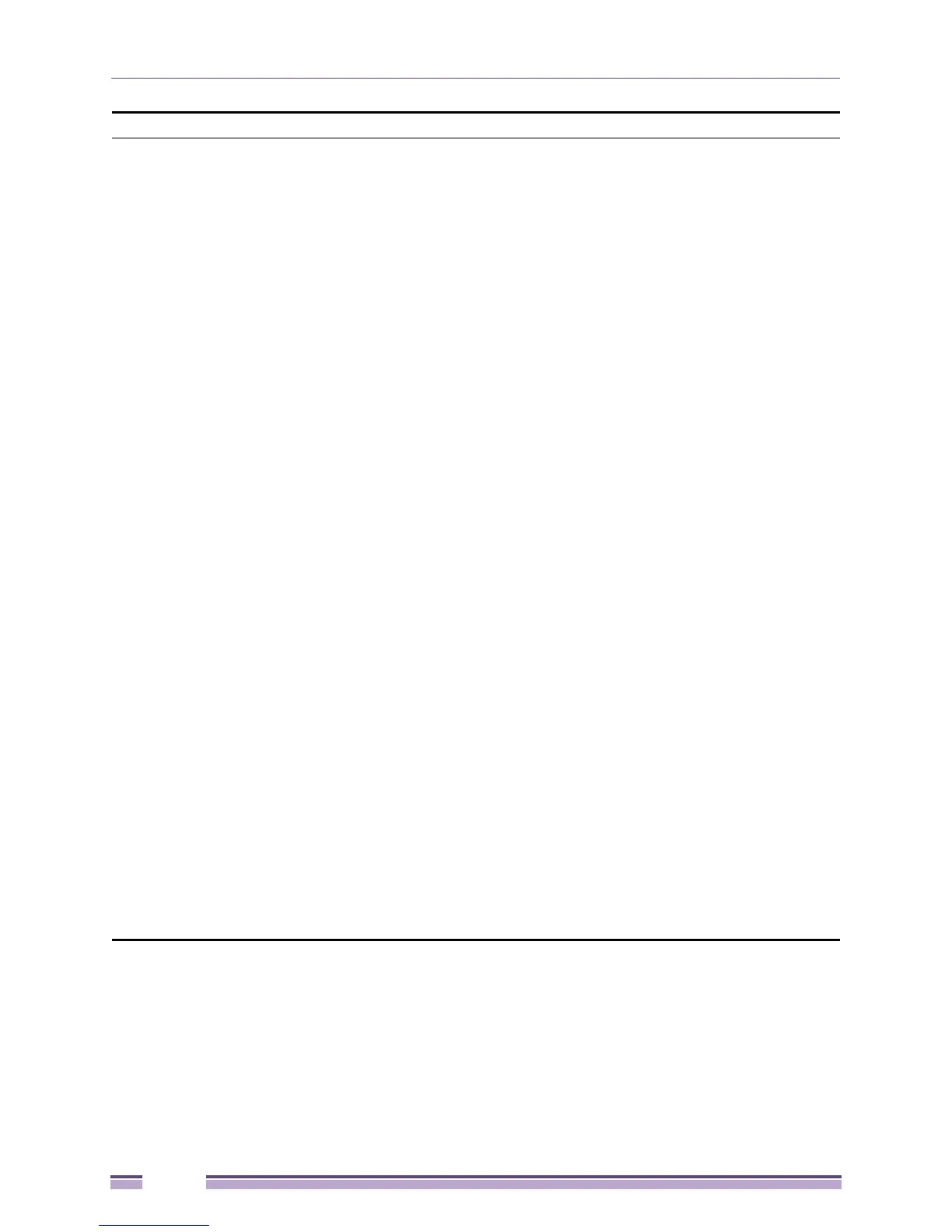Chapter 4: Management
Extreme Networks EAS 100-24t Switch CLI Manual
98
• 11 FTP daemon
• 12 NTP subsystem
• 13 log audit
• 14 log alert
• 15 clock daemon
• 16 local use 0 (local0)
• 17 local use 1 (local1)
• 18 local use 2 (local2)
• 19 local use 3 (local3)
• 20 local use 4 (local4)
• 21 local use 5 (local5)
• 22 local use 6 (local6)
• 23 local use 7 (local7)
local0 Specifies that local use 0 messages will be sent to the remote
host. This corresponds to number 16 from the list above.
local1 Specifies that local use 1 messages will be sent to the remote
host. This corresponds to number 17 from the list above.
local2 Specifies that local use 2 messages will be sent to the remote
host. This corresponds to number 18 from the list above.
local3 Specifies that local use 3 messages will be sent to the remote
host. This corresponds to number 19 from the list above.
local4 Specifies that local use 4 messages will be sent to the remote
host. This corresponds to number 20 from the list above.
local5 Specifies that local use 5 messages will be sent to the remote
host. This corresponds to number 21 from the list above.
local6 Specifies that local use 6 messages will be sent to the remote
host. This corresponds to number 22 from the list above.
local7 Specifies that local use 7 messages will be sent to the remote
host. This corresponds to number 23 from the list above.
udp_port <udp_port_number> Specifies the UDP port number that
the syslog protocol will use to send messages to the remote host.
ipaddress <ipaddr> Specifies the IP address of the remote host
where syslog messages will be sent.
state [enable | disable]
Allows the sending of syslog messages to the
remote host, specified above, to be enabled and disabled.
Restrictions Only Administrator-level users can issue this command.
create syslog host