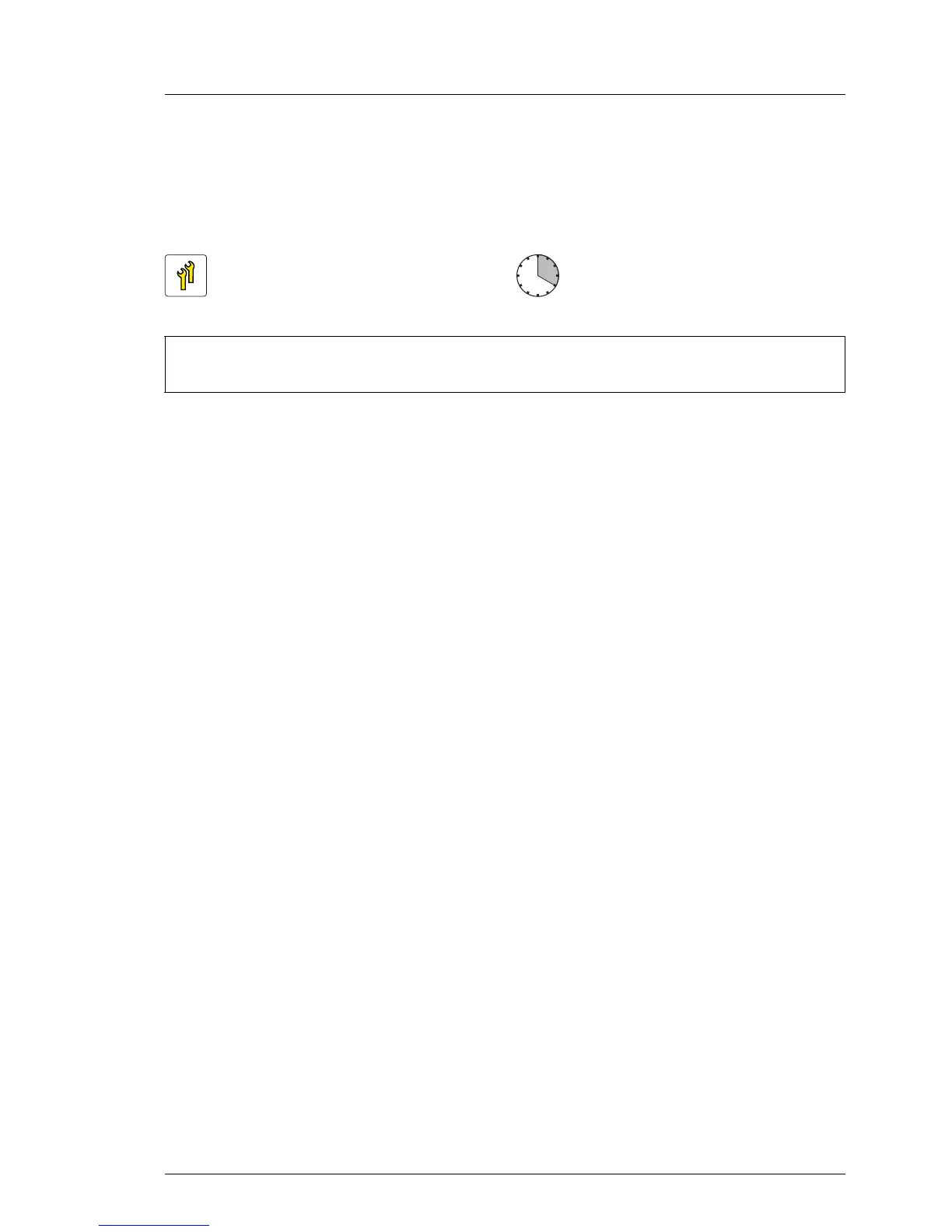TX300 S8 / RX350 S8 Upgrade and Maintenance Manual 709
15 Converting a tower server to a
rack server
Safety notes
For further information, please refer to chapter "Important information" on
page 45.
15.1 Preliminary steps
Ê "Shutting down the server" on page 62
Ê "Disconnecting the server from the mains" on page 63
Ê Remove all external cables.
Ê "Opening the server" on page 68
I The front cover is no longer required.
Ê If applicable, remove all HDDs or HDD dummy modules from an installed
HDD extension box as described in the following sections:
– "Removing a 2.5-inch HDD / SSD module" on page 211
– "Removing a 2.5-inch HDD / SSD dummy module" on page 207
– "Removing a 3.5-inch HDD module" on page 259
– "Removing a 3.5-inch HDD dummy module" on page 255
Upgrade and Repair Unit
(URU)
Average task duration:
20 minutes
Tools: – Phillips PH2 / (+) No. 2 screw driver
– Slotted screw driver
