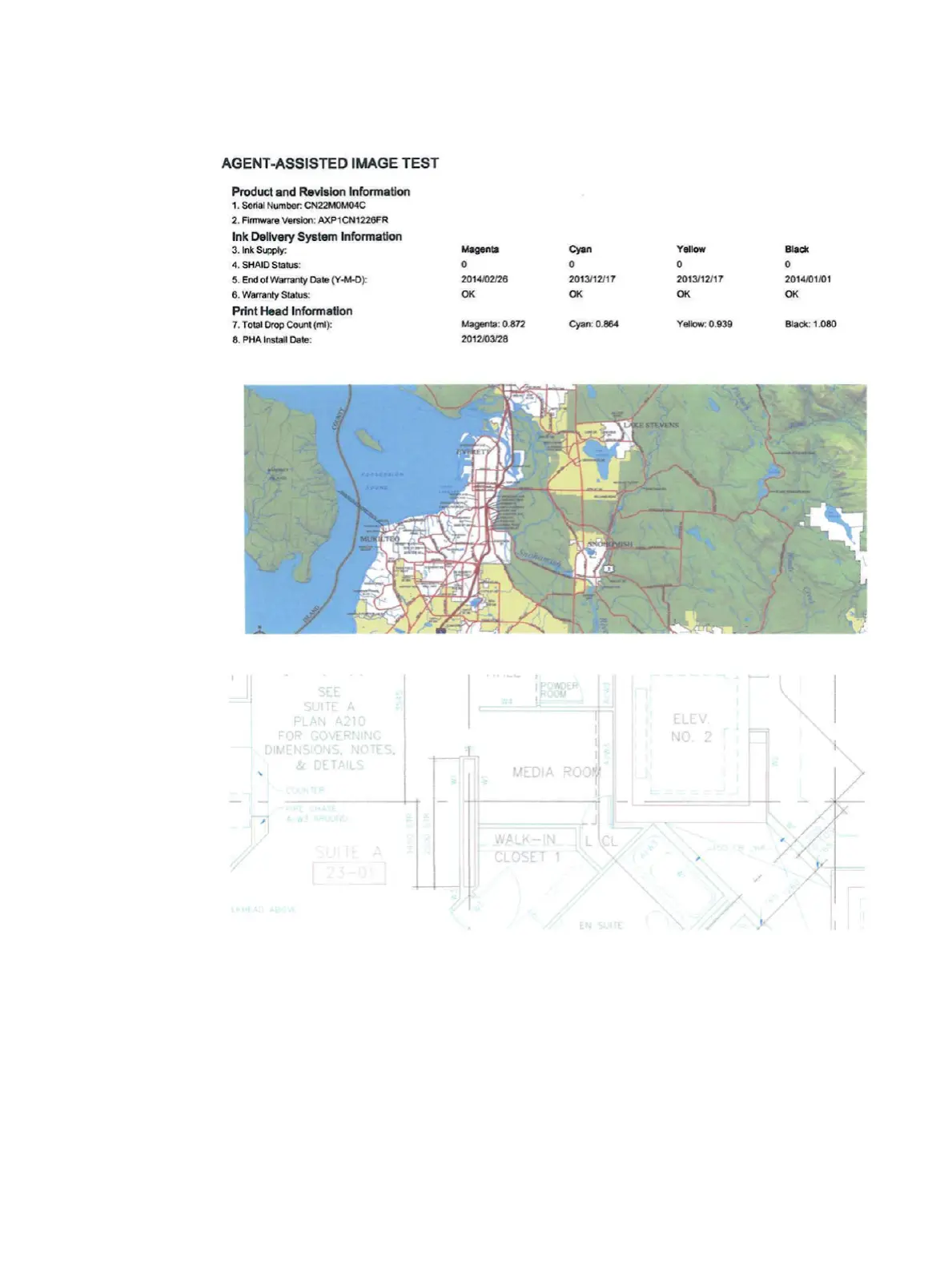b. Press four times on the Back Key. The Support Menu will appear. Go to 4. Reports > 4.4 Agents
Assisted Image Test.
If the Agent Assisted Images both look OK, then the print mechanism and ink supplies are working
correctly. Ask the customer to use a higher quality print mode.
Check ink supply station
Remove all ink cartridges and conrm movement of all the lifters, check the cartridges, and conrm
bongos are not damaged or blocked.
136 Chapter 2 Troubleshooting ENWW
