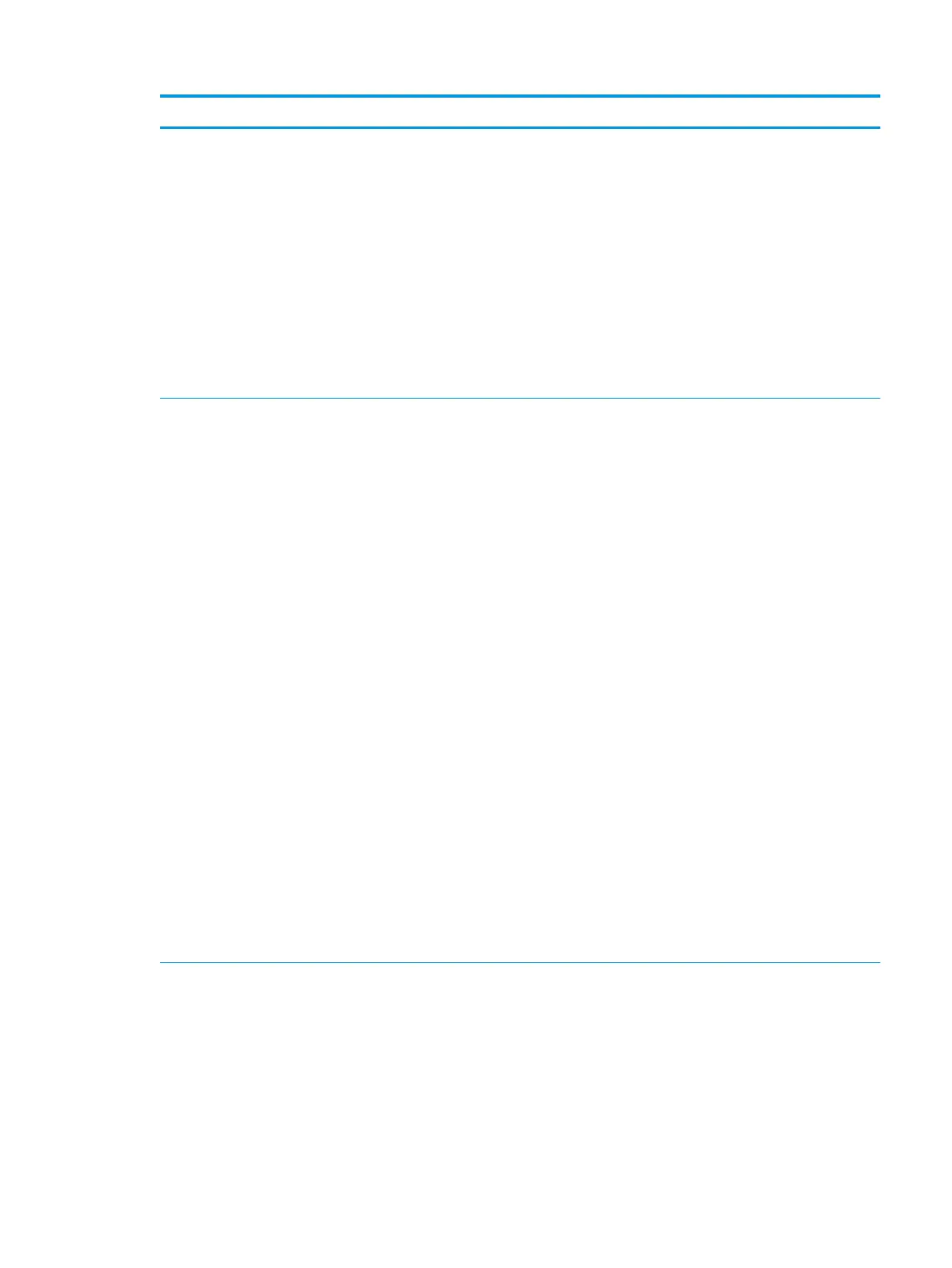W/F # Description Internal details Troubleshooting
W 200 Check that
conguration has
manufacturer default
SSID for access point
Your printer is congured to connect to a wireless
network with a manufacturer's default SSID name
(%s). You should change the name to something
unique to you in order to avoid connecting to the
wrong network. You will most likely experience
network problems if you do not correct this problem.
Even if the network appears to be functioning
correctly now, it may not in the future. Refer to the
documentation that came with your access point to
change the SSID name. If you do change the SSID
name of the wireless network, note that this will
require you to update settings in all devices
(computers, printers, etc.) that connect to this
network. The %s parameter will be the SSID name
that is displayed on the advanced wireless
networking webpage.
ATTENTION: Your wireless network is
currently using the manufacturer’s
default network name (SSID). It is
recommended that you change your
network name (SSID) to be unique, to
avoid connecting to other wireless
networks that may also be using the
same default network name. If you
change your network name, you will
need to congure the SSID on all
wireless devices to match your new
network SSID.
F 201 SSID not found,
infrastructure mode
The SSID (%s) that you have entered in the printer
does not match any of the available wireless network
access points (AP). Connection was not made.
The undirected scan list above shows all of the access
points that were found nearby that are broadcasting
their SSID. Your access point may not be in this list if
broadcasting has been disabled. Note that if
broadcasting is o it won’t aect your ability to
connect, just the visibility of the AP in the undirected
scan list. When the SSID is correct and the AP is
functioning properly, it will show up in the directed
scan list above.
Some possible causes and xes for the connection
problem are:
You may have entered an incorrect SSID in the
printing device. Refer to the documentation that
came with the printer for information on how to
change the SSID.
The AP may be powered o. Make sure your AP is
powered on and that the SSID is correct. Refer to the
documentation that came with your AP to verify its
SSID.
The printer may be too far from your AP or there may
be intervening objects that are preventing
connection. You can try moving the printer and the AP
closer together.
The %s parameter will be the SSID name that is
displayed on the advanced wireless networking
webpage.
ATTENTION: Your printer is unable to
connect to your wireless router.
SOLUTION 1: Check that your wireless
router is powered on.
SOLUTION 2: Check that your printer
network name (SSID) matches your
wireless router network name (SSID)
exactly. If they do not match exactly,
run the Wireless Setup Wizard to
congure your printer.
ENWW Wireless troubleshooting report error cases 551
