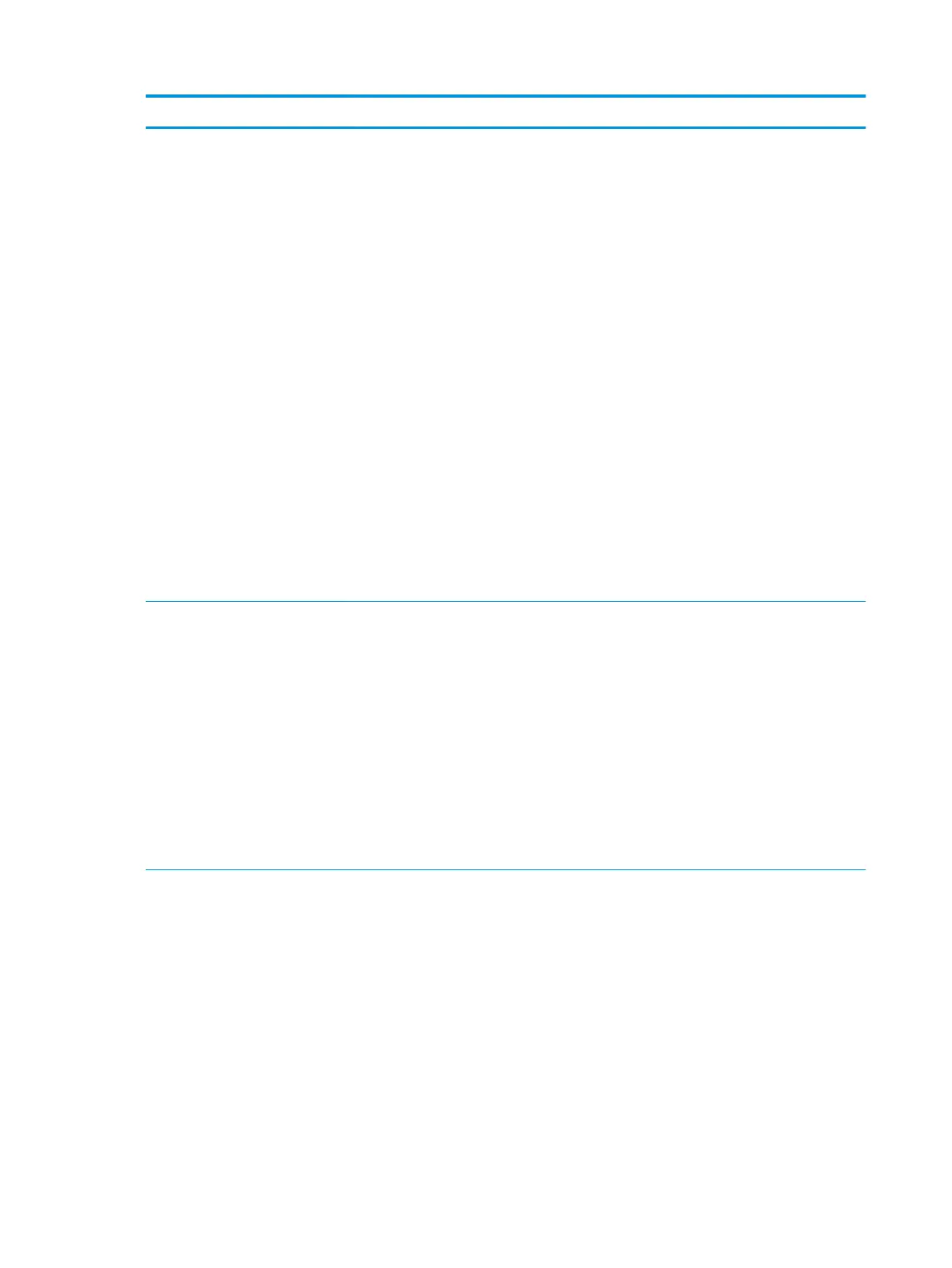W/F # Description Internal details Troubleshooting
F 202 SSID not found, ad
hoc mode
The printer has created an ad-hoc wireless network
with SSID %s. However, no other wireless devices
have been found that are using this SSID. Connection
was not made. This is not a problem if the other
devices you want to connect to are not powered on
yet. If they are powered on then some possible
causes and xes are:
You may have entered an incorrect SSID in the printer.
In order to form an ad-hoc wireless network, all the
devices must be using the same SSID. Refer to the
documentation that came with the printer for
information on how to change the SSID.
The printer may be too far from any other devices in
the wireless network or there may be intervening
objects that are preventing connection. You can try
moving the printer closer to the other devices. Note
that you cannot connect to an access point (AP) using
the ad-hoc method. Ad-hoc mode allows devices to
communicate directly without the use of an AP.
Infrastructure mode allows you to connect to a
wireless network using an AP. Refer to the
documentation that came with the printer if you want
to connect to a wireless network with an AP.
The %s parameter will be the SSID name that is
displayed on the advanced wireless networking
webpage.
ATTENTION: Your printer is unable to
connect to your wireless router.
SOLUTION 1: Check that your access
point is powered on.
SOLUTION 2: Check that your printer
network name (SSID) matches your
access point network name (SSID)
exactly. If they do not match exactly,
run the Wireless Setup Wizard to
congure your printer.
F 203 SSID found if doing
case-insensitive
search, ad hoc and
infrastructure
A wireless network was found (%s) whose name
closely matches the name you have entered (%s) in
the printer’s wireless settings. You are not connected
to this network. If this is the network you are trying to
connect to, you will need to change the SSID name
you have entered in the printer. Refer to the
documentation that came with the printer for
information on how to do this. Note that network
SSID names must be entered exactly as they appear in
the list above: capitalization, punctuation, etc., must
all match.
The rst %s parameter will be the SSID name found
during the un-directed scan, the second %s
parameter will be the SSID name that is displayed on
the advanced wireless networking webpage.
ATTENTION: Your printer is unable to
connect to your wireless router. A
network name (SSID) was found that
closely matches your wireless
network name except for upper/lower
case.
SOLUTION 1: Run the Wireless Setup
Wizard to re-enter the SSID correctly.
552 Chapter 8 Appendices ENWW
