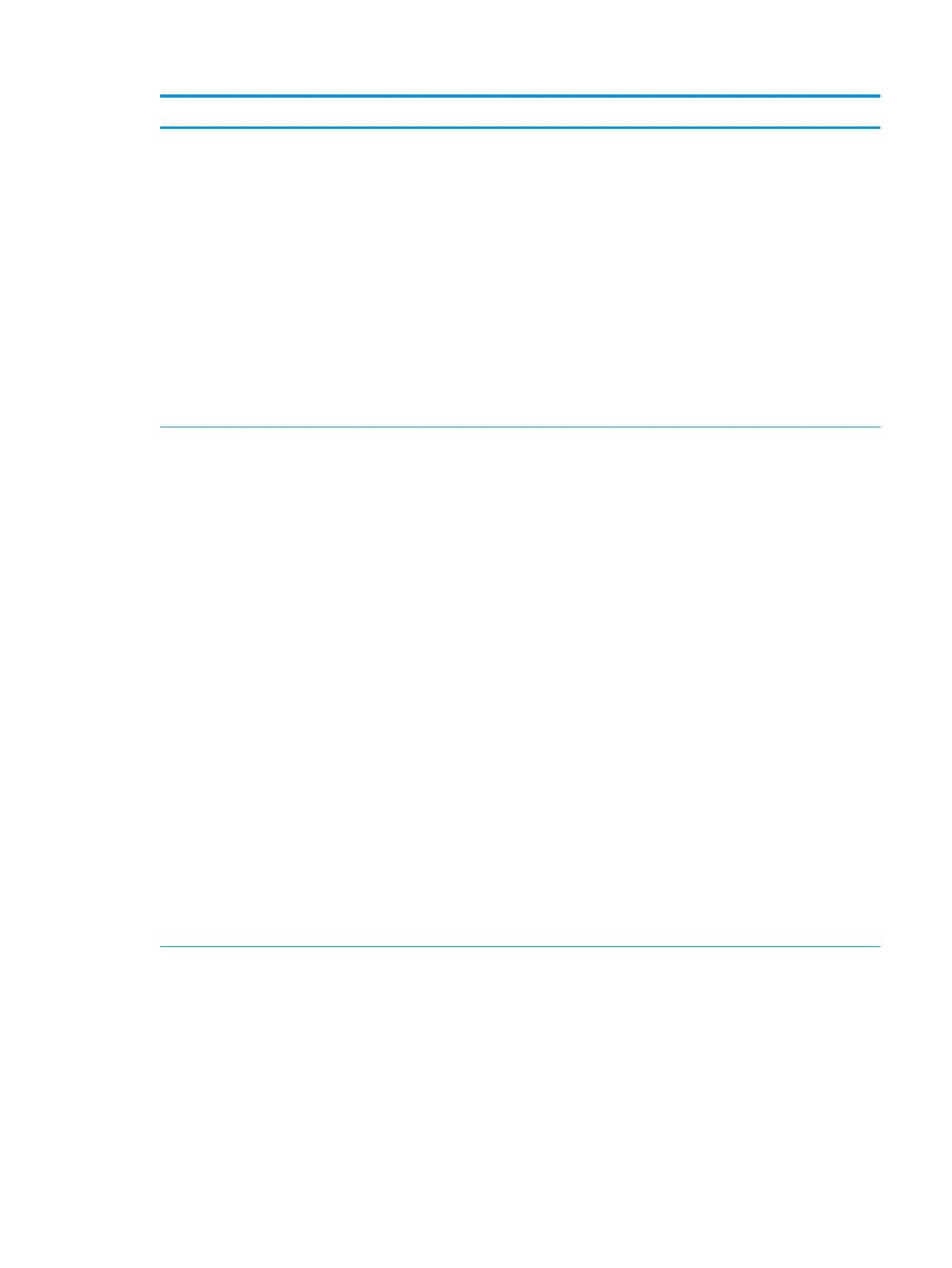W/F # Description Internal details Troubleshooting
W 400 Signal strength when
associated
The signal strength of the wireless network you are
connected to (%s) is %d dBm. This is below -85 dBm
which may result in poor performance or an
intermittent connection.
If you are using an access point (AP), bring the
printing device and AP closer together to increase the
signal strength. If you are connecting to an ad-hoc
wireless network, bring the printer closer to other
devices in the wireless network.
In either case there may also be intervening objects
that are causing the signal strength to weaken. Large
metal objects such as refrigerators, water heaters, or
oce furniture can block wireless signals. Try to
ensure that such objects are not directly between the
printer and the AP or other devices in the wireless
network.
ATTENTION: The wireless signal
strength between your printer and
wireless router is weak.
SOLUTION 1: Move your printer closer
to your wireless router and avoid
obstructions such as walls and large
metal objects.
SOLUTION 2: After moving your
printer, run the wireless network test
to verify the signal strength.
W 500 Check for multiple
access points (or
wireless repeaters)
with the target SSID
There were %d access points (APs) (or wireless
repeaters) with your congured SSID (%s) found in
the area. The printer will connect to the one with the
strongest signal.
If you’ve set up a network with multiple APs, this is a
normal condition. Note that the APs must be
connected to the same LAN, usually via a wired
connection. A special case is a wireless repeater,
which is an AP but uses a wireless connection to
connect to a “master” AP.
If you have not set up a network with multiple APs, it
means that someone else has a network with the
same SSID nearby, in which case you could connect to
the other network instead of your own. You will
probably experience network problems if you do not
correct this problem. Even if the network appears to
be functioning correctly now, it may not in the future.
You can solve this problem by creating a wireless
network with a unique SSID. Refer to the
documentation that came with your access point for
information on how to change its SSID. When you
change the SSID name of the wireless network, note
that this will require you to update settings in all
devices (computers, printers, etc.) that connect to this
network.
The %d parameter is an integer value of the number
of networks found with the name, the %s parameter
will be the SSID name found in the network scan.
ATTENTION: More than one wireless
router has been found that matches
your wireless network name (SSID). If
this is not intended, your printer may
connect to the wrong wireless
network. To avoid this, change your
wireless network name (SSID) to be
unique. If you change your network
name, you will need to congure the
SSID on all wireless devices to match
your new network SSID.
ENWW Wireless troubleshooting report error cases 553
