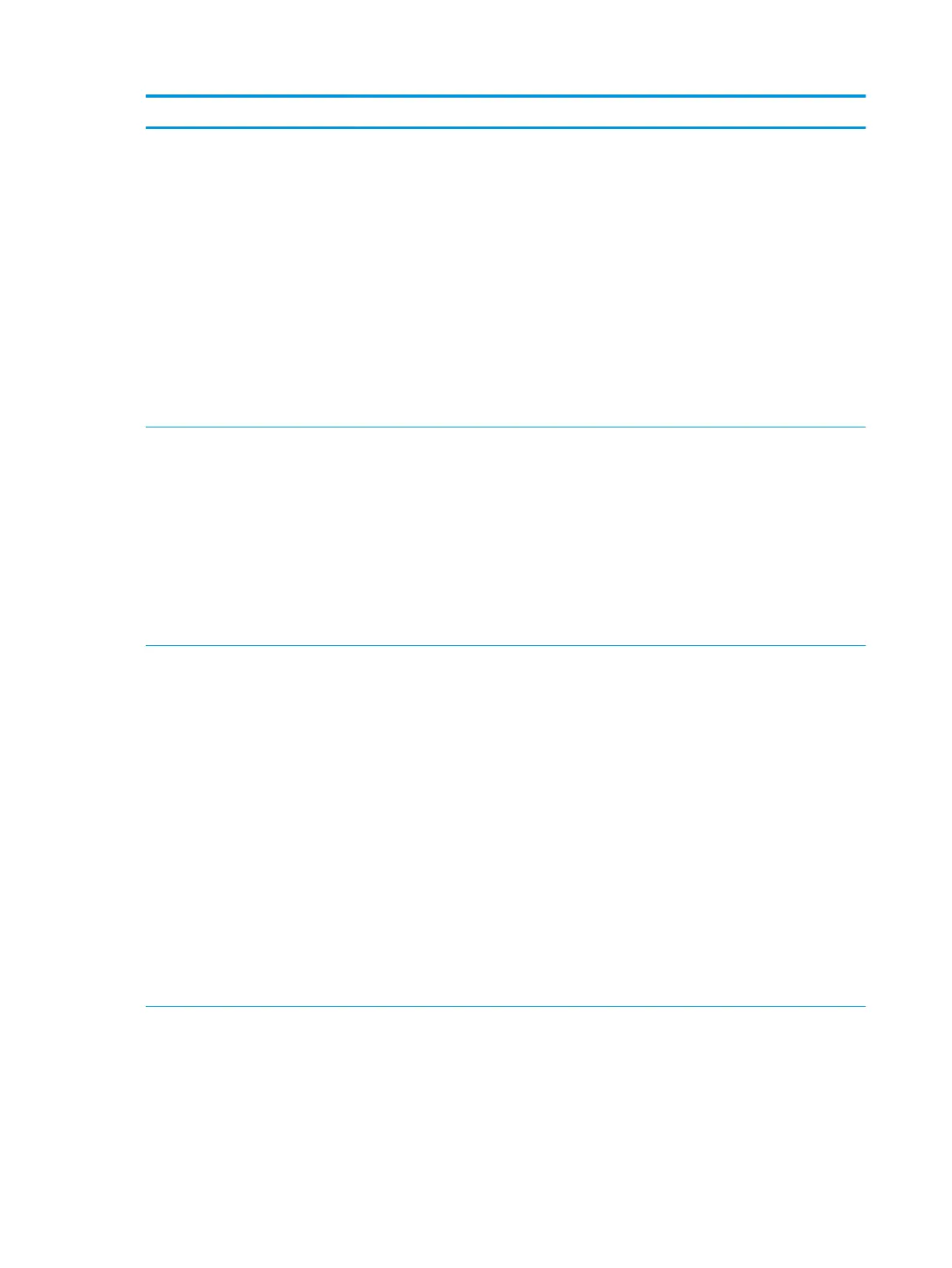W/F # Description Internal details Troubleshooting
F 600 Incorrect WEP key The printer is connected to a wireless network (%s)
that requires a WEP key. The key you have provided
does not match what is expected. Although it looks as
if a valid connection is made, the printer will not
receive any data. You will need to enter a matching
WEP key in the printer. Refer to the documentation
that came with the printer for information on how to
change the WEP key.
The person who initially set up your network should
be able to provide you with the correct WEP key to
use. Alternately, if you are connecting to an access
point (AP), you may be able to nd the matching WEP
key from the AP. Consult the documentation that
came with the AP on how to do this.
The %s parameter will be the SSID name found in the
network scan.
ATTENTION: The WEP security key
congured on your printer does not
match your wireless router setting.
The WEP key index setting on your
printer has been changed from the
default setting of “1”. This may cause
problems when connecting to your
wireless network if your wireless
router is not using the same WEP key
index value.
SOLUTION 1: Run the Wireless Setup
Wizard to re-enter your wireless
network WEP security key.
I 601 Unknown WEP
decrypt status
The printer is connected to a wireless network (%s)
that requires a WEP key. However, no data have been
sent to the printer. Because of this, it is unknown
whether the WEP key entered in the printer matches
that of the wireless network.
Usually this is a temporary condition. Once some data
are sent, the printer will be able to determine whether
the WEP keys match. Try running this report again in a
few seconds.
The %s parameter will be the SSID name found in the
network scan.
W 602 WEP key index is
dierent from 1
The printer is connected to a wireless network (%s)
that requires a WEP key. Data are not being received.
You are using a WEP key index of %d. A WEP key index
of 1 is typical.
If the index does not match what the wireless
network is expecting, it will prevent the printer from
being able to receive data. The person who initially
set up your network should be able to provide you
with the correct WEP key index to use. Alternately, if
you are connecting to an access point (AP), you may
be able to nd the matching WEP key index from the
AP. Consult the documentation that came with the AP
on how to do this.
If you do need to change the WEP key index of the
printer, refer to the documentation that came with
the printer for information on how to do this.
The %d parameter will be the index, the %s
parameter will be the SSID name found in the network
scan.
ATTENTION: The WEP key index
setting on your printer has been
changed from the default setting of
“1”. This may cause problems when
connecting to your wireless network
if your wireless router is not using the
same WEP key index value.
SOLUTION 1: Run the Wireless Setup
Wizard to re-enter your wireless
network WEP security key.
554 Chapter 8 Appendices ENWW
