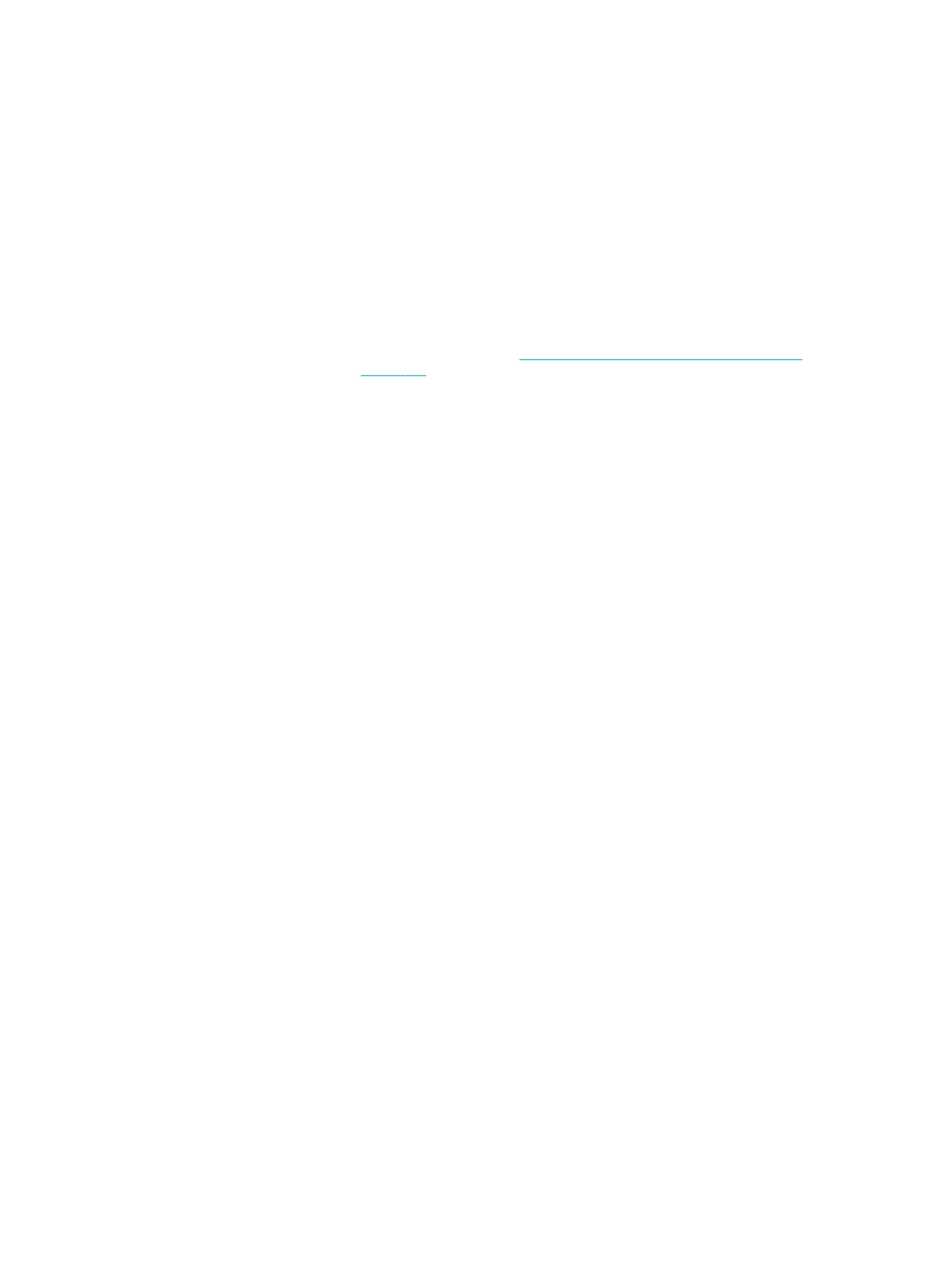Other potential parts
associated:
None
Corrective action: How to solve. Remote troubleshooting (call agent)
1. Switch the power o and disconnect the power cord. Reconnect the power cord and power on
the printer. If the error persist, the call agent should arrange a service engineer visit.
2. Print the scanner diagnostic plot or calibrate it.
3. Scan it and check the result.
Onsite troubleshooting and solution (service engineer)
1. Check the Scanbar connections to the main PCA.
2. Replace the Scanbars set, see Scanbars F9A30-67017 (HP DesignJet T830 MFP only)
on page 425.
NOTE: Please remember all 3 scanbars, together with the 3 white calibration surfaces, need
to be replaced.
3. Print the scanner calibration plot and calibrate them.
System error: 0009-0401
Problem description: Scanner Slider failure
Other potential parts
associated:
None
Corrective action: How to solve. Remote troubleshooting (call agent)
Ask the customer to open the scanner lid and check:
1. That none of the sliders surface is stained, dirty or showing symptoms of wear.
2. That the sliders aren’t blocked, either:
a. In Z (vertical) (the springs should push the slider against the Scanbar when the lid is
closed) or;
b. In Y (they move back and forth when the lid is open and the paper motion wheels are
moved by hand).
Onsite troubleshooting and solution (service engineer)
1. If the sliders are in bad condition due to dirt or wear; replace the 3 sliders with new ones.
2. In case of a blocked mechanism in Z; remove the scanner platen and clean any possible paper
jam, staple, or whatever else is preventing the slider movement. Ensure that the springs
providing the Z movement are in place and work properly.
3. In case of a failure in Y movement; ensure that the transmission located on the right side of the
scanner is working properly. It might involve the rear wheels ensuring the original advance
motion and the right transmission to the sliders
System error: 0021-0017
Problem description: Service station is not able to move all the way
80 Chapter 2 Troubleshooting ENWW
