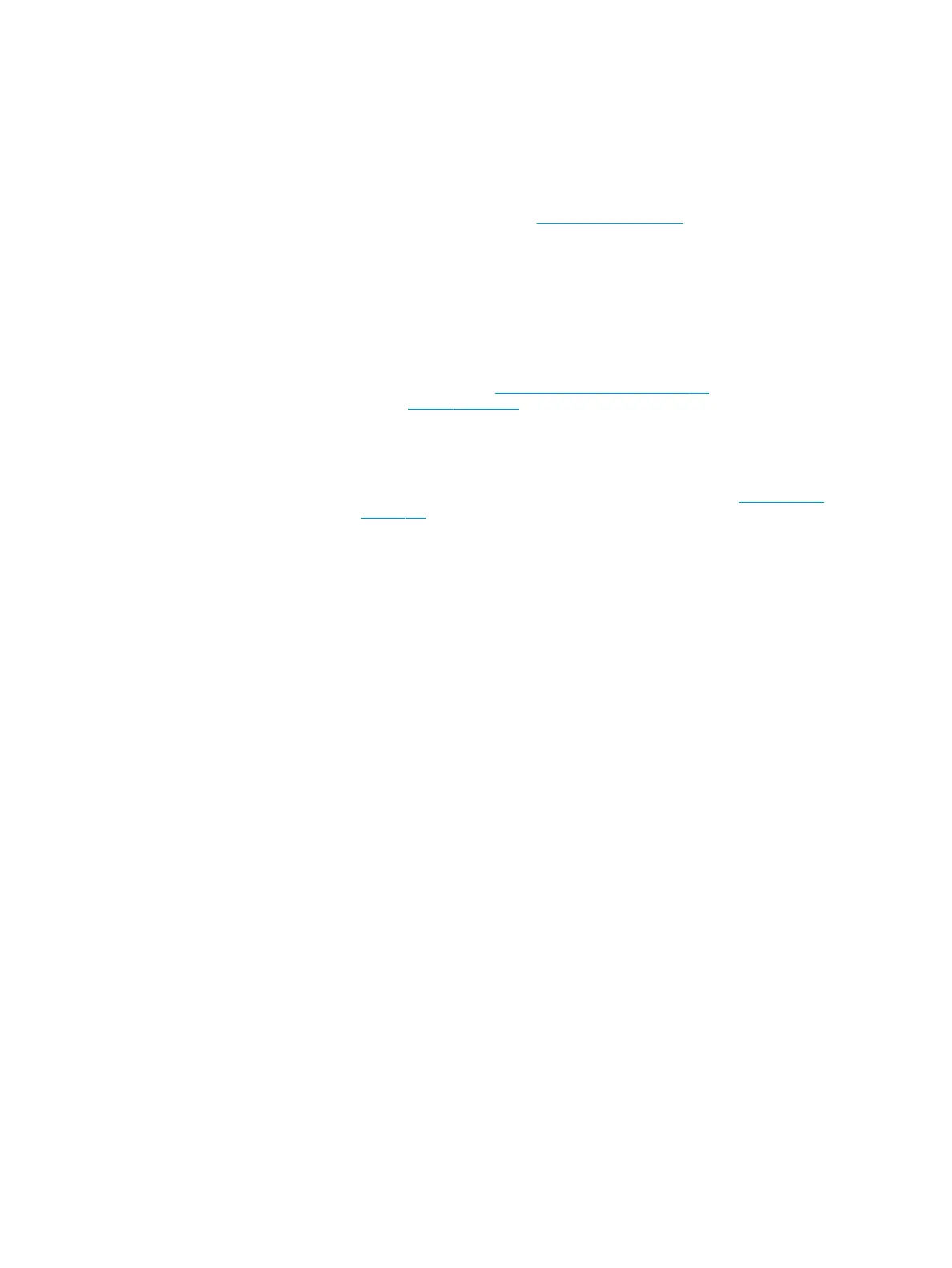Other potential parts
associated:
PHA, ISS, RIDS
Corrective action: How to solve. Remote troubleshooting (call agent)
1. Ask the customer to try the process again. Reseat the PHA and ensure the ink tube connections
are correct. Also ask the customer to check supplies are properly inserted. Customer should
see a green lock in the tubes, see Ink Tubes (RIDS) on page 17.
2. Ask the customer to check the error log (EWS or Front Panel) and list/send the full error log.
The last 2 ciphers of the error code indicate the specic PHA failure. The call agent will note the
complete system error for failure analysis later.
3. The call agent will arrange the shipment of a PHA replacement kit. If a new PHA does not solve
the issue, the call agent should arrange a service visit.
Onsite troubleshooting and solution (service engineer)
1. Go to Support Menu, see Entering the support menus on page 182, and run the ISS diagnostic
test, see 4.12 ISS on page 198.
2. If the test passes, retry the startup with a new PHA. Check that the PHA is correctly latched to
ensure uidic connection between the printer RIDS and PHA, and check the supplies are
properly inserted.
3. If the startup fails again with the same error code, replace the RIDS, see RIDS (Ink Tubes)
on page 494.
System error: 0024-1000
Problem description: Out of ink ,faulty or missing cartridge during the PHA startup process
Other potential parts
associated:
Supplies
Corrective action: How to solve. Remote troubleshooting (call agent)
1. This error can show up if any of the supplies has popped out during the ink pumping sequence.
Ask the customer to open the ISS door and check that all the supplies are well in position. If
any of the supplies has popped out, ask the customer to reinsert it/them and retry the startup.
2. If all the supplies were well inserted, ask the customer to try the process again with a new
supply. It is not required to replace the PHA as the same one can be used to retry the process.
3. If the supply was prematurely detected as OOI, the call agent will arrange a shipment for the
faulty HP supply replacement.
4. The last 2 ciphers of the error code indicate the specic PHA failure. The call agent will note the
complete system error for failure analysis later.
System error: 0024-1100
Problem description: Out of ink detected in altered supplies during the startup process
84 Chapter 2 Troubleshooting ENWW
