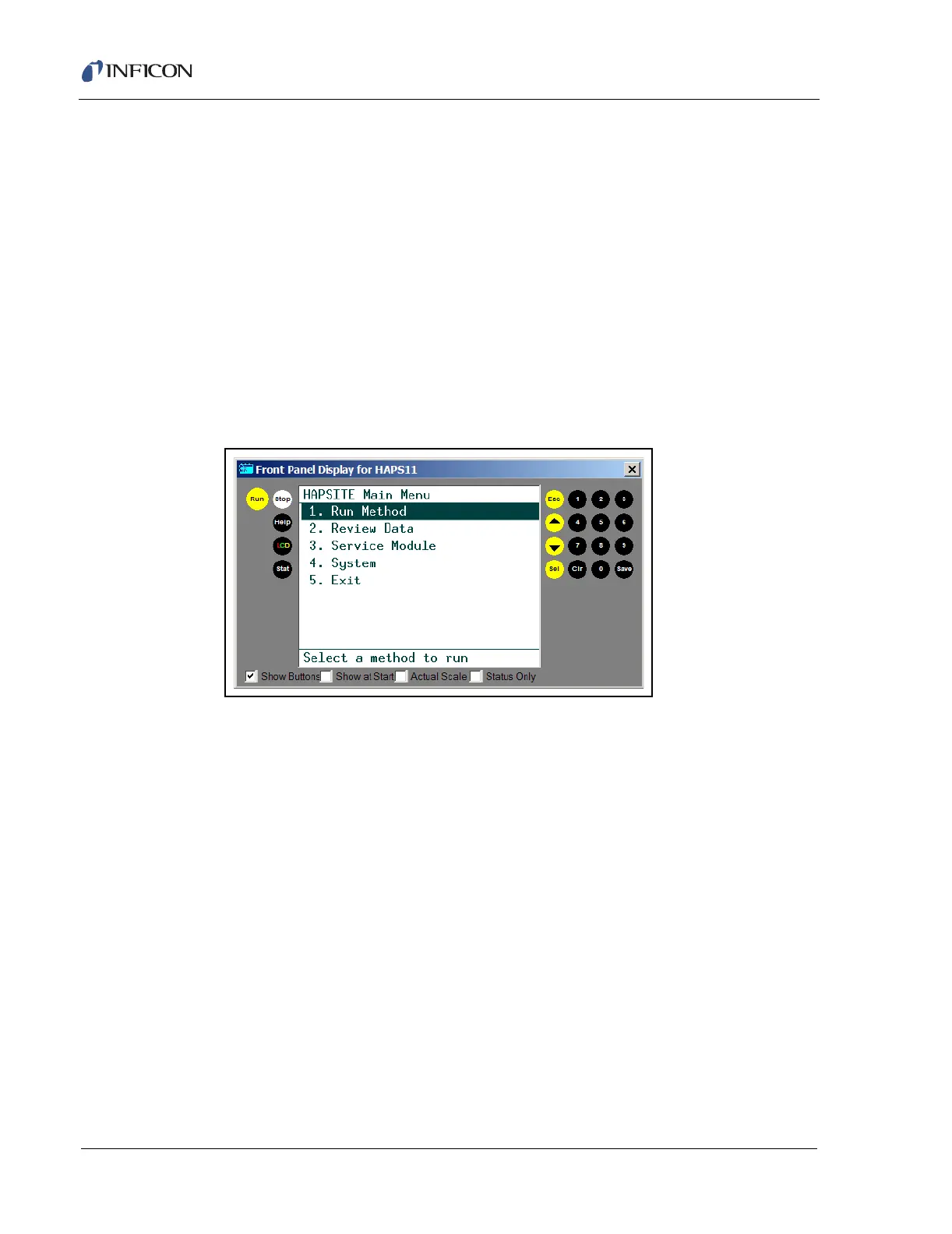3 - 18
IPN 074-397-P1G
HAPSITE Smart Operating Manual
3.3 Survey Mode
The Survey Mode is used for quick analysis and tentative results. The sampling
period is approximately two minutes long. Refer to Chapter 6, Methods, for
additional information.
Sample the air away from the area of concern for one minute to serve as a
background of VOC’s currently present in the area.
For the second minute, sample directly over the point of concern to see what
additional chemicals are present.
Procedure
1 From the main menu on the front panel select 1. Run Method by pressing 1,
then SEL. See Figure 3-23.
Figure 3-23 HAPSITE Main Menu
2 The Method menu will display. Select the 1. Recent Methods choice on this
menu to display up to the last ten methods run.
3 Arrow down to highlight Survey and press select. See Figure 3-24. If the
Survey Method has never been run, then Survey can be accessed by
highlighting 3. Survey in the Method window and pressing SEL. See Figure
3-25.