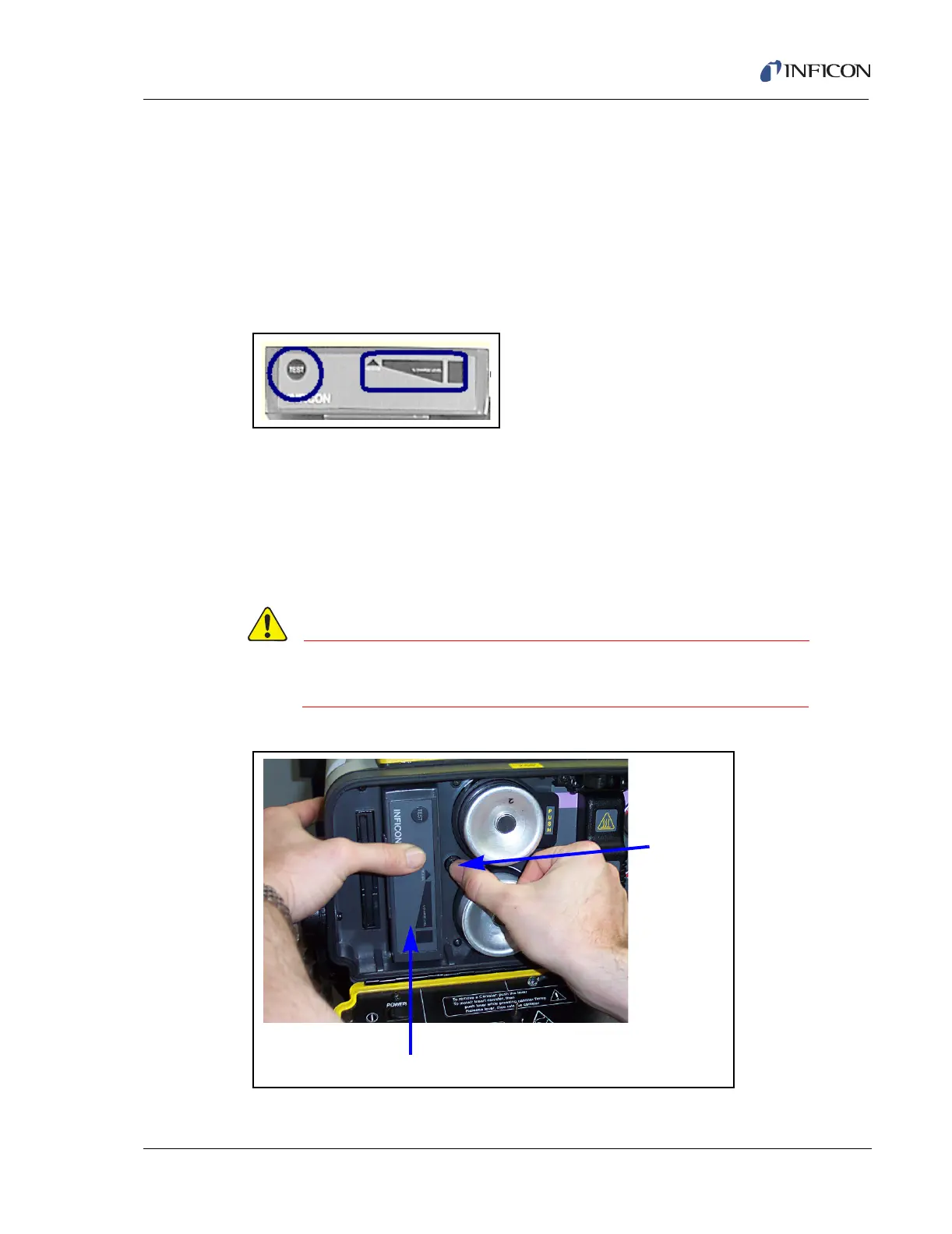2 - 41
IPN 074-397-P1G
HAPSITE Smart Operating Manual
2.11 Batteries
The battery provides power to the HAPSITE to allow portability. Under optimum
conditions, the battery has a 2 to 3 hour life.
HINT: To test a battery, push on the TEST button on the end of the battery. In the
elongated triangle, green lights will appear, the number indicates the
percentage of remaining life in the battery in 20% increments. See Figure
2-56.
Figure 2-56 Battery Test Button and Charger Indicator
2.11.1 How to Remove a Battery
The black button to the right of the battery is the battery release button. Two clips
hold the battery in the battery compartment. See Figure 2-57. Firmly push in on the
battery and simultaneously press and hold the battery release button (located to
the right of the battery compartment). As the clips release, pull the battery out.
Be sure that no rain or other foreign material gets in the
battery compartment.
Figure 2-57 Battery Release Button
Battery
Release
Button
Battery