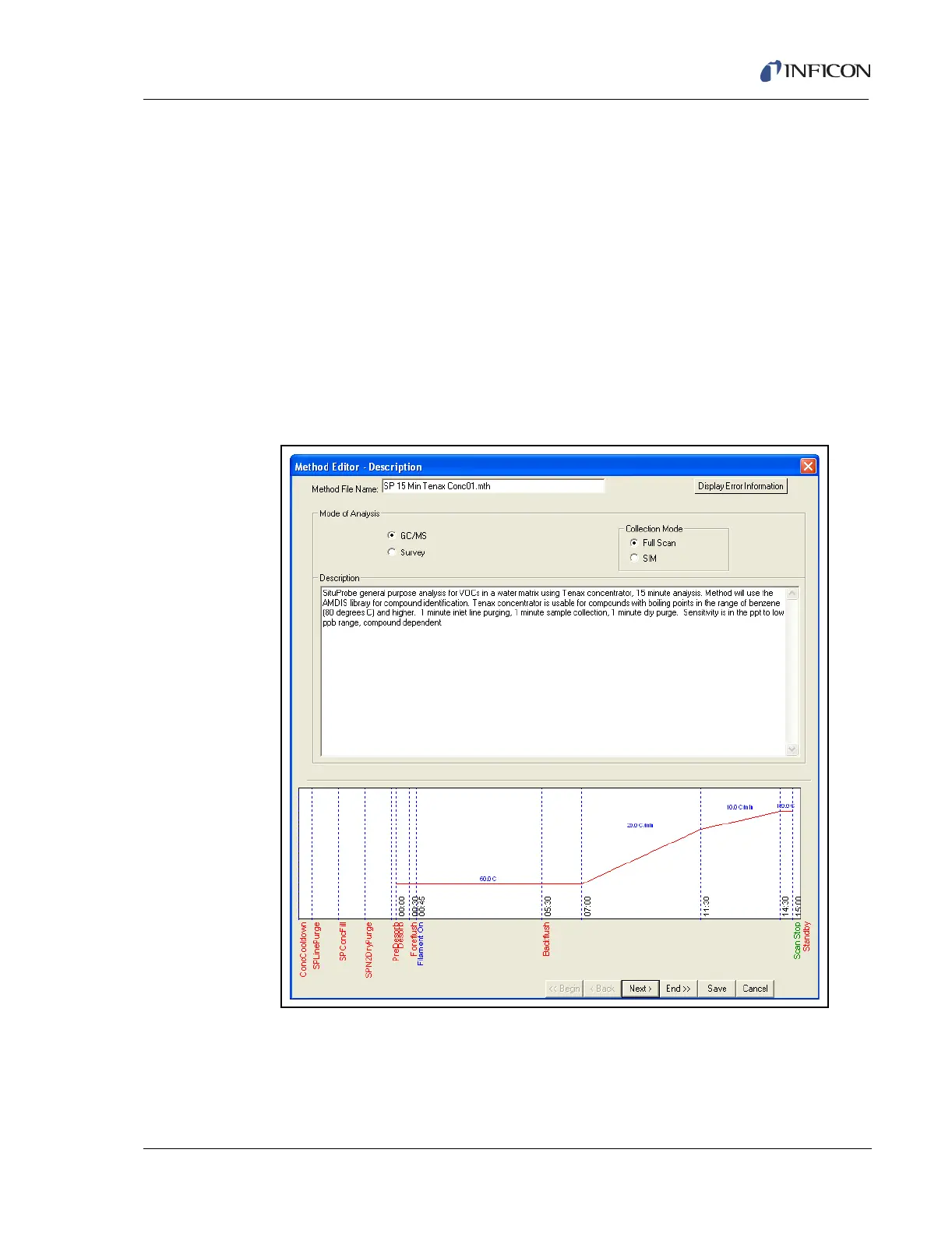8 - 17
IPN 074-397-P1G
HAPSITE Smart Operating Manual
8.5.2 Loading a Default Method to the HAPSITE
1 From the Default Methods Menu, select the default method to load. See Figure
8-29.
HINT: Refer to Section 8.5.1, Locating Default Methods, on page 8-14 to find
the default methods.
2 Press the Load button. See Figure 8-29.
3 Press the Save button at the bottom of the Method Editor Description window.
See Figure 8-30.
NOTE: The method file name is built based on the default method name with
a two digit number appended (e.g., 01). If the two digits are not desired,
then remove them from the file name before pressing the Save button.
Figure 8-30 Default Methods Method Editor Description Window