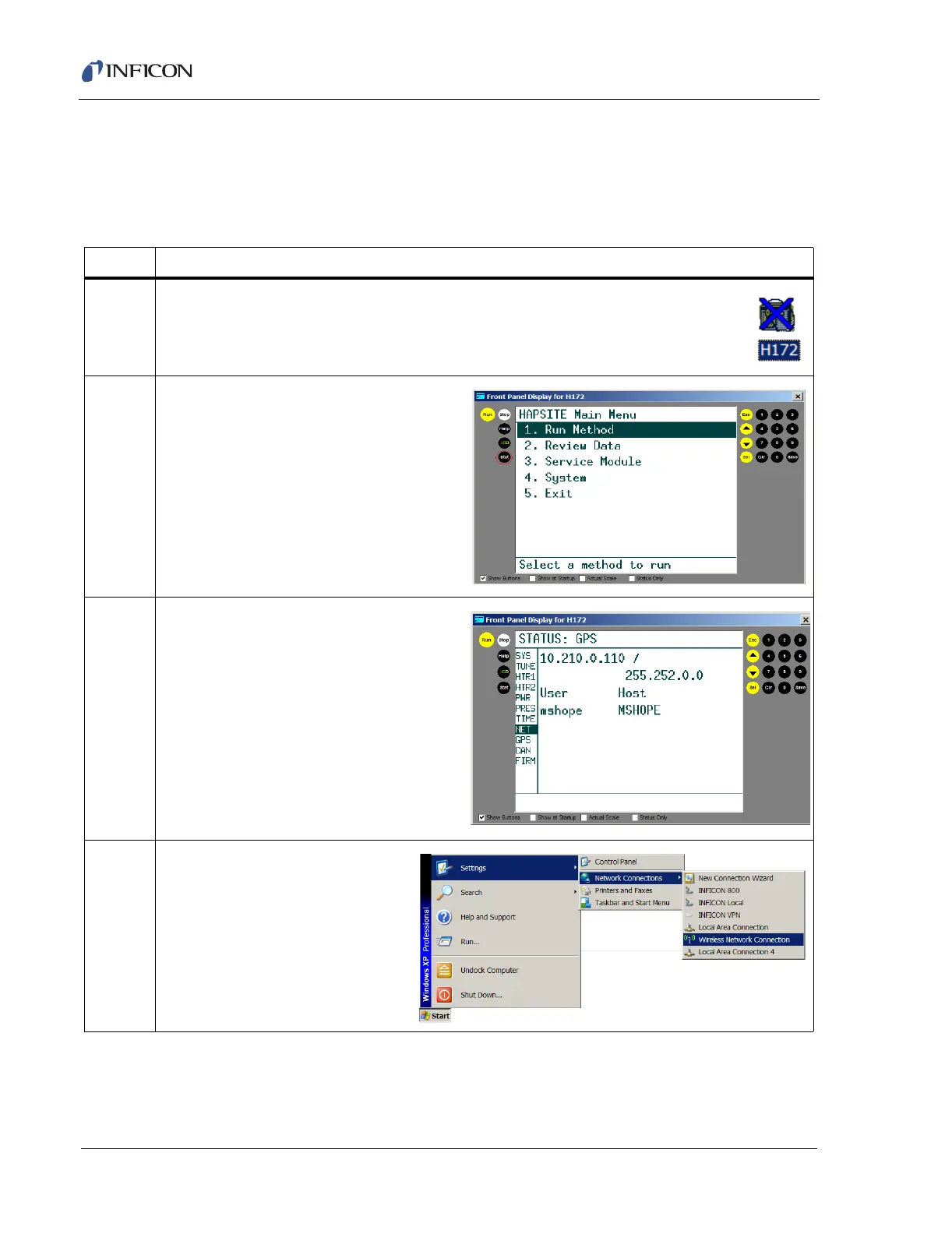4 - 8
IPN 074-397-P1G
HAPSITE Smart Operating Manual
4.5.2.2 Setting the IP Address
The second step to setting up communications is to set the IP address of the laptop
computer for direct communication with the HAPSITE. Instructions for this are
found in Table 4-4.
Table 4-4 Setting the IP Address
Step Description
1 If communication between the HAPSITE and the laptop could not be established
using Table 4-3 then continue with Step 2.
2 Press the STAT key on the Front Panel of
the HAPSITE
3 Using arrow keys select NET. The IP
address of the HAPSITE will be displayed.
Example: 10.210.0.110 / 255.252.0.0.
Each HAPSITE will have a unique IP
address.
4 From Start Menu on the PC, select
Settings >> Network
Connections >> Wireless
Network Connection