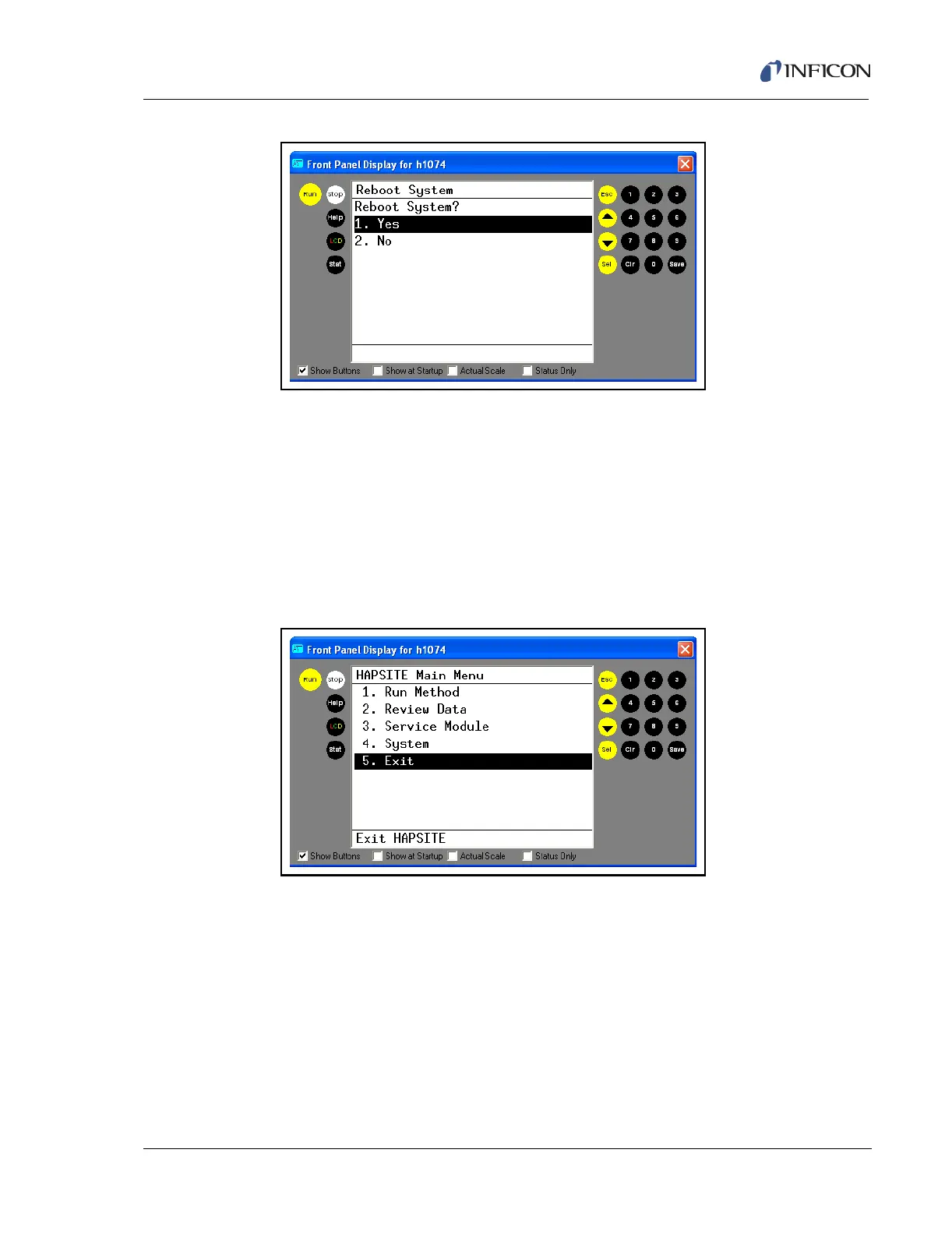3 - 53
IPN 074-397-P1G
HAPSITE Smart Operating Manual
Figure 3-78 Reboot Option Confirm Screen
5 Wait for the HAPSITE to shutdown and restart.
3.10.5 Restart Program
The Restart Program restarts the HAPSITE Smart software. This option is most
commonly used after saving a previous tune file to the current default.tun file to.
1 Press the ESC button on the front panel until reaching the Main Menu.
2 Arrow down or press 5 and SEL to select the Exit Menu. See Figure 3-79.
Figure 3-79 Selecting Exit Option on Main Menu
3 Arrow down or press 3 and SEL to select the Restart Program. See Figure
3-80.