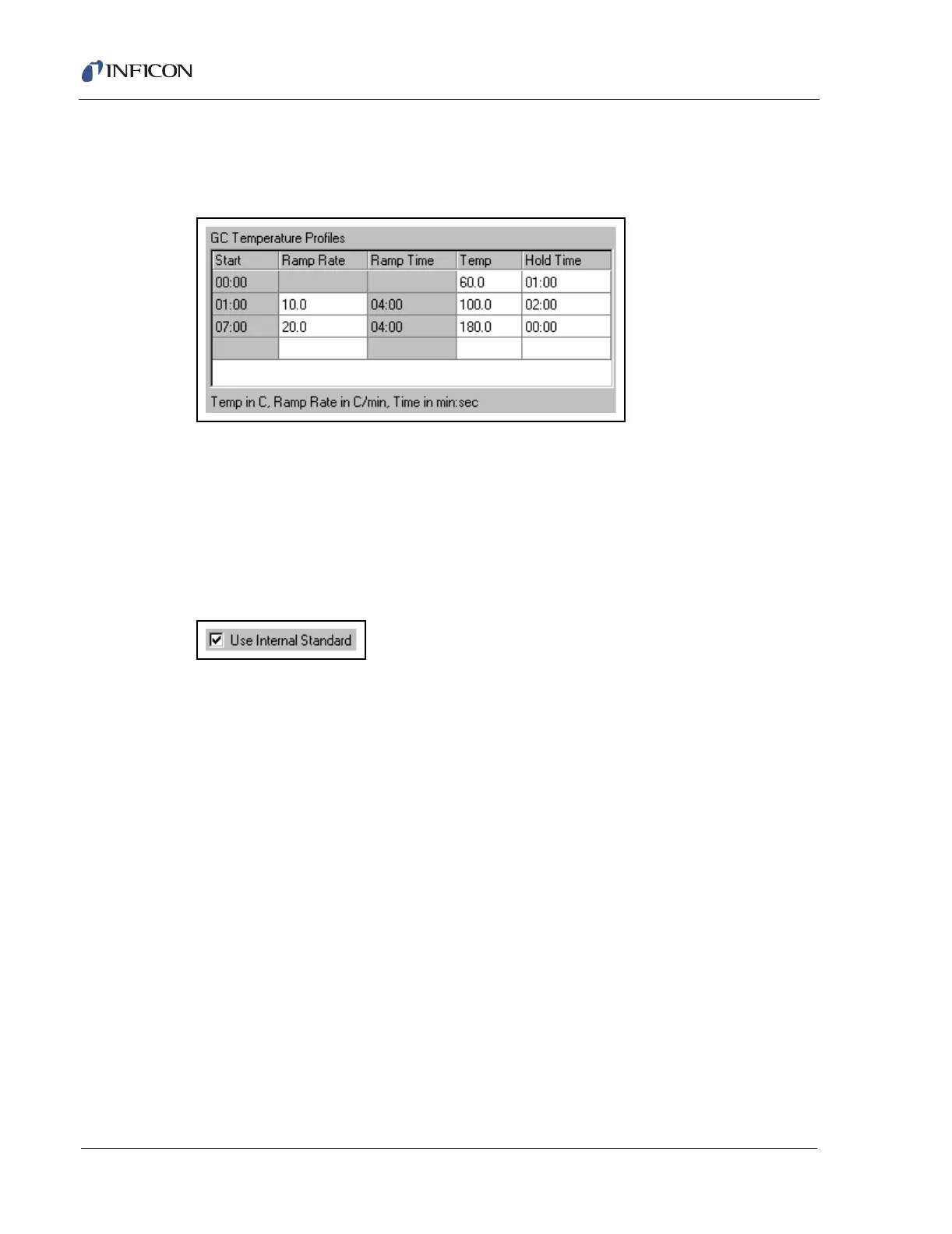11 - 18
IPN 074-397-P1G
HAPSITE Smart Operating Manual
being edited. The Start time of each profile is automatically derived from the
preceding profile. The Ramp Time is automatically calculated based on the Ramp
Rate and Temp entries and cannot be edited directly.
Figure 11-16 Method Editor Inlet Page: GC Temperature Profiles
The Insert key does not work for this grid. Changes to the profiles must be made
by editing the Temp, Ramp Rate or Hold Time and adding heater profiles.
11.4.3 Use Internal Standard
The selection to use an Internal Standard is available for Loopfill and LinePurge
events.
Figure 11-17 Selection to Use Internal Standard
If Use Internal Standard is checkmarked, the Internal Standard will automatically
be mixed at a ratio of 1:10 with the sample to be analyzed.
NOTE: Use Internal Standard is not available when the Headspace is enabled.
11.4.4 Scan Events
The following describes the Scan Events of the Method (Figure 11-18).