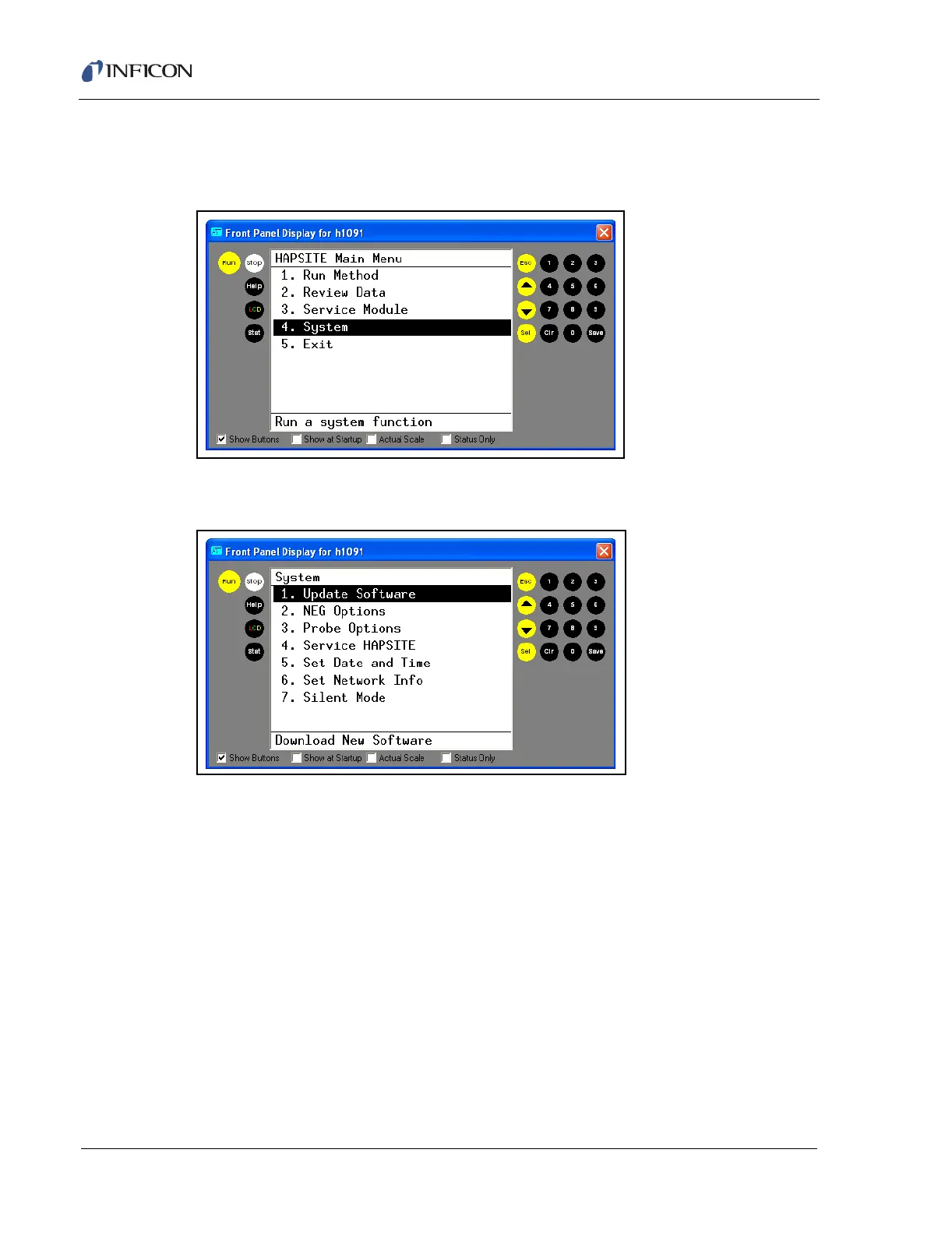3 - 10
IPN 074-397-P1G
HAPSITE Smart Operating Manual
3.2.4 System
Option 4 is the System Menu which provides access to several HAPSITE features.
Figure 3-12 Main Menu with System Highlighted
Select menu number 4, System, to advance to the screen shown in Figure 3-13.
Figure 3-13 System Window Selected from Main Menu
System menu selection number 1 is Update Software. This selection requires the
updated HAPSITE Smart software to have been previously copied to the HAPSITE
Root Directory.
NOTE: The Update Software function is best accomplished from the Laptop.
System menu selection number 2 is NEG Options, as shown in Figure 3-14.