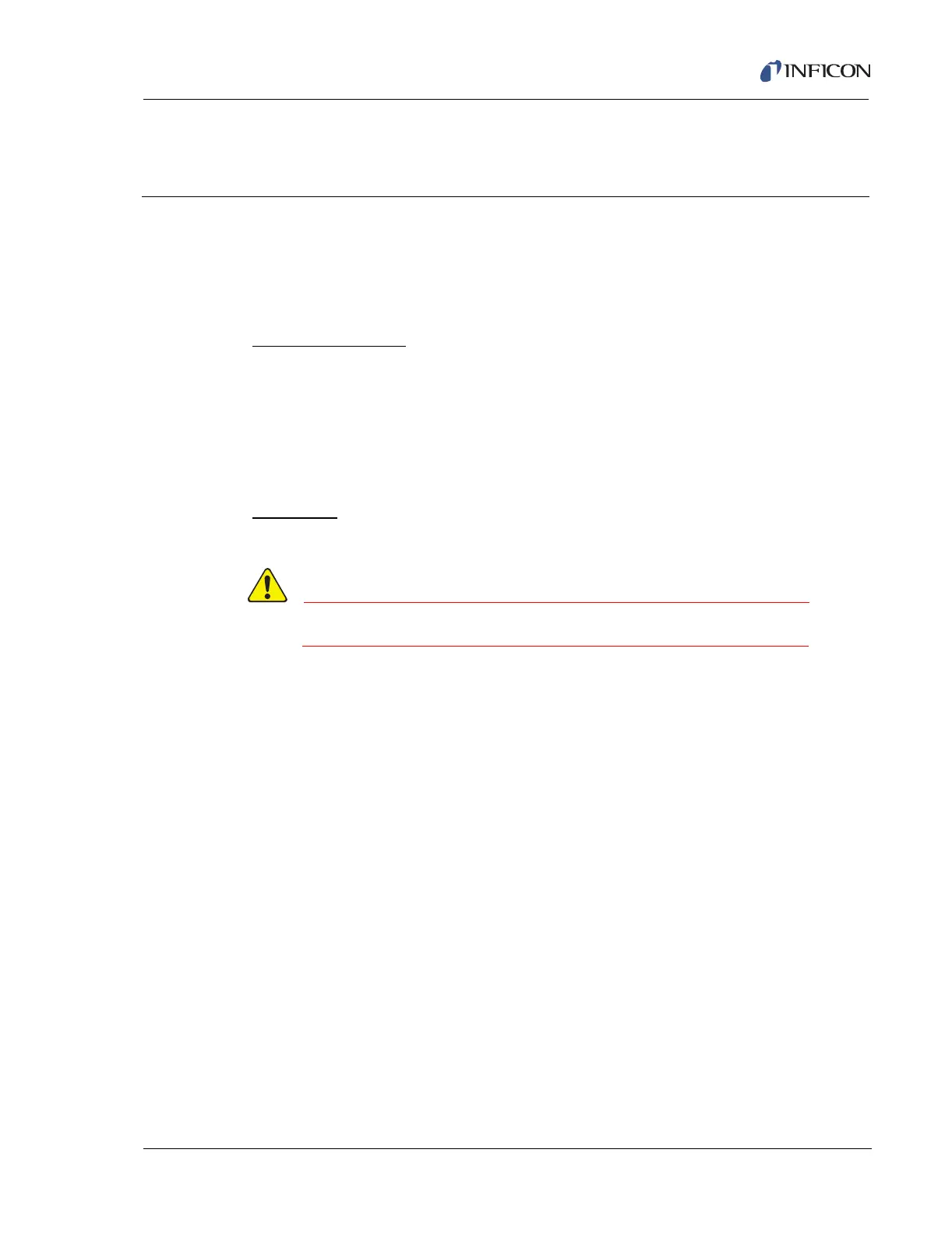3 - 1
IPN 074-397-P1G
HAPSITE Smart Operating Manual
Chapter 3
Operating HAPSITE in Portable Mode
3.1 Starting the HAPSITE in Portable Mode
Starting the HAPSITE in Portable Mode refers to using the HAPSITE without the
laptop computer.
Required Materials
HAPSITE (Analytical Module)
internal standard gas canister
carrier gas canister
charged battery
AC to DC power converter power supply
Probe
Procedure
1 Refer to Section 2.3, Basic Assembly, on page 2-4.
Never open the front panel outside while raining.
2 Press the power button on the inside of the front panel. The HAPSITE takes
1 to 2 minutes to power on. See Figure 3-1.
NOTE: The power button is a toggle switch and once pressed and released,
returns back to the original placement.
HINT: The HAPSITE should be powered on while connected to AC power. The
power on sequence will consume over 40% of the battery charge, if not
connected to AC power.
HINT: If desired and equipped, the HAPSITE can be used in the portable
mode with the laptop computer connected via the wireless connection,
see Chapter 4, Wireless and USB for additional information on set-up
and usage.