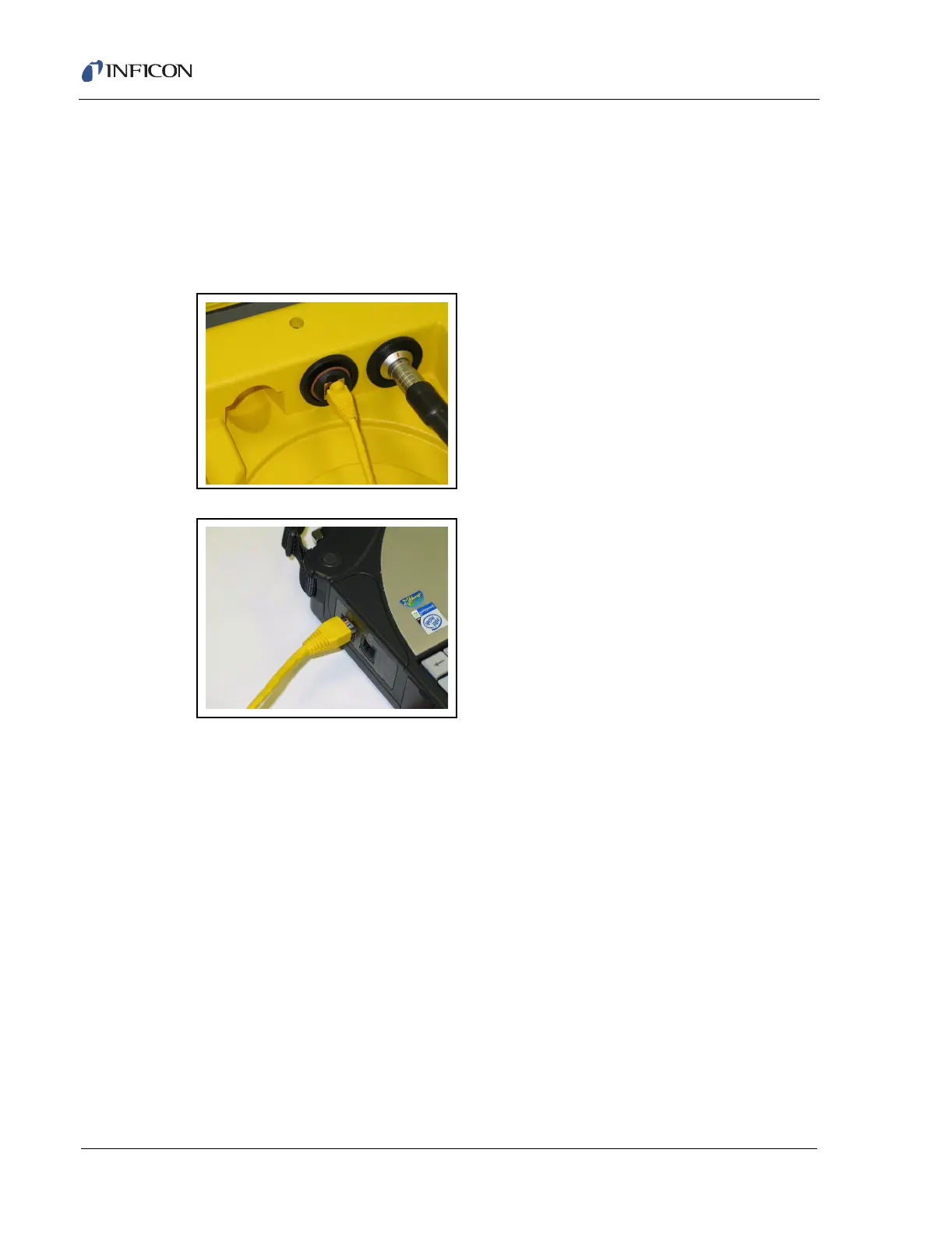2 - 10
IPN 074-397-P1G
HAPSITE Smart Operating Manual
2.3.6.1 Connect Laptop with Yellow Crossover Ethernet Cable
Unscrew the cap on the port next to the probe connection. Plug in the yellow
crossover ethernet cable into this port. The opposite end plugs into the COM1 port
on the laptop computer. Once connected, the crossover ethernet cable provides
the communication connection between the HAPSITE and laptop computer. See
Figure 2-15 and Figure 2-16.
Figure 2-15 Ethernet Connection to HAPSITE
Figure 2-16 Ethernet Connection to Laptop
2.3.6.2 Connect laptop with Wireless Connection
Refer to Chapter 4, Wireless and USB for information on enabling the wireless
connection.