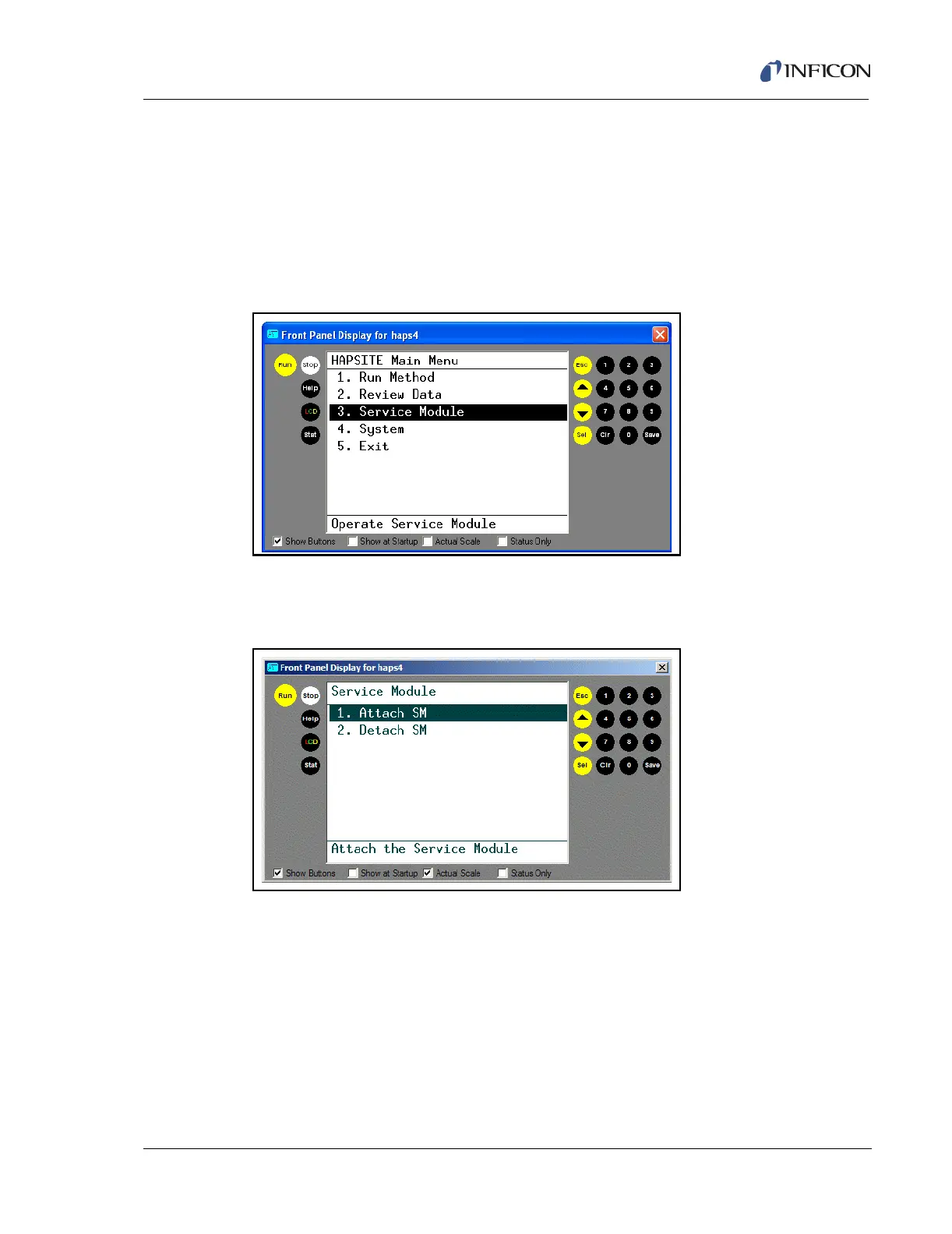14 - 15
IPN 074-397-P1G
HAPSITE Smart Operating Manual
14.7.2 Attaching the HAPSITE to the Service Module using the HAPSITE
Front Panel Controls
On the HAPSITE Front Panel main menu, select option number 3. Service
Module, as shown in Figure 14-19.
HINT: If not already at the main menu, repeatedly press the ESC key until the
HAPSITE Main Menu is displayed.
Figure 14-19 HAPSITE Front Panel - Main Menu Listing Menu Item 3. Service Module
The resulting screen, shown in Figure 14-20, has two options:
1. Attach SM, and 2. Detach SM.
Figure 14-20 Service Module Screen on HAPSITE Front Panel Display
Select 1. Attach SM. The screen shown in Figure 14-21 will appear asking to
continue the Attach. Select 1. Yes, to continue with the attach.