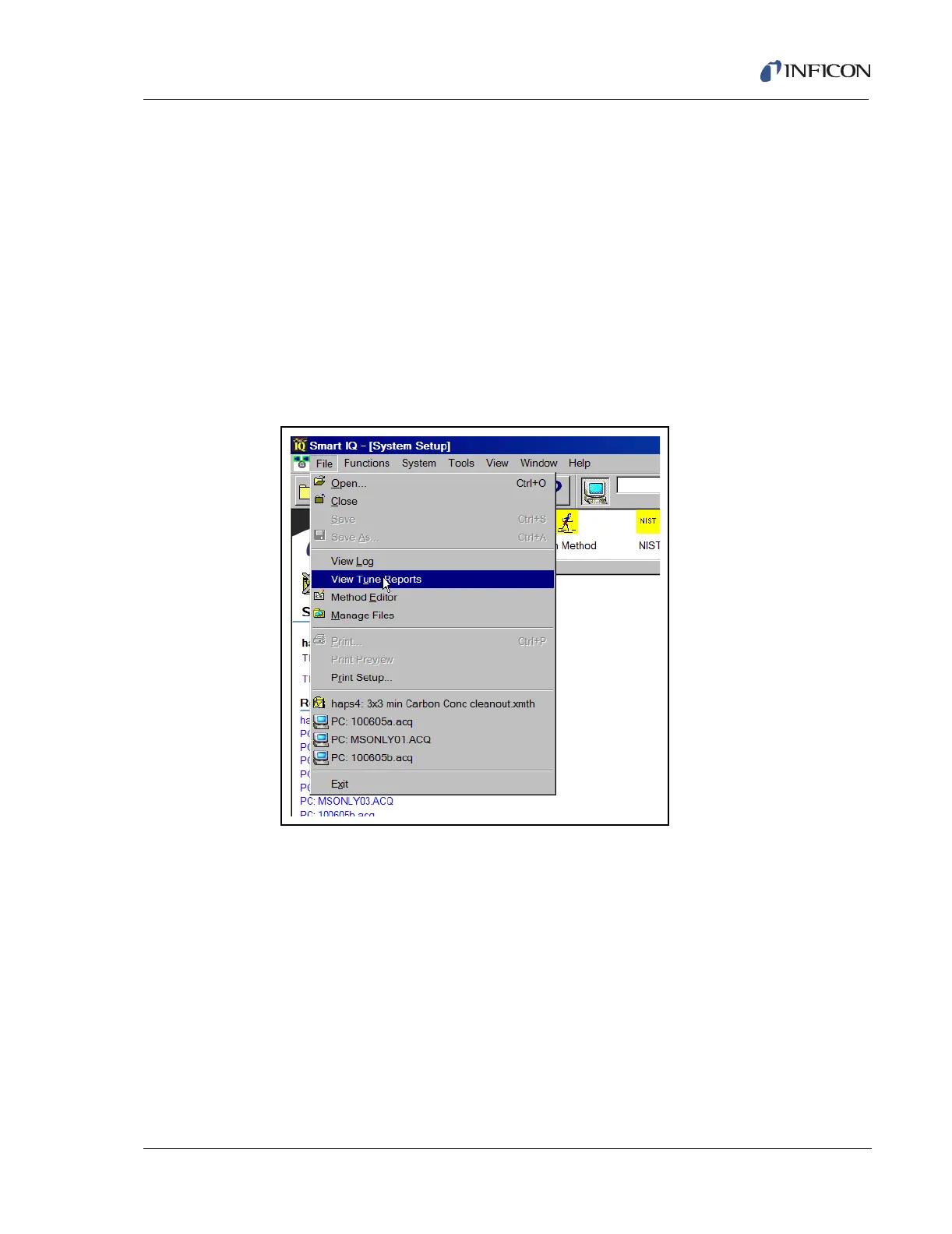7 - 7
IPN 074-397-P1G
HAPSITE Smart Operating Manual
7.4 Autotune Failure
Occasionally Autotune may fail. Follow the procedures outlined below before
continuing.
1 When Autotune fails, check IS canister pressure and expiration date. Replace
if necessary.
2 Check reservoir pressure to ensure the reservoir pressure is at least 400 kPa.
Replenish if necessary by inserting a full can of Nitrogen (>400 kPa).
3 Rerun Autotune by restarting the HAPSITE.
4 If Autotune fails again, select File and click on View Tune Reports. See Figure
7-12.
Figure 7-12 Selecting View Tune Reports