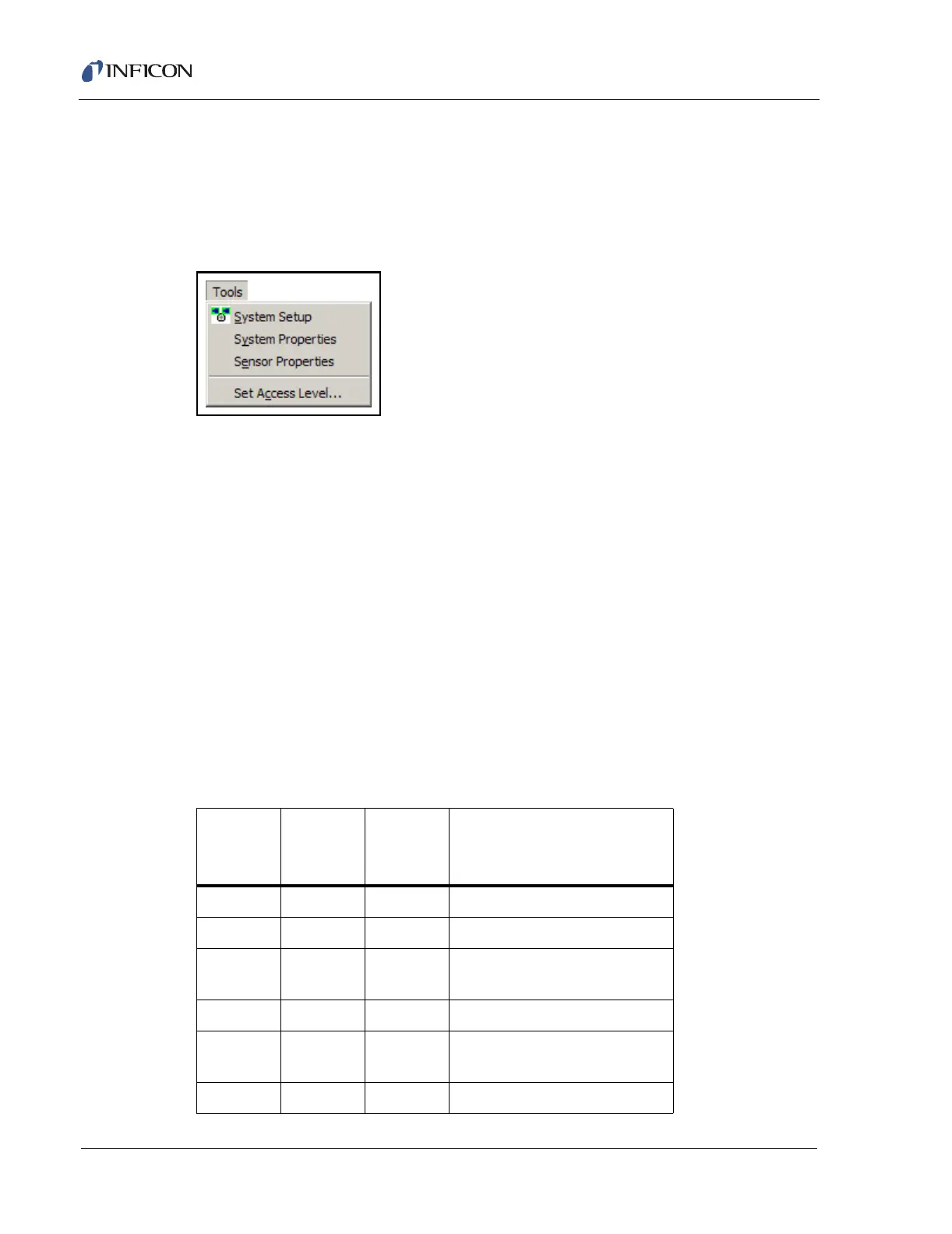8 - 38
IPN 074-397-P1G
HAPSITE Smart Operating Manual
8.11.1.4 Tools Menu
The Tools menu, shown in Figure 8-68, is consistent for all screens in Smart IQ.
Tools includes System Setup, which allows switching back to the System Setup
view. The menu also includes System Properties, Sensor Properties, and Set
Access Level....
Figure 8-68 Tools Menu
8.11.1.5 View Menu
The View menu provides selections for displaying and removing parts of the user
interface. There is also a choice to use large Toolbar buttons.
8.11.1.6 Window Menu
The window menu is a standard menu for maximizing and minimizing windows in
the program.
8.11.1.7 Help Menu
The Help menu provides version information about Smart IQ. At this time, no online
help is provided with the program.
8.12 Software Versions for the HAPSITE and Laptop
Table 8-1 Smart IQ and HAPSITE Smart Compatibility Guide
Smart IQ
Version
(PC)
HAPSITE
Smart
(AM)
Release
Date
Notes
1.05 1.00 Nov. 2004 Initial Release Date
1.02 Nov. 2004
1.06 1.14 Jul. 2005 Added features and software
fixes
1.16 Aug. 2005
1.20 1.20 Dec. 2005 Added features and software
fixes
1.24 1.24 July 2006 Software fixes