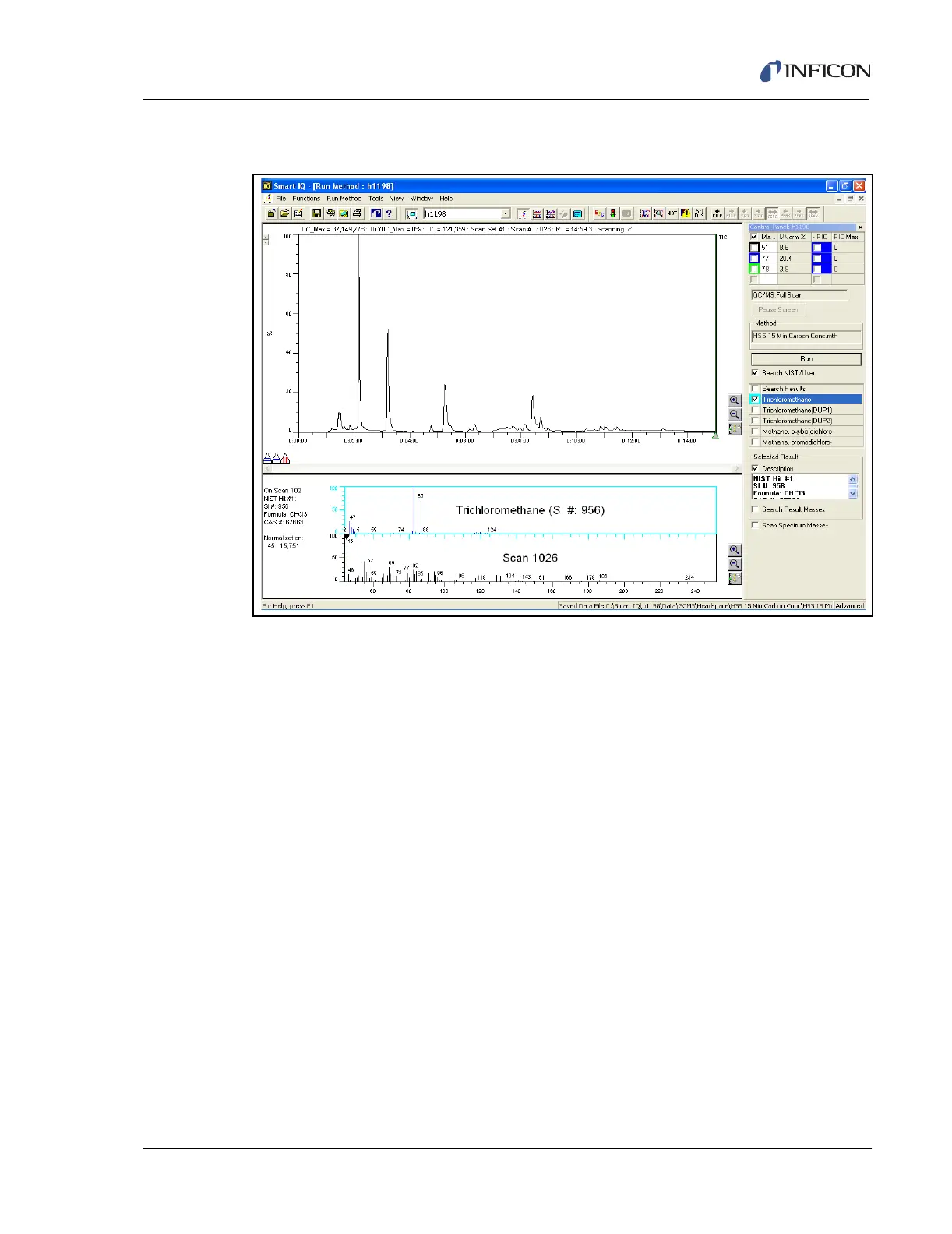5 - 41
IPN 074-397-P1G
HAPSITE Smart Operating Manual
14 Review results at the end of the run. See Figure 5-61.
Figure 5-61 Completed Run
5.7.1 Quick Reference SOP - GC/MS Mode with HSS and Concentrator
1 Refer to Chapter 13, Headspace Sampling System for more information on the
Headspace System. Refer to Section 2.6, Headspace Sampling System, on
page 2-12 for assembly instructions.
2 Follow the instructions in Section 2.9.3, Installing the Tri-Bed Concentrator, on
page 2-29 or Section 2.9.4, Installing the Tenax or Carbopack Concentrator, on
page 2-31 to install the concentrator tube.
3 Follow the instructions in Section 5.4.1, Quick Reference SOP — Tri-Bed
Concentrator Cleanout, on page 5-24; or Section 5.5.1, Quick Reference SOP
— Tenax Cleanout, on page 5-31; depending on the type of concentrator
installed.
4 Double-click the Smart IQ icon (unless already running).
5 Double-click on the Run Method icon.
6 Double-click the GCMS folder.
7 Double-click the Headspace folder.
8 Select HSS 15 Min Carbon Conc or HSS 15 min Tenax Conc method
depending on which concentrator is installed.