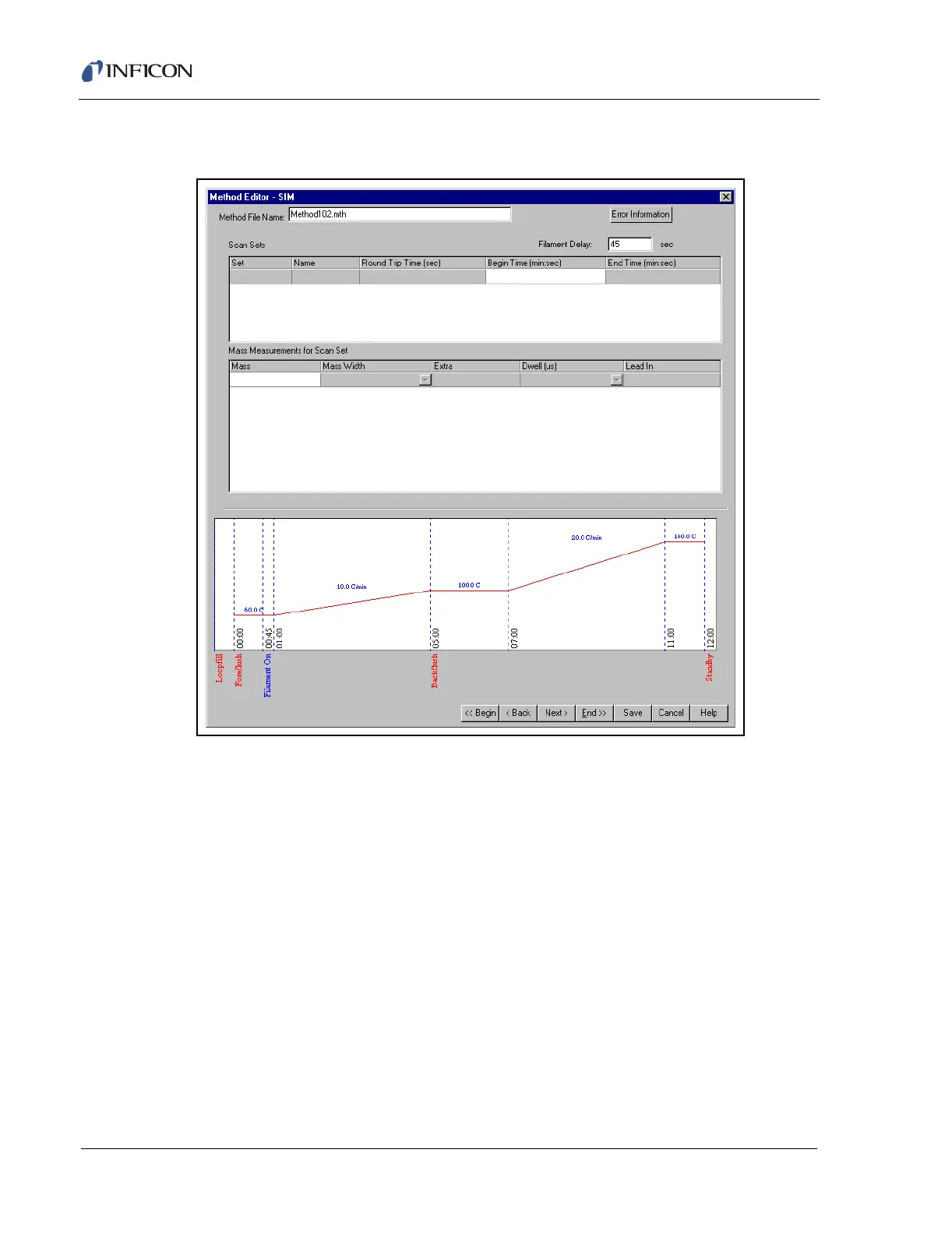11 - 26
IPN 074-397-P1G
HAPSITE Smart Operating Manual
11.7.1 SIM for GC/MS
Figure 11-23 Method Editor SIM Page for GC/MS Analysis
SIM for the GC/MS mode allows for creation of multiple sets of masses. Each set
has a Begin Time and an End Time which must be entered when programming
the Set. After the Begin and End Times are entered, as well as an optional Name,
the Mass list for the Set can be entered. Default settings for each Mass are
automatically entered based on the previous Mass. As the Mass list is entered, the
Round Trip Time is automatically calculated and entered in the Scan Sets grid.
The Scan Sets fields are as follows, in the order recommended for editing:
Begin Time . . . . . . . . . . . . . . . . . . . In minutes: seconds, the time at which
collection of the listed masses should start.
End Time . . . . . . . . . . . . . . . . . . . . . In minutes: seconds, the time at which
collection of the listed masses should stop.
Name . . . . . . . . . . . . . . . . . . . . . . . . Each Scan set can be assigned a name for
identification purposes. This entry is optional.