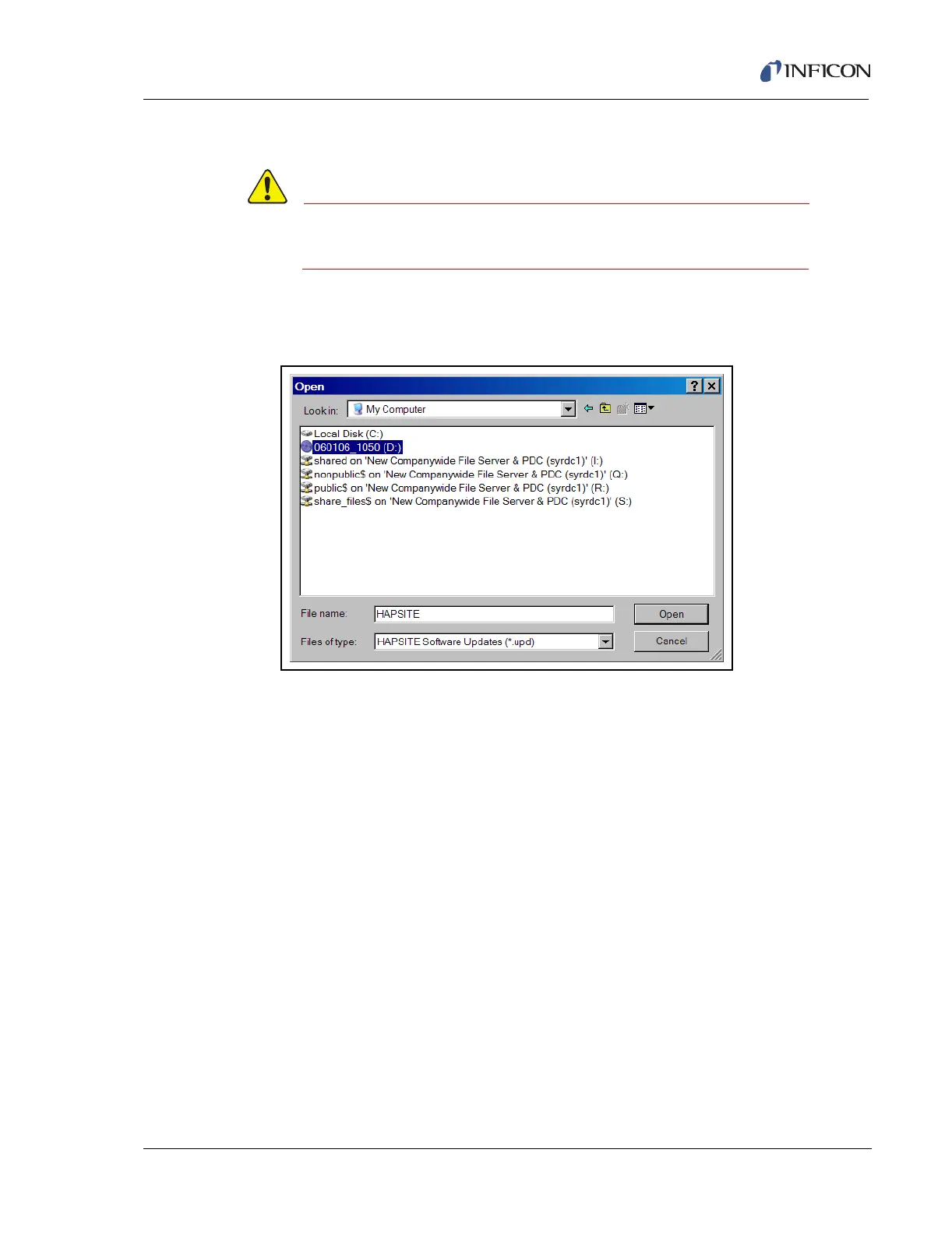8 - 5
IPN 074-397-P1G
HAPSITE Smart Operating Manual
8.3.2 Installing and Updating the Smart IQ Software
Before performing this procedure, perform Section 8.3.1,
Updating the HAPSITE Smart Software, on page 8-2.
1 Click on My Computer. Click on the D drive (or the CD drive for the laptop if
different) to highlight. Press Open. See Figure 8-3.
Figure 8-7 Open the CD Drive
2 Select the Setup Icon. Double-click to Open. See Figure 8-8.