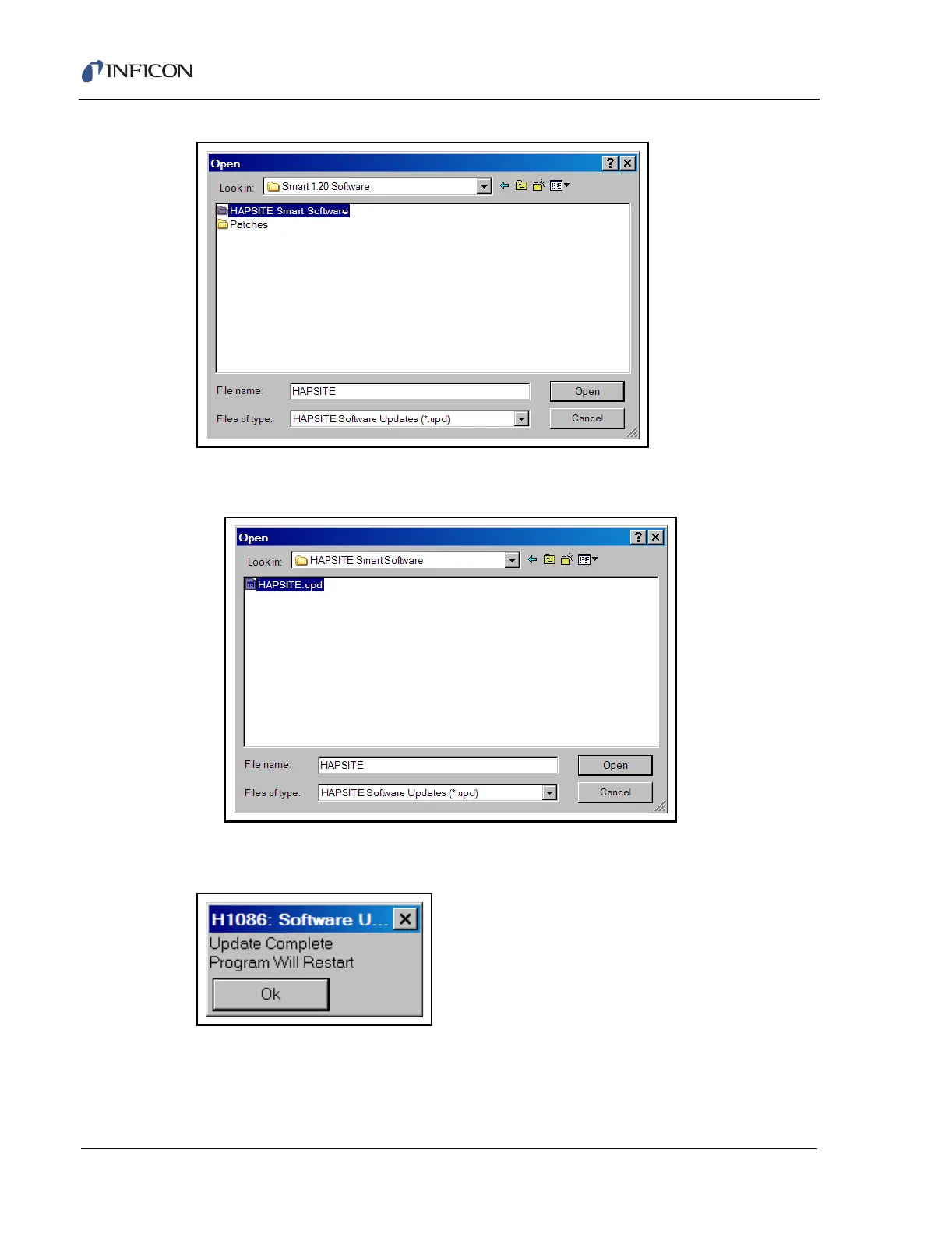8 - 4
IPN 074-397-P1G
HAPSITE Smart Operating Manual
Figure 8-4 Selecting the HAPSITE Smart Software Folder
5 Select the HAPSITE.upd file. Press Open. See Figure 8-5.
Figure 8-5 Selecting the HAPSITE.upd File
6 Click OK when the prompt "Update Complete" is displayed. See Figure 8-6.
Figure 8-6 Update Complete Prompt
7 Continue with Section 8.3.2, Installing and Updating the Smart IQ Software, on
page 8-5 (if needed).