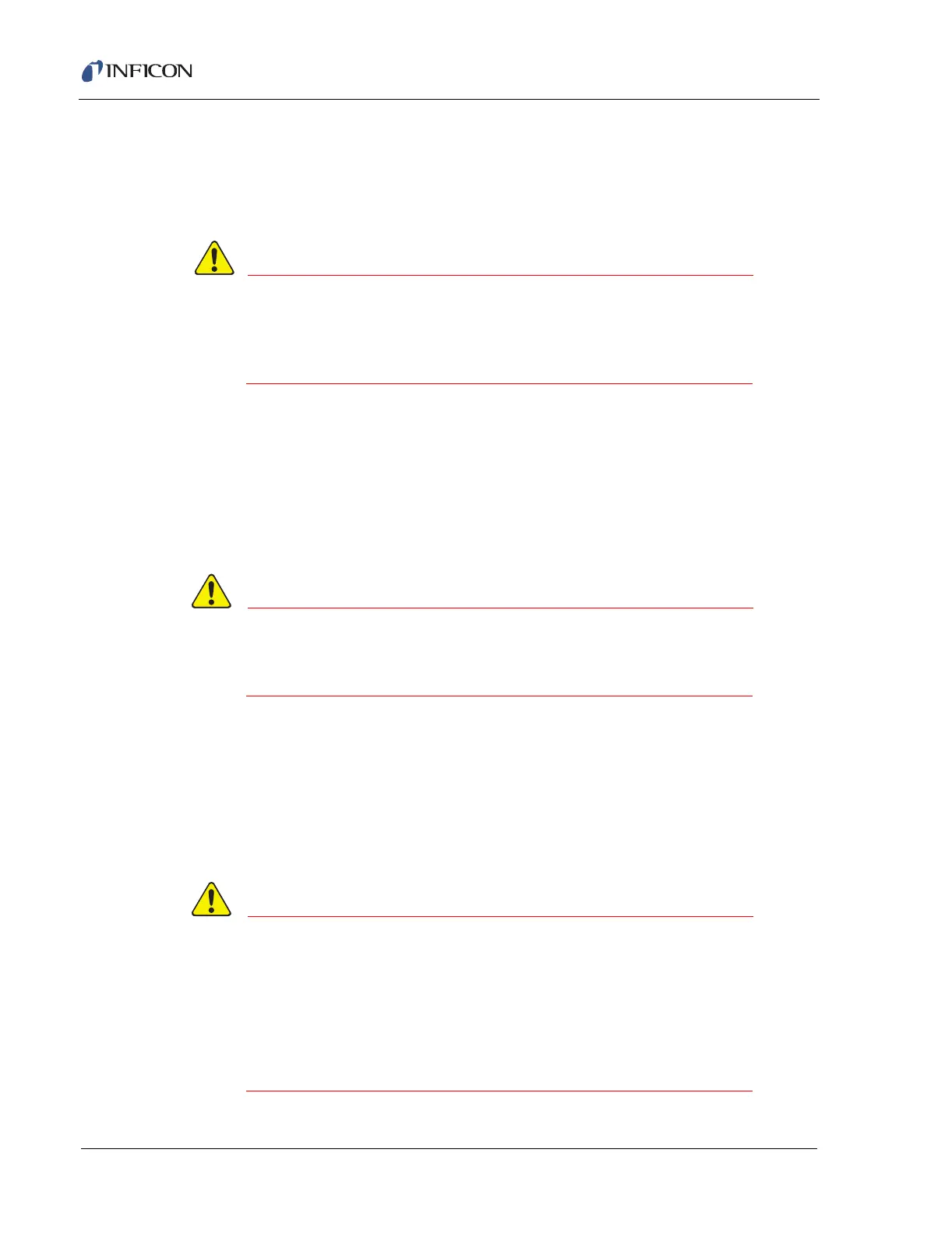14 - 12
IPN 074-397-P1G
HAPSITE Smart Operating Manual
NOTE: If the HAPSITE is already powered on, the HAPSITE does not need to be
turned off before placing on the Service Module.
HINT: The HAPSITE will take approximately 60 seconds to completely power on,
or "Boot Up".
When the heater status screen is displayed, abort or
press the ’esc’ key. If the NEG pump is allowed to heat,
the attach procedure will damage the NEG pump and may
cause injury.
14.7 Attaching the HAPSITE to the Service Module
The HAPSITE should be attached to the Service Module to create the vacuum in
the Mass Spectrometer. The alternative method of maintaining vacuum in the
HAPSITE is to use an installed and activated NEG pump. Attaching the HAPSITE
involves placing, or docking, the HAPSITE on the Service Module.
Before attaching the HAPSITE to the Service Module, the
NEG pump must be cooled overnight to allow the NEG
Pump to reach room temperature.
If the Service Module has been in storage, refer to section 2.7, Service Module, on
page 2-18 before proceeding.
The HAPSITE must be turned on before proceeding (refer to section 14.6, Starting
Up HAPSITE on the Service Module, on page 14-11). The HAPSITE can be
attached to the Service Module using the Smart IQ software, or using the HAPSITE
front panel.
When running the Service Module, the left and right side
vents must be kept clear to allow free airflow through the
Service Module. Air flows from right to left to allow
cooling of the pumps. For example, a blockage on the
right side vent can prevent the air from cooling the
pumps properly. In such a case, the pumps may shut
down to prevent damage caused by overheating.