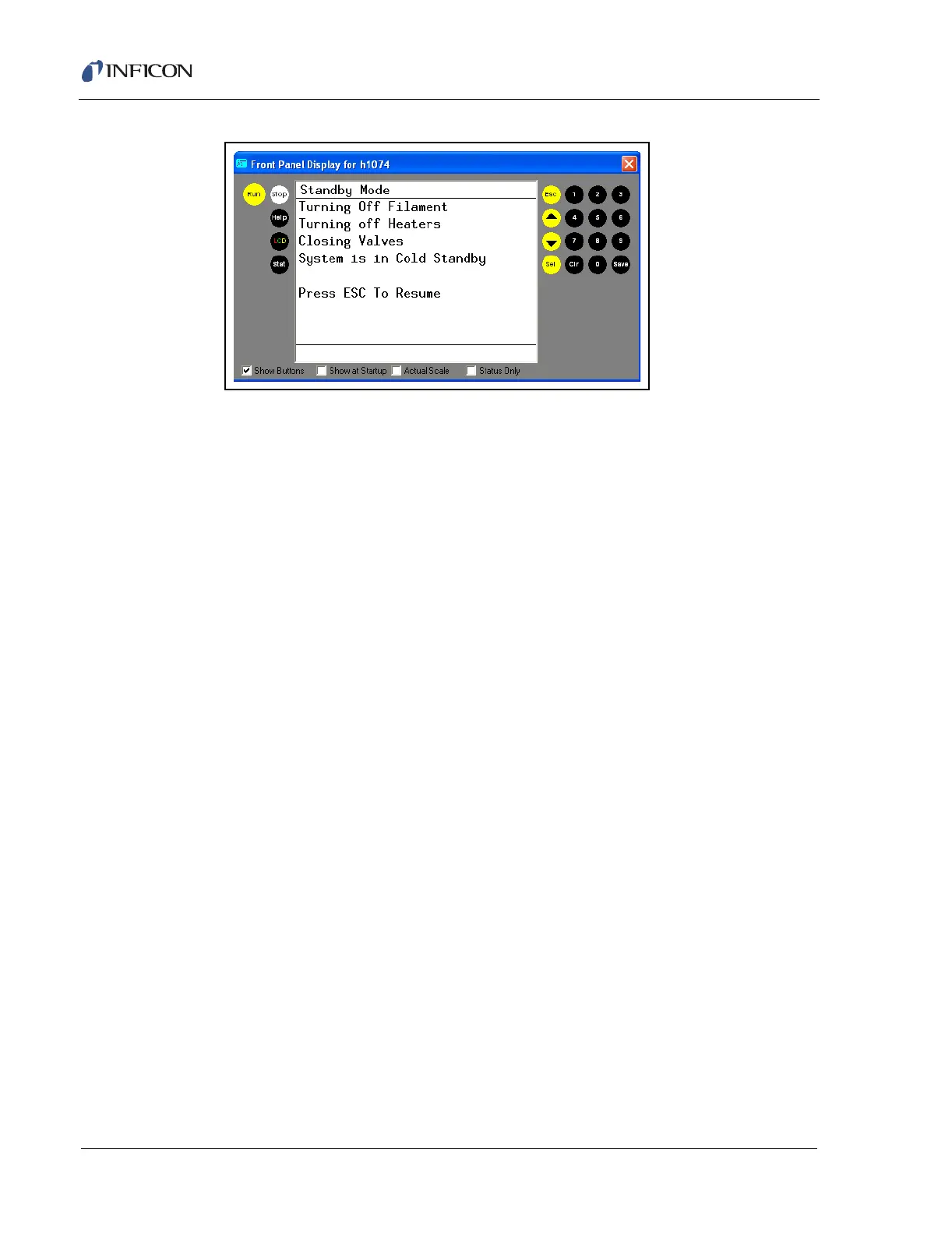3 - 50
IPN 074-397-P1G
HAPSITE Smart Operating Manual
Figure 3-74 HAPSITE in Cold Standby
3.10.3 Shutdown System
Proceed as follows to shutdown the HAPSITE system.
1 Press the ESC button on the front panel until reaching the Main Menu.
2 Arrow down or press 5 and SEL to select the Exit Menu.
3 The first choice is Shutdown System. Press 1 then SEL.
4 When asked to Halt System?, press 1, then SEL to shutdown.
The system will automatically shut itself down. Remove the gas canisters and the
battery once the shutdown is complete. See Figure 3-75.