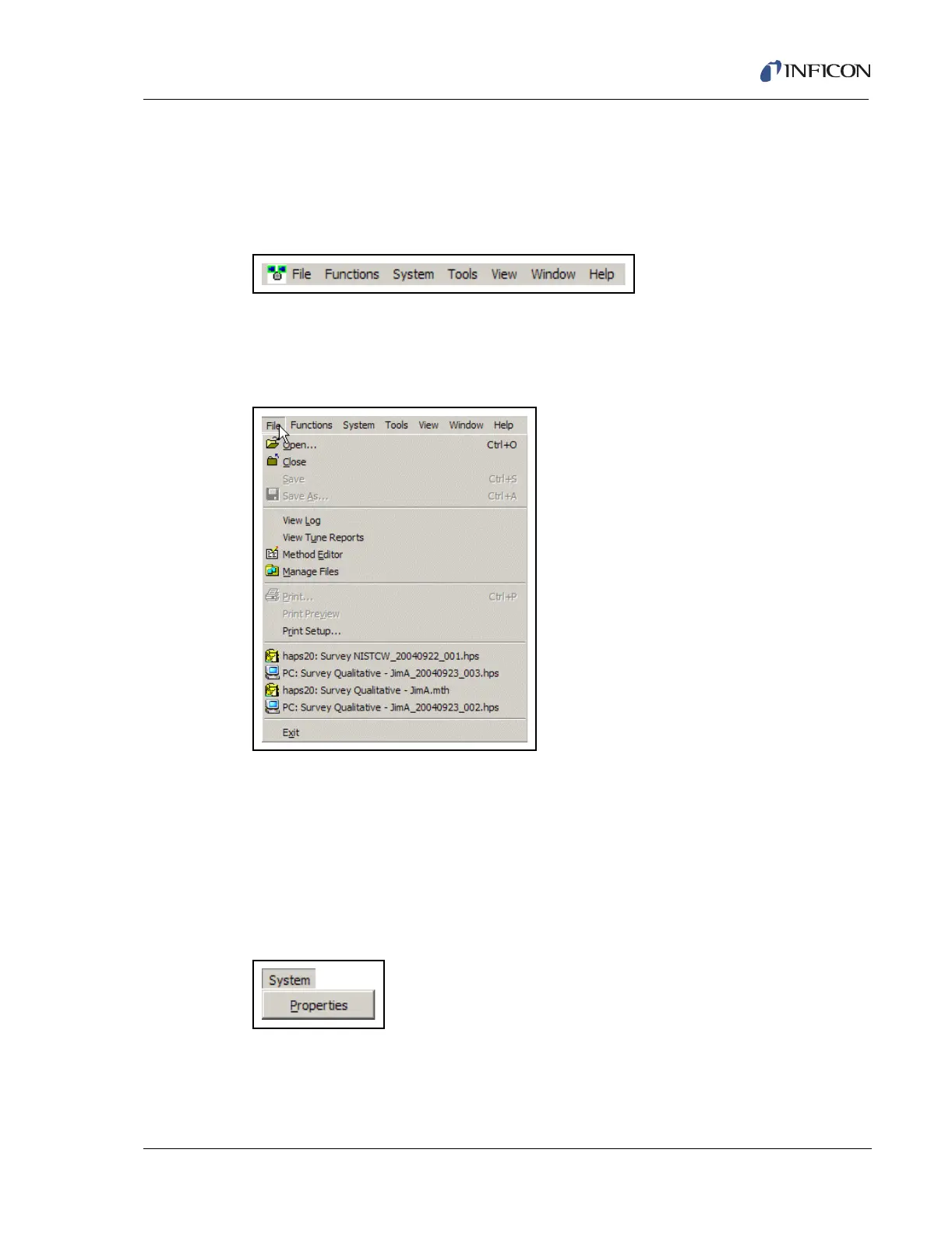8 - 37
IPN 074-397-P1G
HAPSITE Smart Operating Manual
8.11.1 System Setup Main Menu
The Main Menu in the System Setup view includes entries which can change,
depending upon the item selected and the user Access Level selected. See Figure
8-65.
Figure 8-65 System Setup Main Menu
8.11.1.1 File
The File drop-down menu is shown in Figure 8-66.
Figure 8-66 File menu selection
8.11.1.2 Functions
Functions are only available when a component is selected (System, HAPSITE,
Service Module, etc.).
8.11.1.3 System
The System menu accesses Properties. See Figure 8-67.
Figure 8-67 System Menu