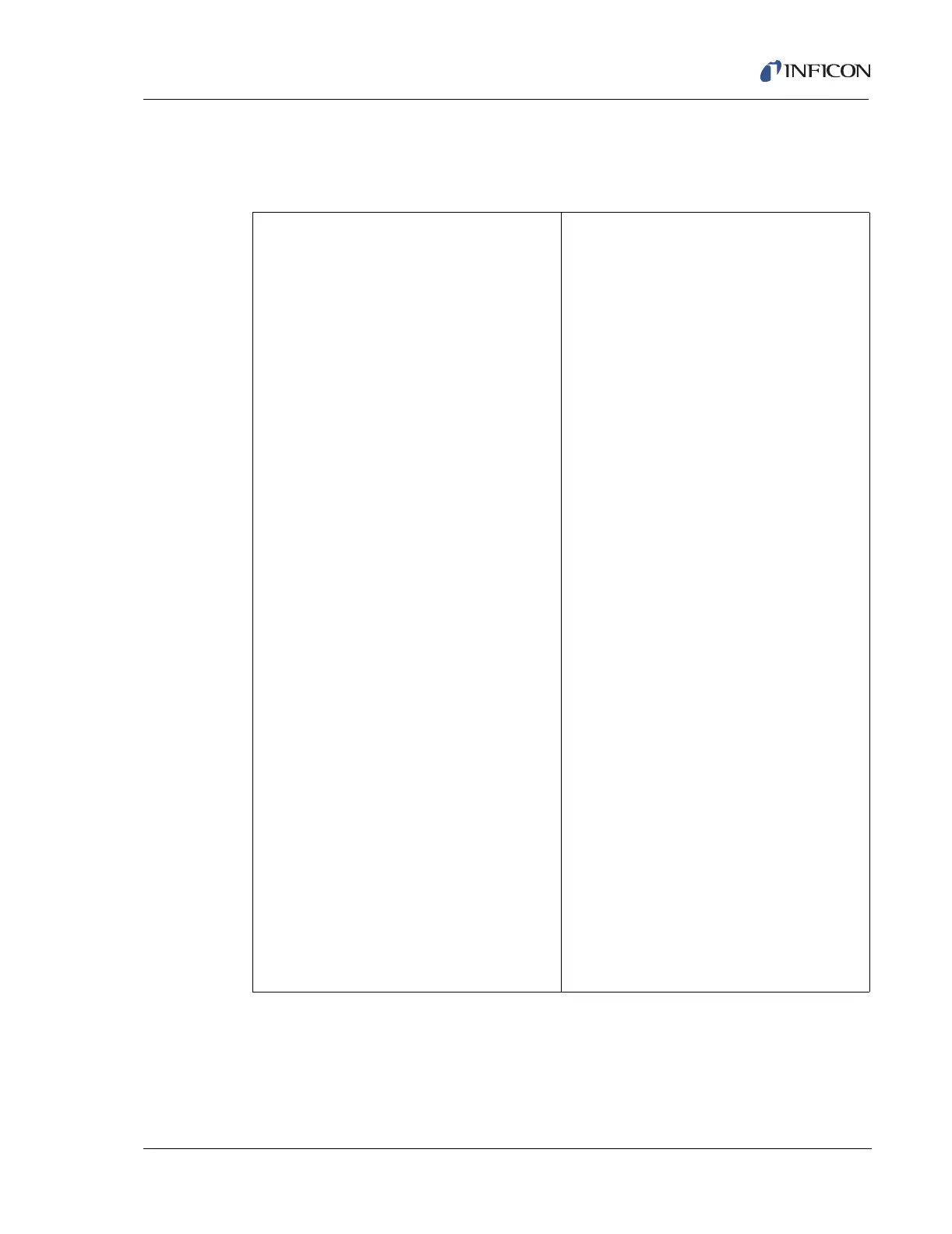2 - 11
IPN 074-397-P1G
HAPSITE Smart Operating Manual
2.4 Helpful Guidelines
A set of helpful guidelines to keep the HAPSITE safe and operational.
DON’T…
Ship with a battery installed.
Start up on battery power, if possible.
Draw liquid into the instrument.
Go into a potentially explosive
environment without safety checks
(the HAPSITE is not intrinsically safe).
Pressure wash the HAPSITE or
immerse in water.
Linearize DACS without the help of an
INFICON representative.
Sample strong acids (below pH 2) or
strong bases (above pH 11).
Use force when assembling any
HAPSITE system components.
Modify default methods without
changing their name.
Sample for Sulfur Mustard (HD) with
the VX conversion tube installed.
Attempt repairs on the HAPSITE
without checking with INFICON first.
Abort a GC/MS method during a
sample run.
Over-tighten concentrator tube nuts.
Block the exhaust vent on the
HAPSITE.
Use the NEG Pump and Service
Module pumps together.
Use expired Internal Standard gas.
Use a LAN or Ethernet cable between
laptop and HAPSITE.
Attach a bag sample without first
checking the ferrules in the probe nut
.
DO…
Leave a battery installed when
operating even when AC is connected.
Run a background blank once per
week or more.
Use Extended Standby instead of cold
storage whenever possible.
Place appropriate caps over openings
before decontaminating.
Use 5% or 10% bleach solution or
soap-and-water to decontaminate
according to local SOP.
Only use thumbs to open the front
panel.
Attempt to restart, reboot, or
power-cycle as a first step to correct
operational discrepancies.
Screen potentially high concentration
sample with Survey method to reduce
the risk of saturation.
Use the VX conversion tube for
identification (and quantification) of VX
and R-33.
Run a concentrator cleanout method
whenever installing/reinstalling a
concentrator.
Use crossover cable between laptop
and HAPSITE.
Take a training course or refresher
training.
Contact INFICON at
HAPSITE.Support@INFICON.com,
800.836.2336 or 315.434.1294 for
help.