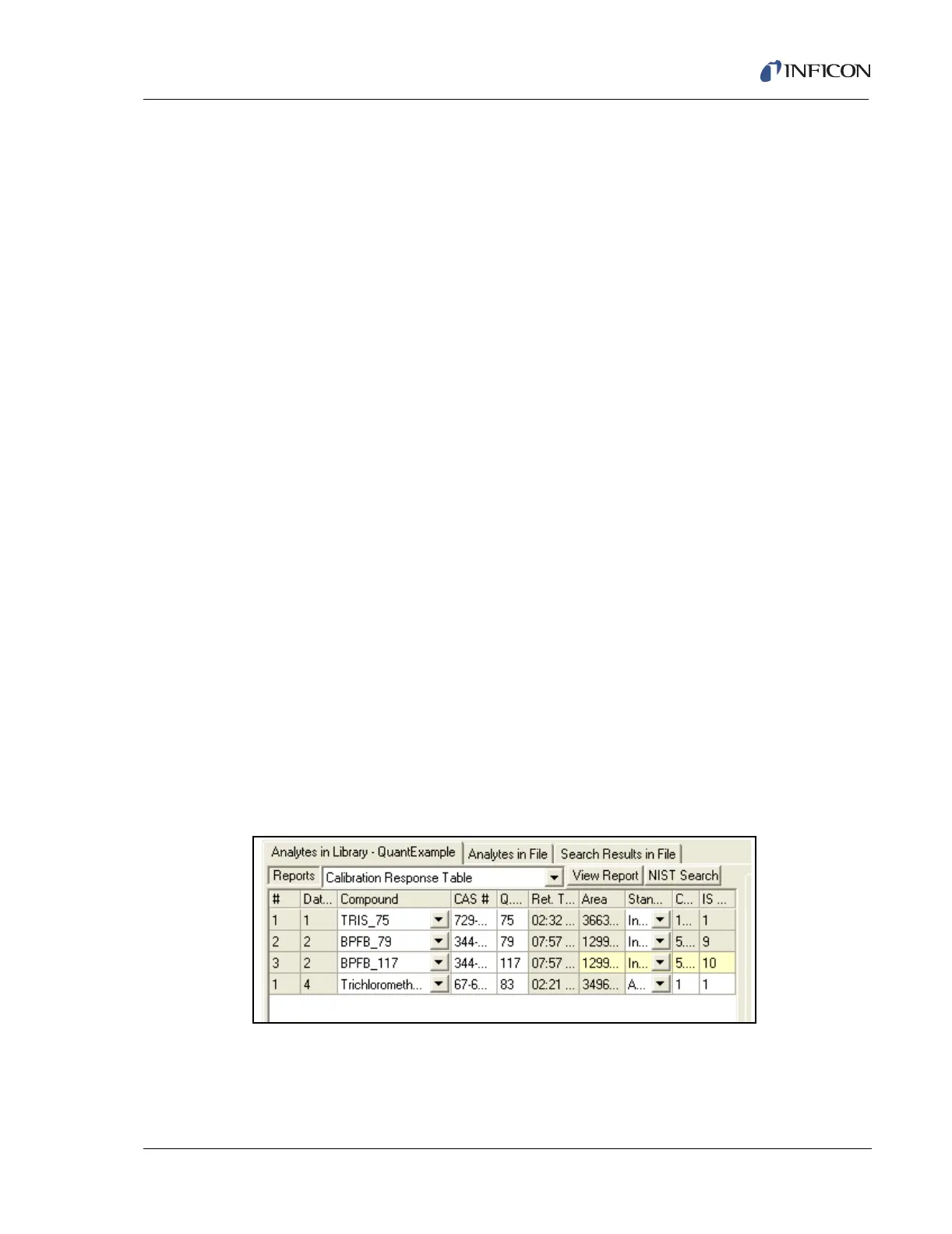12 - 7
IPN 074-397-P1G
HAPSITE Smart Operating Manual
View Report. . . . . . . . . . . . . . . . . . . Displays a report of the last processed data
files.
Search Settings . . . . . . . . . . . . . . . Displays the search parameter settings.
Unknown Reports
By File . . . . . . . . . . . . . . . . . . . . Displays report by file.
By Analyte . . . . . . . . . . . . . . . . . Displays report by analyte.
12.3.2 Data Files
Browse . . . . . . . . . . . . . . . . . . . . . . Used to select the data file processing. When
a data file is selected, the data is listed as
follows:
File Entry . . . . . . . . . . . . . . . . . . . . . Lists the reference number for the file.
Data File Name . . . . . . . . . . . . . . . . List the file name and path of the selected
files.
12.3.3 Peak Search
Search . . . . . . . . . . . . . . . . . . . . . . . Performs a peak detection and integration on
the selected files, producing the quantitation
report.
Recalculate . . . . . . . . . . . . . . . . . . . Integrates analyte peak areas and
recalculates the concentrations without
performing a peak search. Typically used
following manual editing of peak baseline
points.
Start . . . . . . . . . . . . . . . . . . . . . . . . . Initiates the Search or Recalculation. See
Figure 12-5.
Figure 12-5 Analytes Display