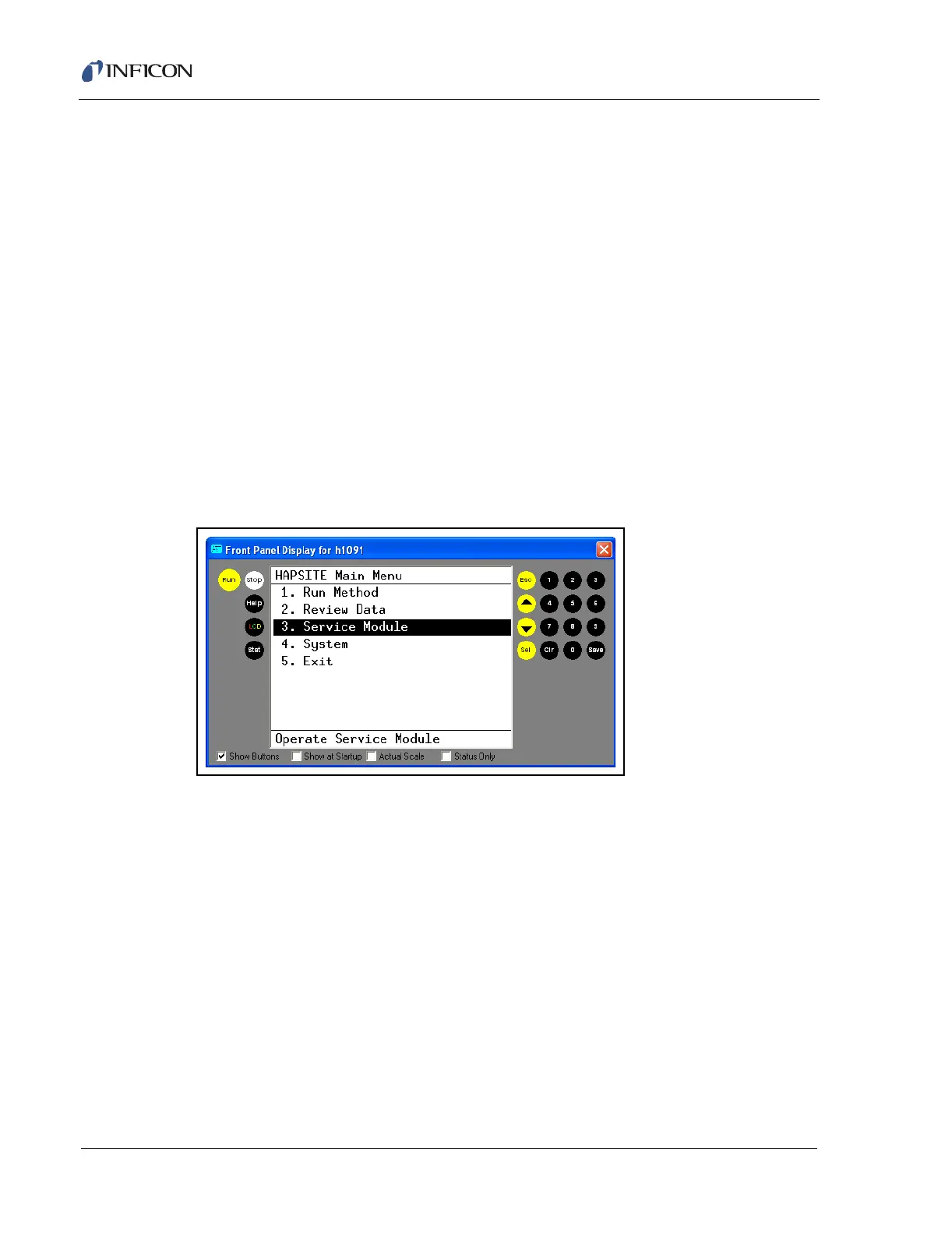3 - 8
IPN 074-397-P1G
HAPSITE Smart Operating Manual
Recent Methods . . . . . . . . . . . . . . . Provides access to recently collected files.
Highlight a file and press SEL to review the
data.
GCMS . . . . . . . . . . . . . . . . . . . . . . . Provides access to data files collected in
GC/MS mode. Highlight a file and press SEL
to review the data.
Survey . . . . . . . . . . . . . . . . . . . . . . . Provides access to data files collected in
Survey mode. Highlight a file and press SEL
to review the data.
3.2.3 Service Module
Service Module is the third option on the Main Menu. Refer to Chapter 14, Service
Module for more information.
Highlight Service Module and press SEL to show the screen displayed
in Figure 3-9.
Figure 3-9 HAPSITE Main Menu with Service Module Highlighted
Two options are available from this menu. See Figure 3-10. Each option requires
the HAPSITE connected to the Service Module (refer to Section 2.7, Service
Module, on page 2-18) and the Service Module power on.