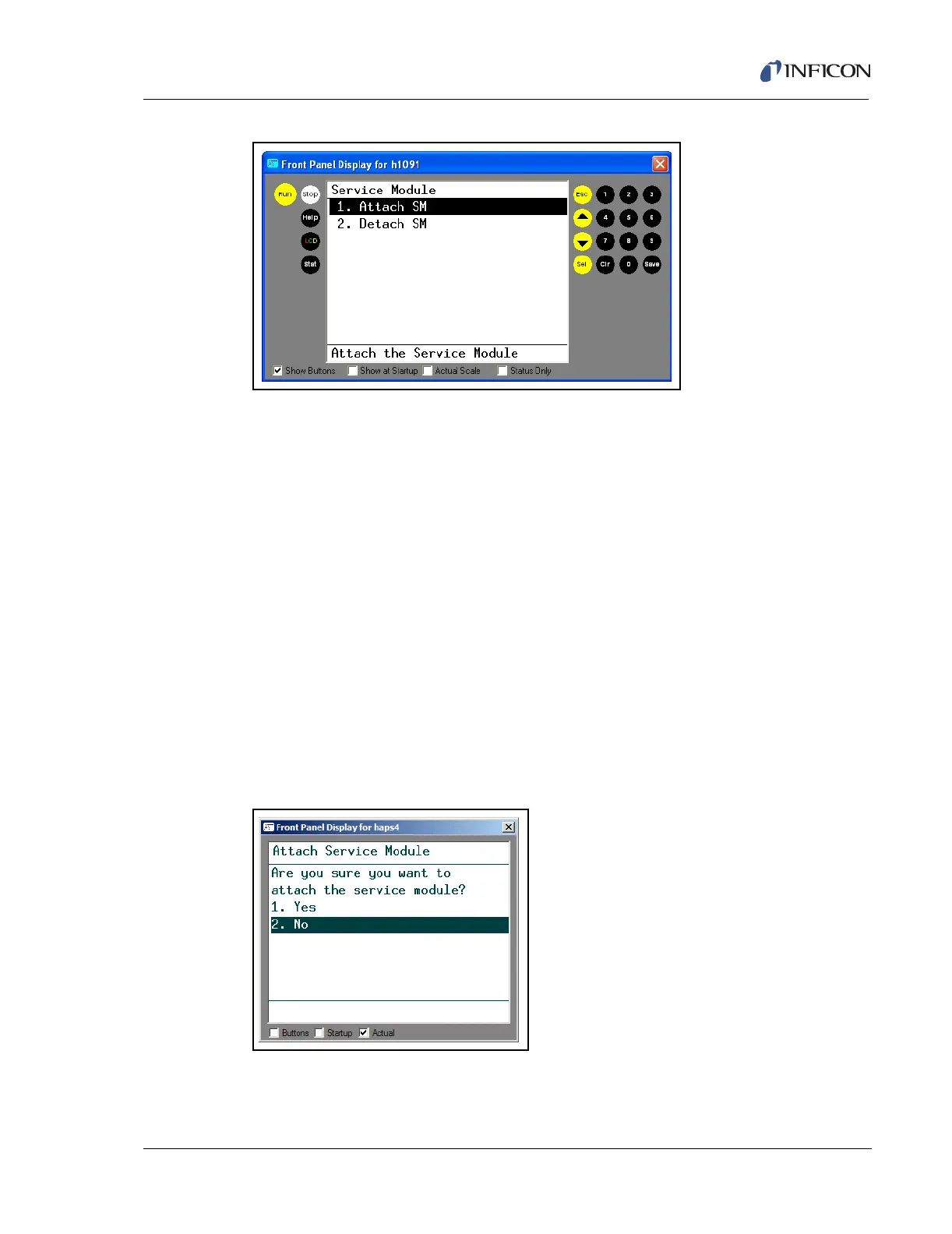3 - 9
IPN 074-397-P1G
HAPSITE Smart Operating Manual
Figure 3-10 Service Module Screen
Attach SM . . . . . . . . . . . . . . . . . . . . Service Module menu selection number 1 will
Attach HAPSITE, creating a vacuum in the
HAPSITE mass spectrometer. Select this
option to use the Service Module pumping
system. Refer to Section 2.7.2, Placing the
HAPSITE on the Service Module, on page
2-23.
Detach SM . . . . . . . . . . . . . . . . . . . . Service Module menu selection number 2 will
Detach the HAPSITE by sequentially closing
off the vacuum connection between the
HAPSITE and Service Module and shutting
down the Service Module pumps. Refer to
Section 2.7.3, Detaching the HAPSITE from
the Service Module, on page 2-26.
Figure 3-11 shows the message which will appear when Attach Service Module
is selected. Press 1 and SEL to confirm this action.
Figure 3-11 Attach Service Module Confirmation Screen
When the attach is finished, press ESC to return to the main menu.