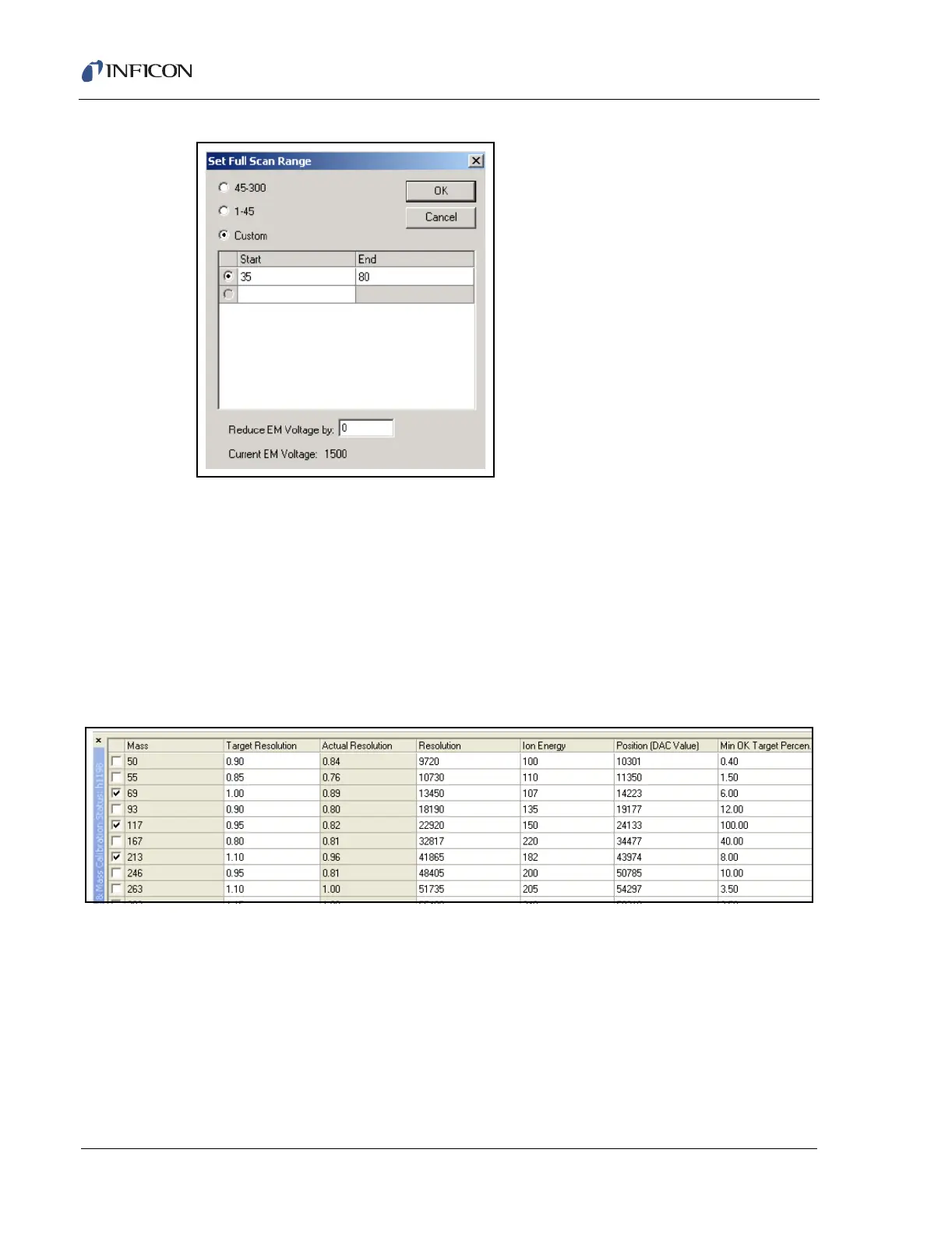7 - 20
IPN 074-397-P1G
HAPSITE Smart Operating Manual
Figure 7-23 Setting the Full Scan Range
Default Scan ranges of 45 - 300 AMU or 1 - 45 AMU can be selected.
NOTE: The EM voltage will automatically be decreased by 500 volts (default)
anytime a range below mass 45 is scanned. Custom scan ranges can also
be viewed by selecting the custom button and entering a start and end
mass.
7.5.6 Tune and Mass Calibration Status
The Tune & Mass Calibration Status screen is shown in Figure 7-24.
Figure 7-24 Tune & Mass Calibration Status Panel
The Tune Status Panel displays information pertinent to tune and can be used to
change some parameters of the Tune. The Tune and Mass Calibration Status
Panel can be displayed with a right mouse click in the Peak Scan window or by
using the Tune drop down menu and selecting the Tune Status Panel. Columns can
be displayed or hidden with a right mouse click on the column headings. See Figure
7-25.