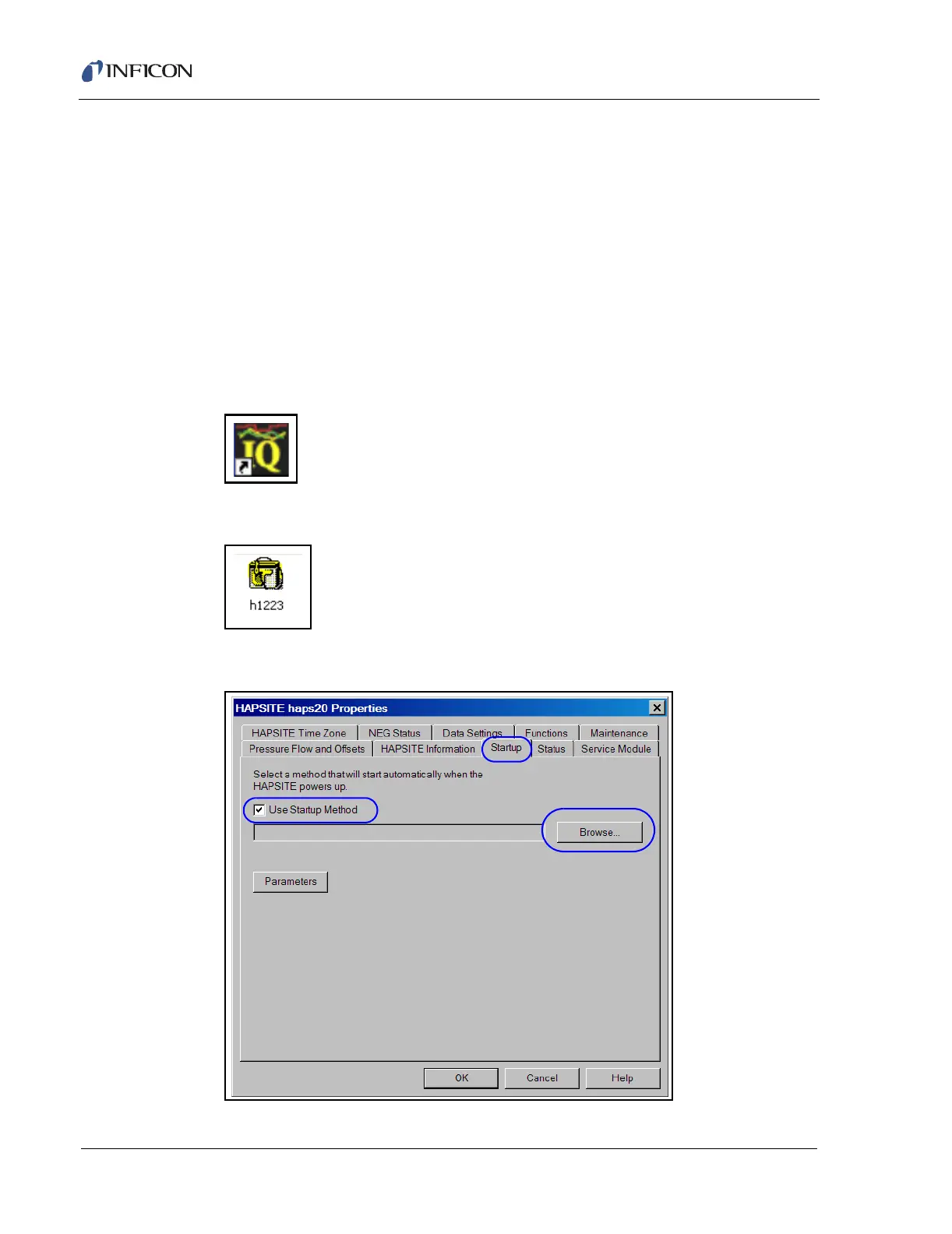8 - 28
IPN 074-397-P1G
HAPSITE Smart Operating Manual
8.7 Establishing Communications between the HAPSITE and
Laptop Computer Using the Wireless Connection
Refer to Chapter 4, Wireless and USB for information on configuring the HAPSITE
Smart to communicate via the wireless connection with the laptop computer.
8.8 Designating a Startup Method
Designating a Startup Method allows the HAPSITE to autotune and automatically
run a blank when started.
1 Run the Smart IQ software. See Figure 8-49.
HINT: Advanced access level required. Refer to Section 8.10, Access Levels,
on page 8-34 for additional information.
Figure 8-49 Smart IQ Icon
2 Double click on the HAPSITE Sensor Icon. See Figure 8-50.
Figure 8-50 HAPSITE Sensor Icon
3 Click on the Startup tab. See Figure 8-51.
Figure 8-51 Startup Tab