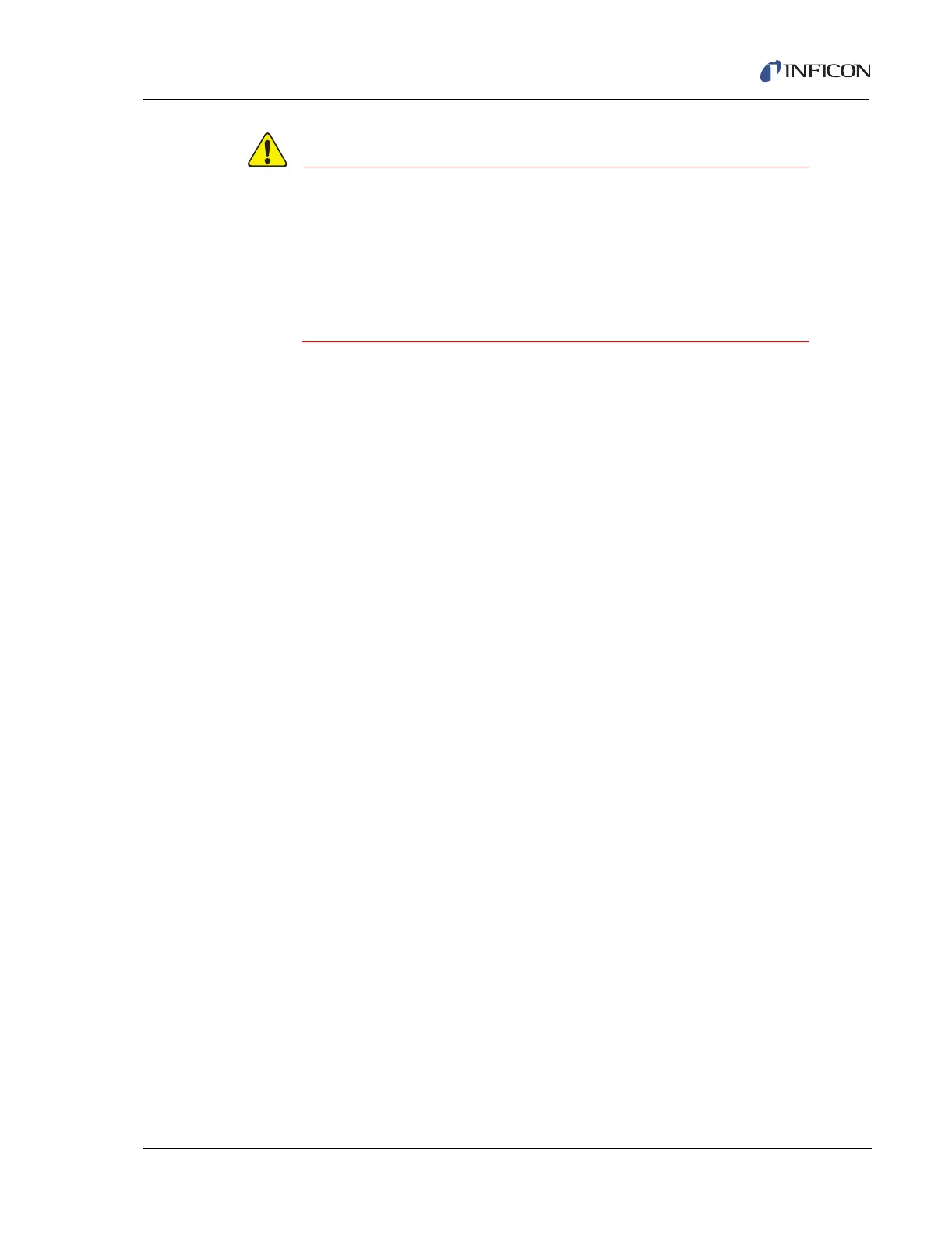3 - 35
IPN 074-397-P1G
HAPSITE Smart Operating Manual
The concentrator feature is designed to enhance
HAPSITE sensitivity when analyzing low concentration
samples. The accumulated sample VOCs are transferred
from the concentrator adsorbent bed to the HAPSITE as
a concentrated sample. Care should be taken to avoid
overloading the HAPSITE and causing excessive
carryover of VOCs in subsequent runs.
3.6.1 Quick Reference SOP — Tenax Cleanout
1 From the main menu on the Front Panel highlight Run Method and press SEL.
2 Highlight GCMS and press SEL.
3 Highlight Concentrator and press SEL.
4 Highlight 3 min Tenax Conc Cleanout and press SEL.
5 Wait for heaters to reach set temperatures.
6 When prompted press RUN from the Front Panel or Probe.
NOTE: If the TIC_Max count is less than 500,000 at the end of this run, proceed
to the Air 15 min Tenax Conc method. If the TIC_Max count is greater
than 500,000, rerun the 3 min Tenax Conc Cleanout method. Repeat this
until the TIC_Max is less than 500,000.
3.6.2 Quick Reference SOP — Tenax Concentrator Method
1 The 3 min Tenax Conc Cleanout method must be run prior this method. Refer
to Section 3.6.1, Quick Reference SOP — Tenax Cleanout, on page 3-35.
2 From the main menu on the Front Panel highlight Run Method and press SEL.
3 Highlight GCMS and press SEL.
4 Highlight Concentrator and press SEL.
5 Highlight Air 15 Min Tenax Conc and press SEL.
6 Wait for heaters to gain control of set temperatures.
7 When prompted press RUN from the Front Panel or Probe.
8 Hold the probe over the sample for both the one minute LinePurge and the one
minute Concfill event.
9 Wait for run to complete to view results.