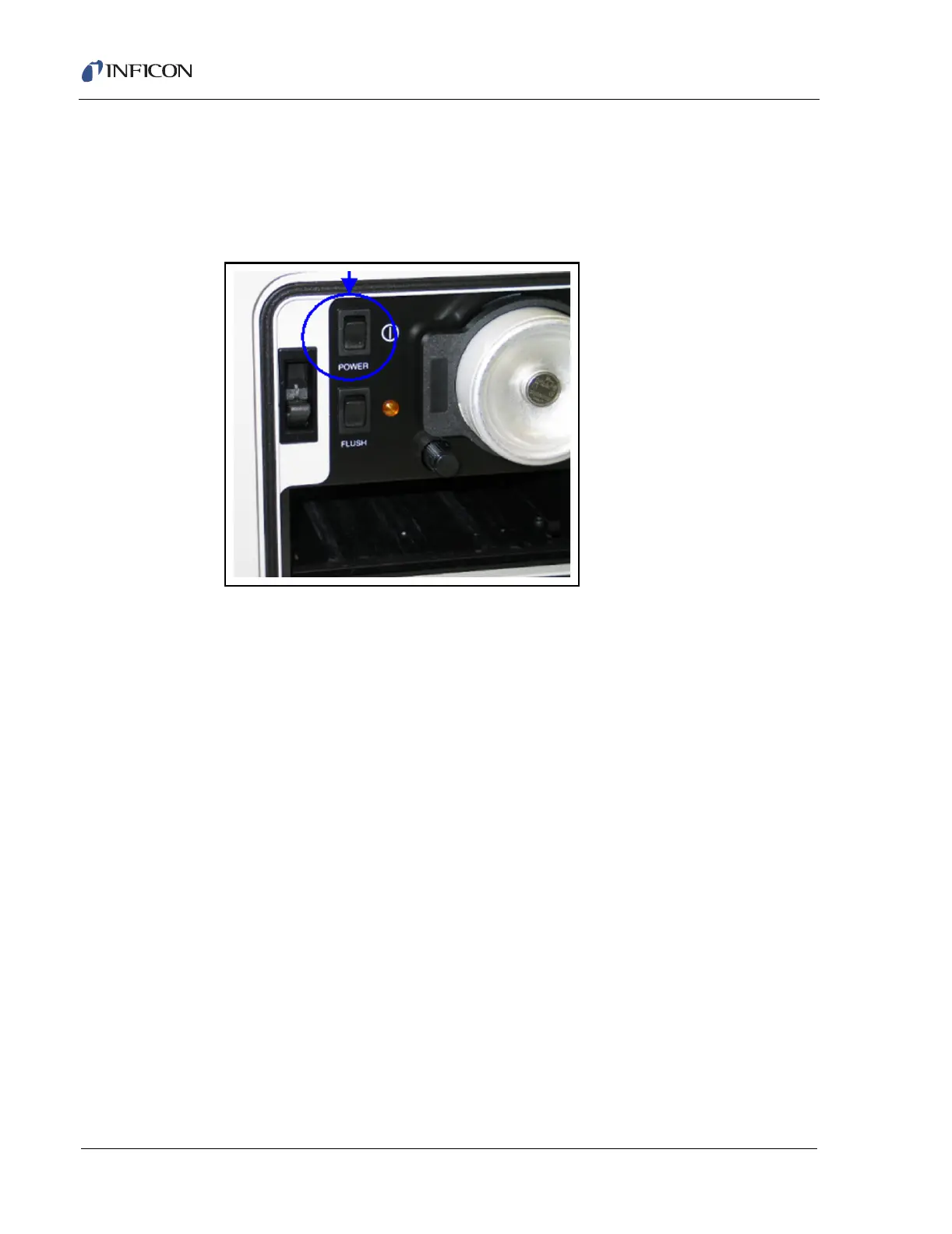13 - 6
IPN 074-397-P1G
HAPSITE Smart Operating Manual
13.2.1 Powering on the HSS
Press the power button to turn on the HSS. See Figure 13-3.
HINT: The power button is a toggle switch, just like on the HAPSITE. Once
pressed and released the switch returns back to the original position.
Figure 13-3 Powering on the Headspace Instrument
,
Once the HSS is connected to the HAPSITE, and the HSS power is on, run one of
the Headspace methods using the Run Method icon. This will heat up the
Headspace instrument. See section 5.6, GC/MS Mode with Headspace Sampling
System and Sample Loop Installed, on page 5-32, section 5.7, GC/MS Mode with
Headspace Sampling System and Concentrator, on page 5-36, section 3.7,
GC/MS Mode with Headspace Sampling System and Sample Loop in Portable
Mode, on page 3-36, and section 3.8, GC/MS Mode with Headspace Sampling
System and Concentrator in Portable Mode, on page 3-40 for the standard
operating procedures to run samples with the Headspace Sampling System.
13.2.2 Loading the Vials
Loading of vials is accomplished in a manner which best preserves the integrity of
the sample. The HSS works on the basis of heating a sample to partition the
volatiles between the sample and the headspace within the vial. Just as heat drives
off volatiles, aeration also removes volatiles from a sample. Because of this,
sample degradation may occur if the transfer to the sample vial is not performed
carefully.
NOTE: Use Volatile Organic Compound (VOC) free water to rinse a syringe (either
25 or 50 mL size luer-lock tip syringe is suggested). No needle is required
for this syringe.
To load a water sample into the vial: