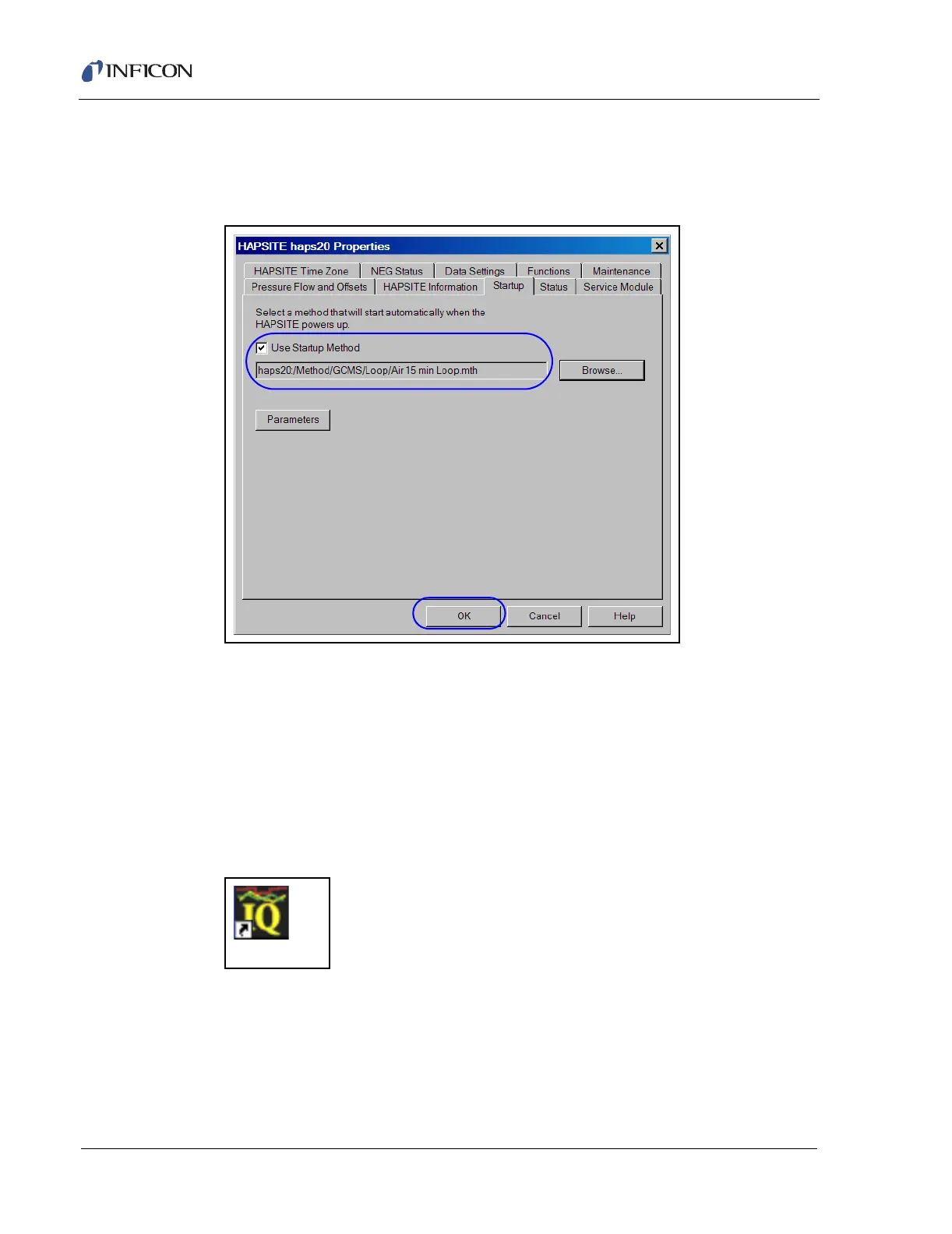8 - 32
IPN 074-397-P1G
HAPSITE Smart Operating Manual
9 Press OK. See Figure 8-54.
10 The selected method should be entered on the line below Use Startup Method.
See Figure 8-55.
Figure 8-55 Startup Method Selected
11 Press OK to finish. Refer to Figure 8-55. This method will automatically run
whenever the HAPSITE is turned on.
8.9 Setting the HAPSITE Time Zone
Setting the HAPSITE to the correct time zone is important and is accomplished with
a few easy steps.
1 Open the Smart IQ software. See Figure 8-56.
Figure 8-56 Smart IQ Icon
2 On the System Set-up Page, double-click on the HAPSITE Sensor Icon. See
Figure 8-57.