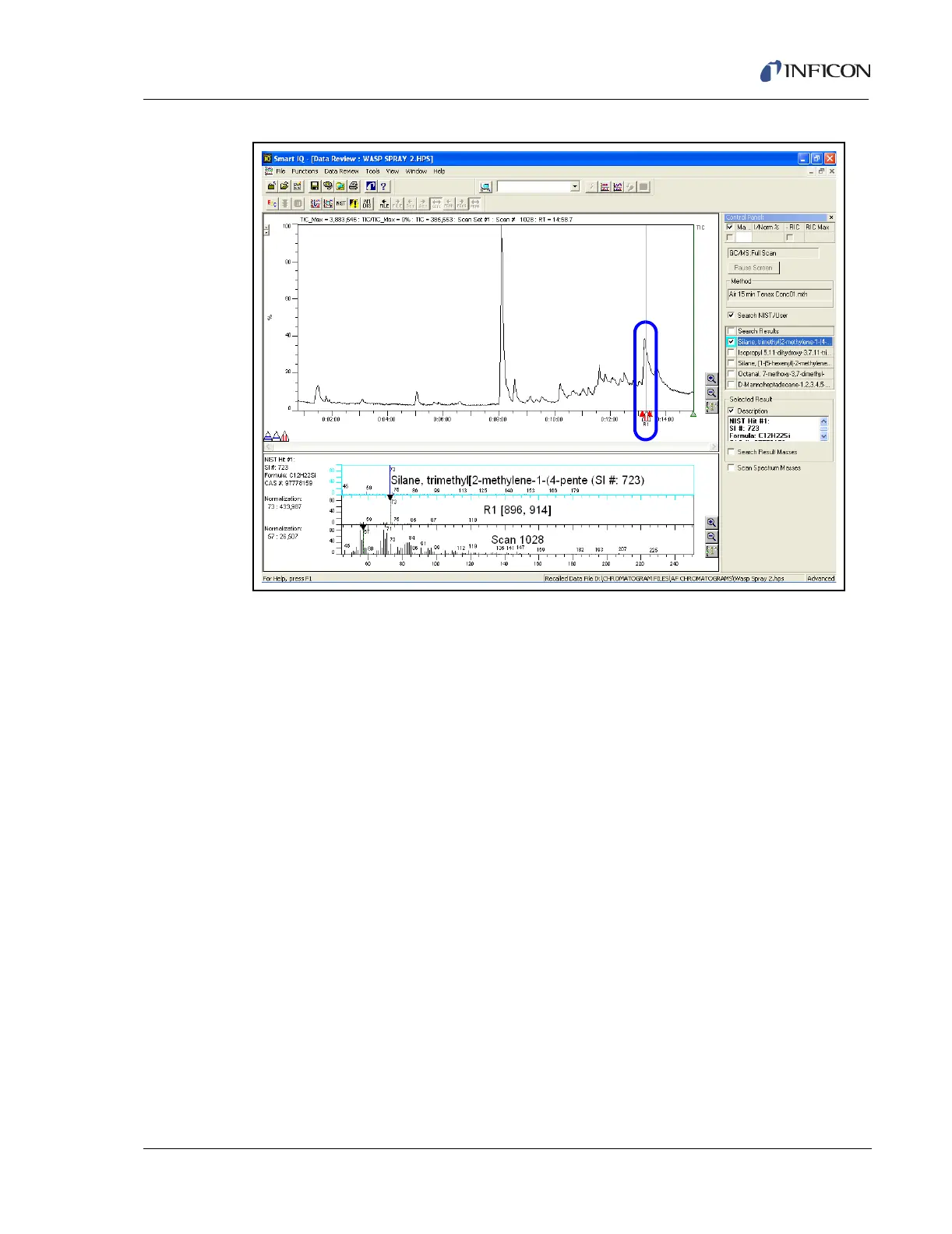9 - 15
IPN 074-397-P1G
HAPSITE Smart Operating Manual
Figure 9-14 Using the Range Tool
9.5.3.1 Steps Required to Range Acquisition
1 Place cursor on the triangle with Two Red Vertical Lines (R1). Click and hold
the LMB, then drag R1 to the location where the scans should be averaged.
Refer to Figure 9-14.
2 Move the cursor to the tip of the R1 marker. The cursor should change to a
vertical double headed arrow. Holding the LMB, moving the double headed
arrow up widens a range. Moving the arrow down narrows the range of the
peak averaging. The red range lines should intersect the peak sides at 50% of
their height.