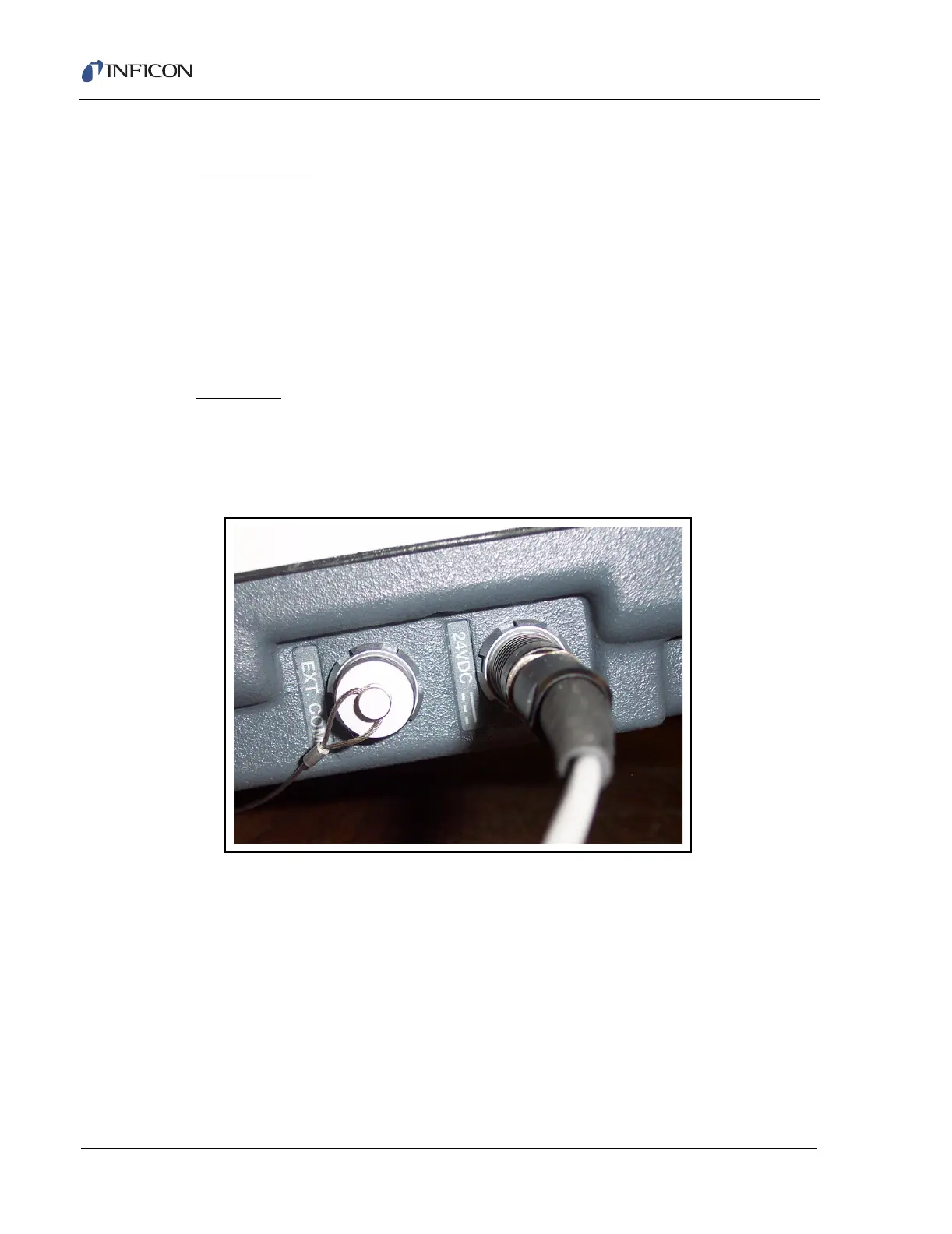2 - 14
IPN 074-397-P1G
HAPSITE Smart Operating Manual
2.6.2 Installing the Headspace Sampling System
Required Parts
The following items are needed to install the HSS:
Headspace instrument
Y-cable power splitter
Transfer line
Carrier Gas
Charged Battery
Procedure
1 Install a fully charged battery into the HAPSITE.
2 Unplug the AC to DC power converter power supply from the HAPSITE. See
Figure 2-17.
Figure 2-17 Power Supply to HAPSITE from AC To DC Power Converter
3 Connect the single end of the Y-cable (see Figure 2-18) to the power supply
connector removed in step 2.
4 Plug one end of the Y-cable into the HAPSITE 24 V(dc) connector.
5 Plug the other end of the Y-cable into the back of the HSS. See Figure 2-18.