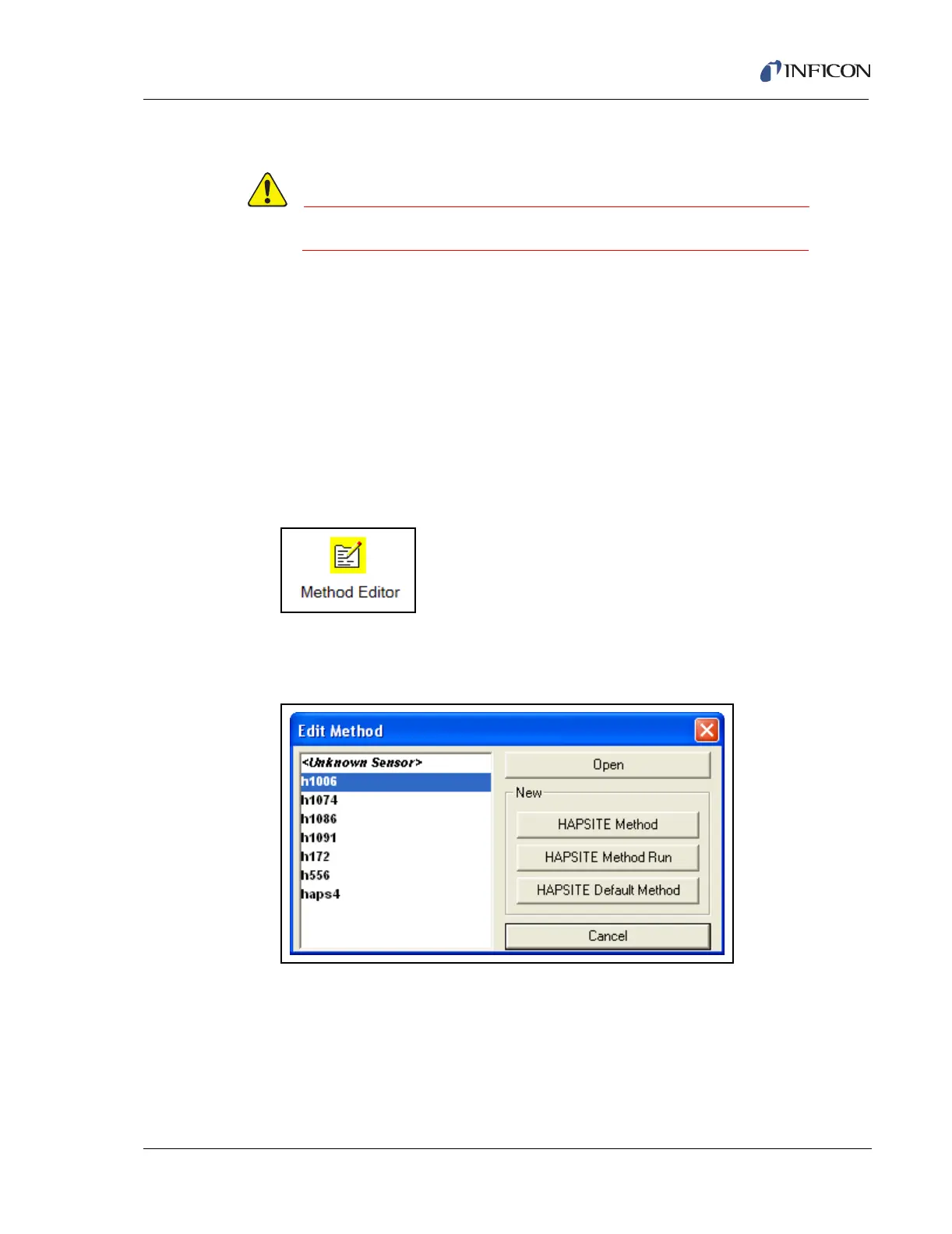11 - 45
IPN 074-397-P1G
HAPSITE Smart Operating Manual
11.11 How to Create a Method
Read all of Chapter 11 before creating a method.
HINT: For questions relating to specific settings, refer to the previous sections of
this chapter.
Creating a method is a very involved process. Creating a method from scratch is
best left to experts, however, custom methods can be written by modifying a default
method.
11.11.1 Creating a New Custom Method from an Existing Method
1 On the System Setup View double-click on the Method Editor icon. See Figure
11-44.
Figure 11-44 Method Editor Icon
2 Choose the HAPSITE the method will be applied to and click Open. See Figure
11-45.
Figure 11-45 Method Editor Open Window
3 Chose the method file to be the template for the new method. Click OK. See
Figure 11-46.