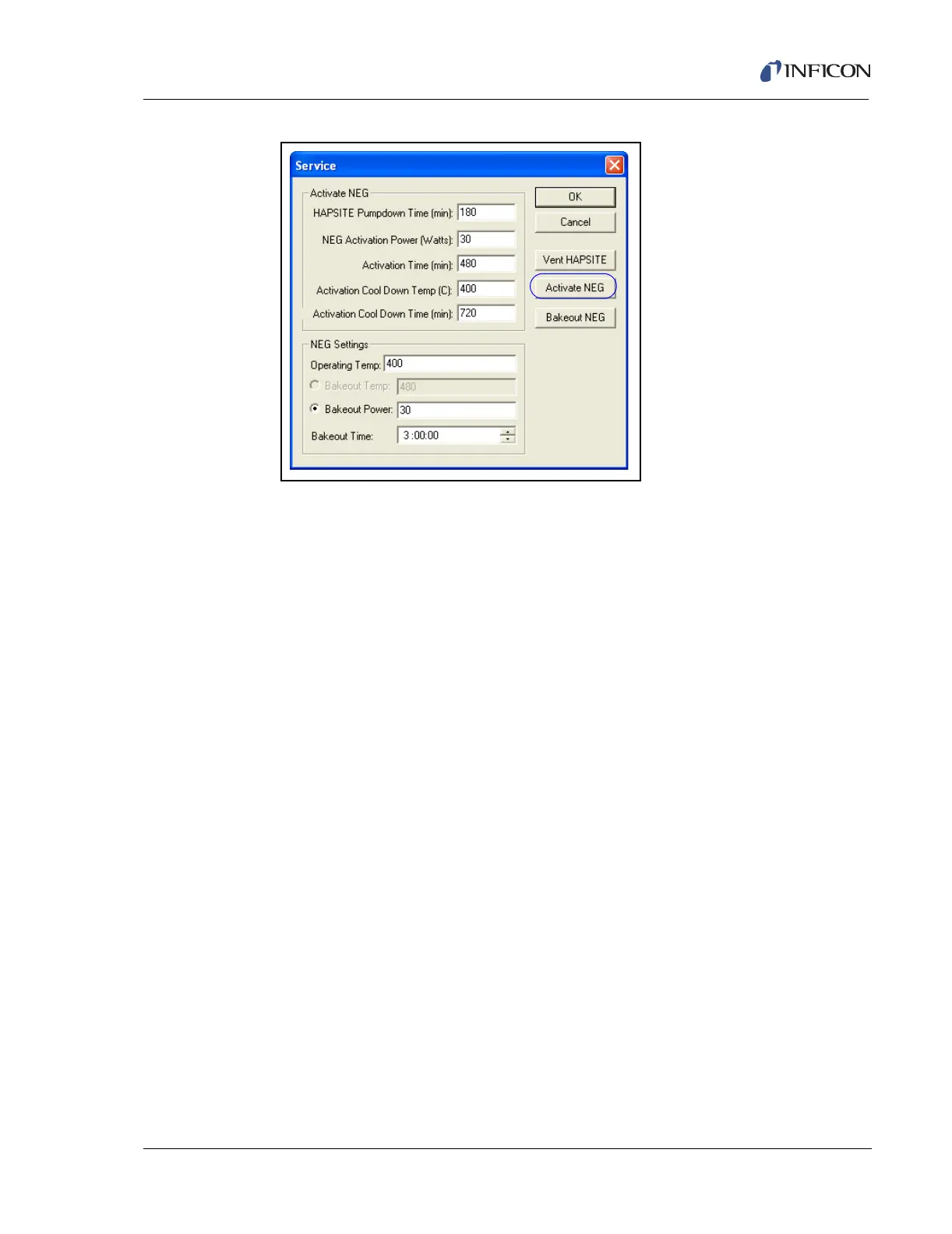15 - 15
IPN 074-397-P1G
HAPSITE Smart Operating Manual
Figure 15-11 Service Window
4 Click the Activate NEG button.
5 At the end of the reactivation, the program will detach the HAPSITE from the
Service Module as part of the process.
15.7 NEG Pump Removal, Installation and Activation
During boot-up, the HAPSITE will check system components for needed routine
maintenance and will notify the analyst if the NEG Pump has reached the end of
typical usable life. The notification will be shown on the front display of the
HAPSITE after completing the boot-up routine. Replacement of the NEG should be
considered at that time.
NEG Pump removal, installation and activation should be performed in the
following order:
Part 1: NEG Pump Removal, section 15.7.2 on page 15-17
Part 2: Service Module Vacuum Interconnect (VI) Valve Cleaning, section
15.7.3 on page 15-22
Part 3: Install the New NEG Pump, section 15.7.4 on page 15-27
Part 4: Leak Check of the Vacuum System, section 15.7.5 on page 15-32
Part 5: Activation of the NEG Pump, section 15.7.6 on page 15-38
HINT: Read all instructions before starting the procedure making special note of
all cautions and warnings.
HINT: Contact INFICON prior to performing the following procedures.