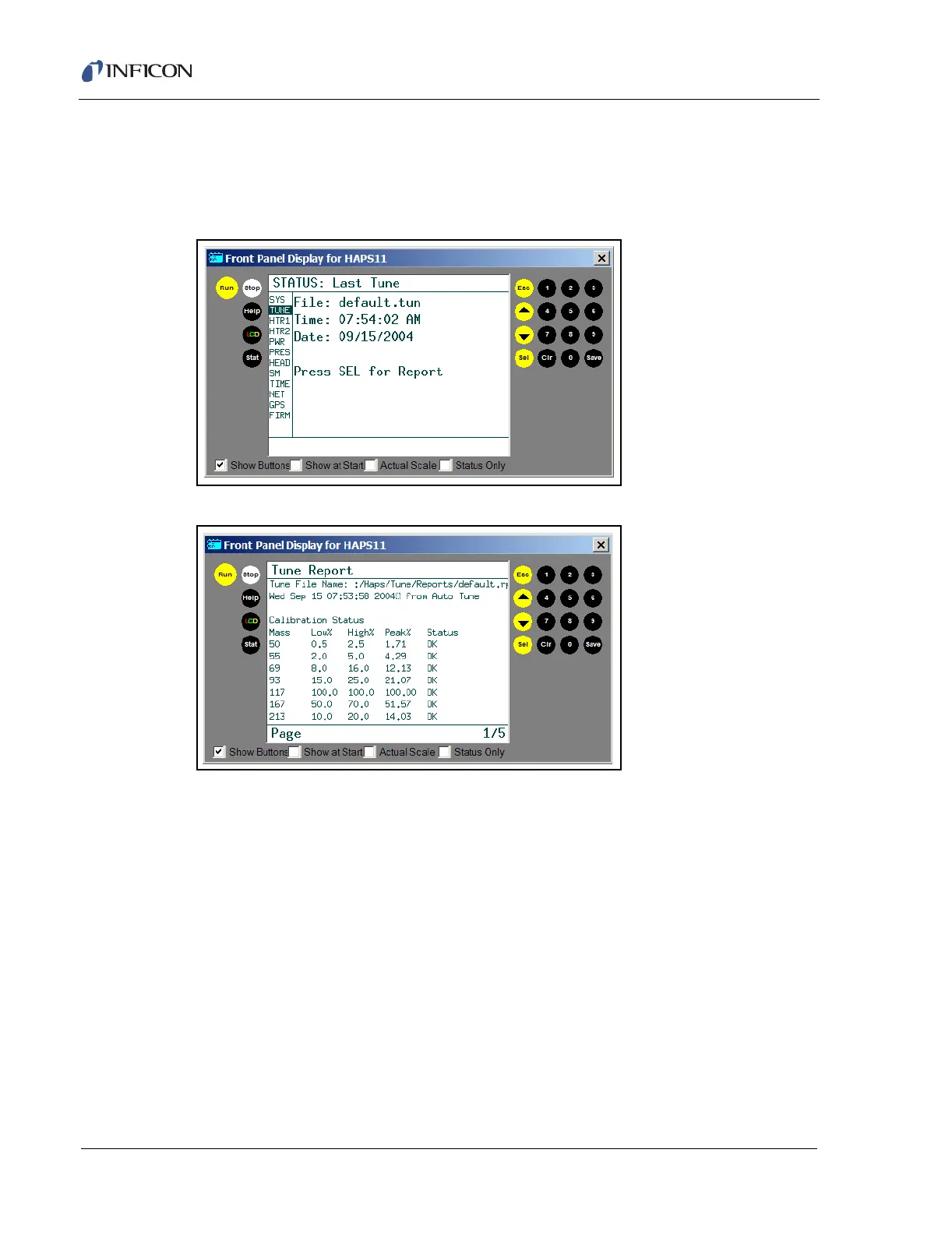7 - 6
IPN 074-397-P1G
HAPSITE Smart Operating Manual
To view the Tune Report from the front panel display select the STAT button and
then Tune. See Figure 7-10. Pressing the SEL key will then display the last Tune
Report. To scroll through the Tune Report, use the up or down arrows on the
keypad. See Figure 7-11.
Figure 7-10 Status and Tune Data
Figure 7-11 Tune Report