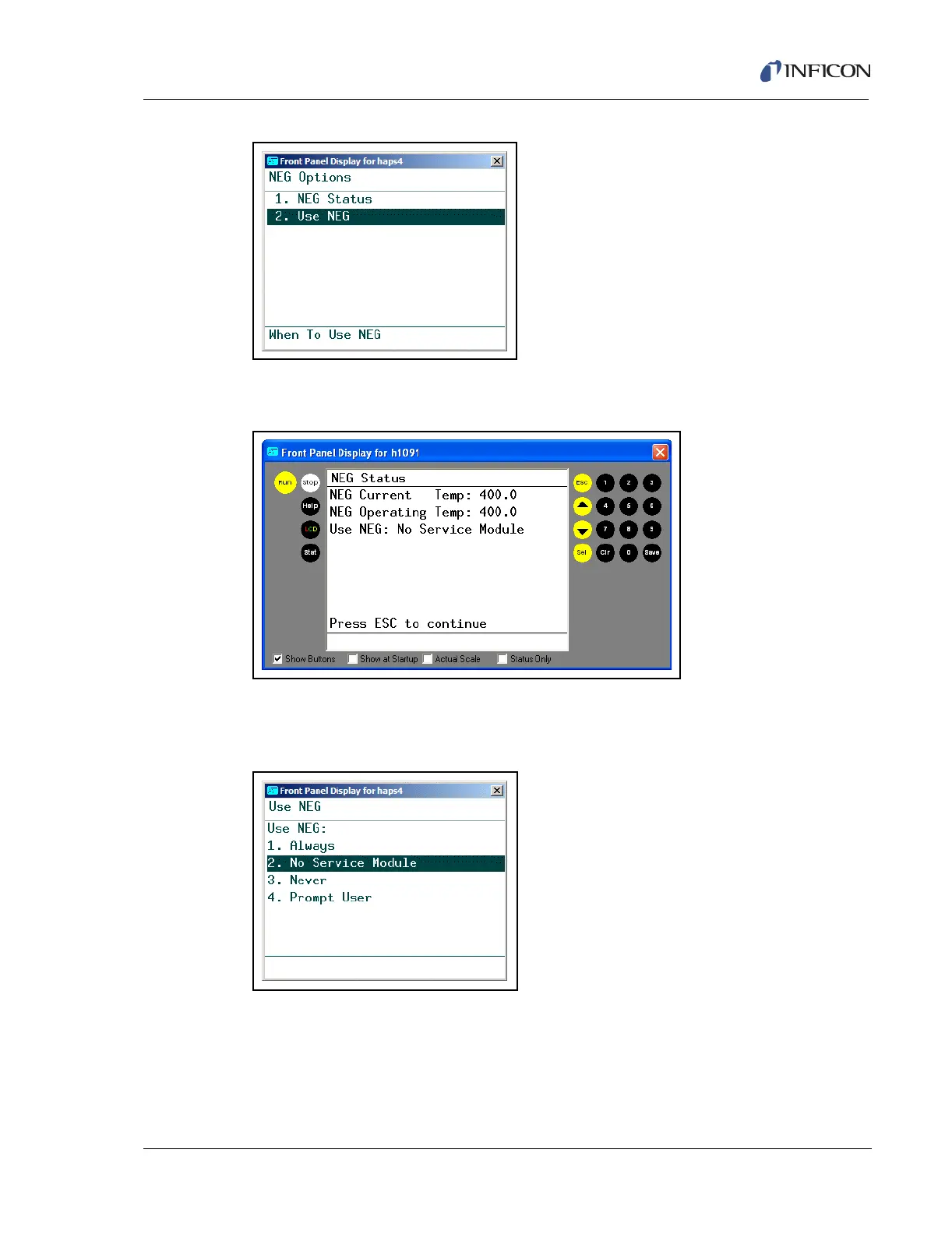3 - 11
IPN 074-397-P1G
HAPSITE Smart Operating Manual
Figure 3-14 NEG Options Screen
NEG Options menu selection 1, NEG Status, shows current NEG conditions.
Figure 3-15 NEG Status Screen
NEG Options menu selection 2, Use NEG, selects when the NEG pump will be
used to provide vacuum. Figure 3-16 shows the four options available.
Figure 3-16 Use NEG Options Screen
Always . . . . . . . . . . . . . . . . . . . . . . . Option 1 is selected to always use (heat to
operating temperature) the NEG pump when
running the HAPSITE.