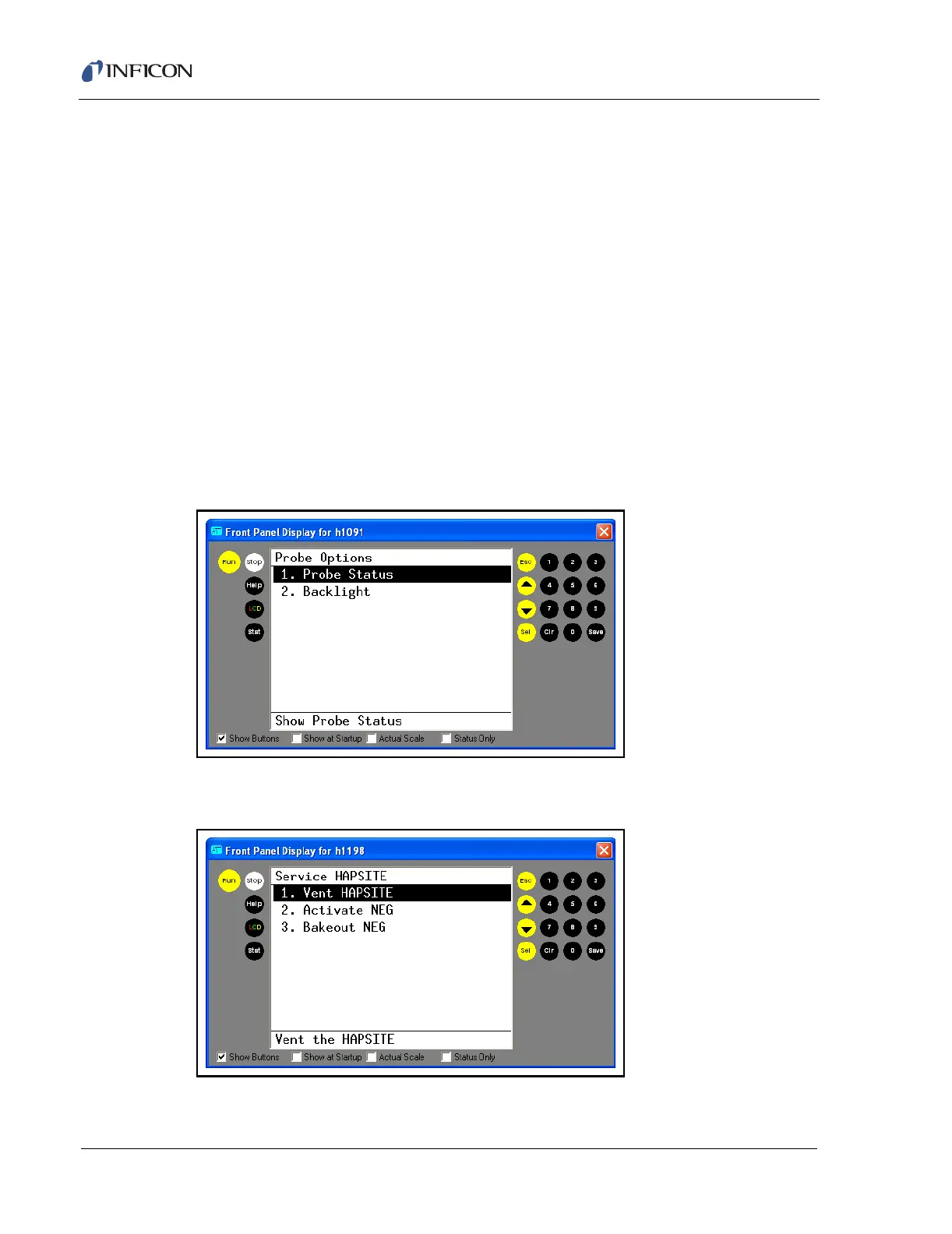3 - 12
IPN 074-397-P1G
HAPSITE Smart Operating Manual
No Service Module . . . . . . . . . . . . . Option 2 is selected to use the NEG pump
only when there is not a Service Module
providing the vacuum. This is the preferred
selection for a HAPSITE with a NEG
installed. This is the Factory default.
Never . . . . . . . . . . . . . . . . . . . . . . . . Option 3 is selected to never use the NEG
pump. This is the preferred selection when
the HAPSITE does not have a NEG pump
installed, and will be run using the Service
Module.
Prompt User . . . . . . . . . . . . . . . . . . Option 4 will prompt the user whether or not
to use the NEG pump, each time a method is
selected to run.
System menu selection number 3 is HAPSITE Probe Options, as shown in Figure
3-17.
Figure 3-17 HAPSITE Probe Options Screen
System menu selection number 4 is Service HAPSITE.
Figure 3-18 Service HAPSITE Menu