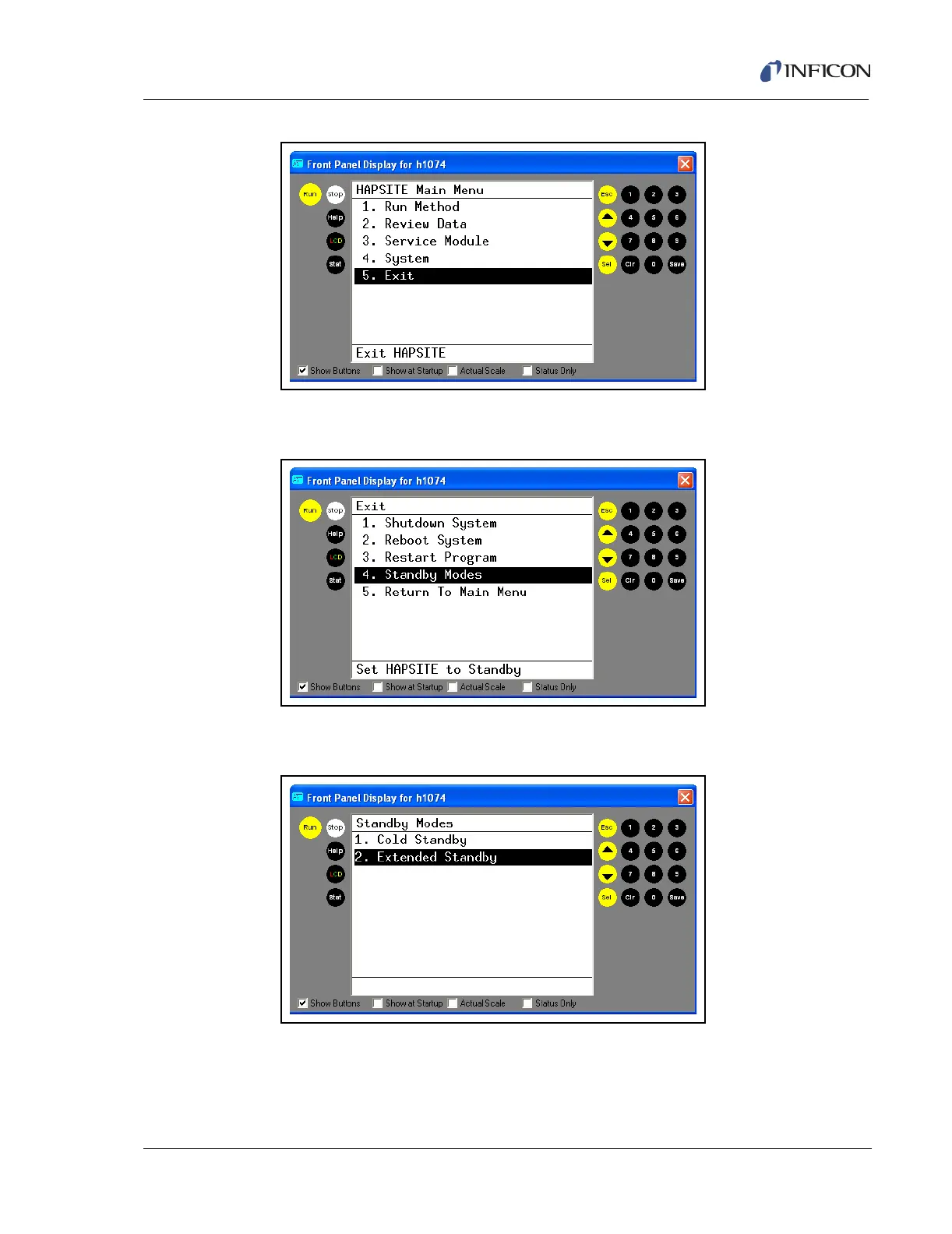3 - 47
IPN 074-397-P1G
HAPSITE Smart Operating Manual
Figure 3-66 Exit Option on Main Menu
3 Arrow down or press 4 and SEL to select Standby Modes. See Figure 3-67
Figure 3-67 Selecting Standby Options
4 Arrow down or press 2 and SEL to select Extended Standby. See Figure 3-68.
Figure 3-68 Selecting Extended Standby
5 Wait for system to cool and enter Extended Standby. See Figure 3-69.